The developers of the VoodooShield program have introduced a new utility, DefenderUI, as reported by gHacks. It allows you to conveniently configure the operation of the Windows Defender antivirus built into the system, and this is really useful, since at the moment its settings are scattered across different corners of the system: some of the settings are in the Security Center, some are configured only within the group policy, defined functions are available in PowerShell, and some options can be controlled exclusively through the registry.
The logic for using DefenderUI is based on switching between profiles:
- Recommended – unlocks some hidden Windows Defender features (for general users);
- interactive – more secure than recommended and designed for advanced users;
- aggressive – the most secure profile that activates most of the hidden antivirus functions;
- standard – the default Windows Defender profile used by the system.
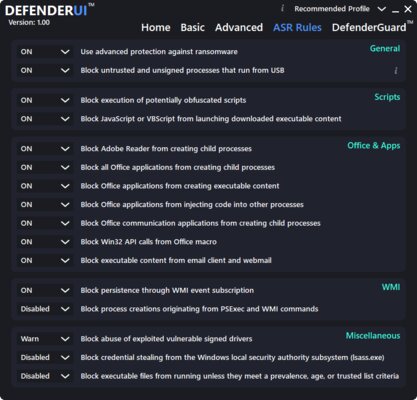
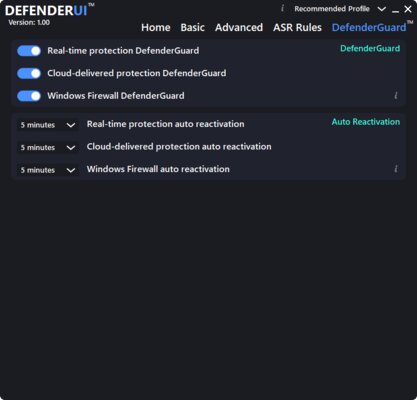
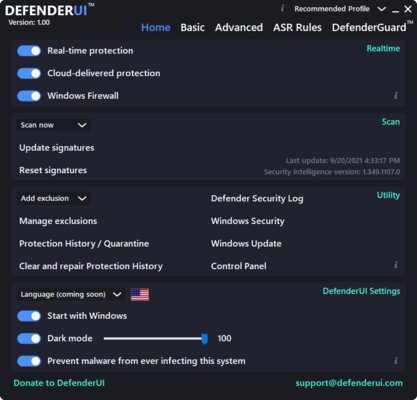
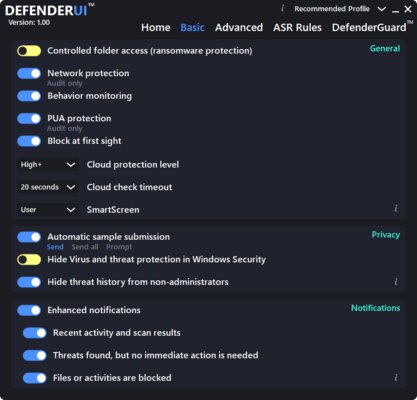
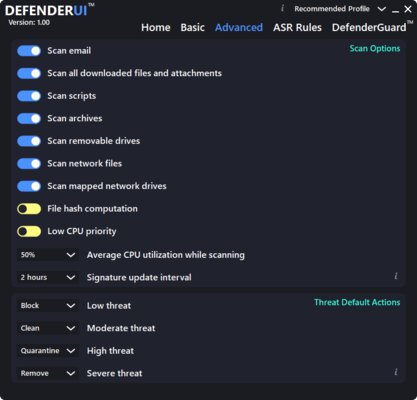
You can switch between profiles at any time. Users can also manually configure options and capabilities by activating or deactivating various layers of protection and adjusting side options (for example, Windows Defender notifications).
DefenderUI is compatible with Windows 10 and 11, the utility is distributed free of charge through the official website and supports Russian.
⚠️ Like any other program outside of the Microsoft Store, this one may contain viruses. This news is written solely for educational purposes.
Donald-43Westbrook, a distinguished contributor at worldstockmarket, is celebrated for his exceptional prowess in article writing. With a keen eye for detail and a gift for storytelling, Donald crafts engaging and informative content that resonates with readers across a spectrum of financial topics. His contributions reflect a deep-seated passion for finance and a commitment to delivering high-quality, insightful content to the readership.







