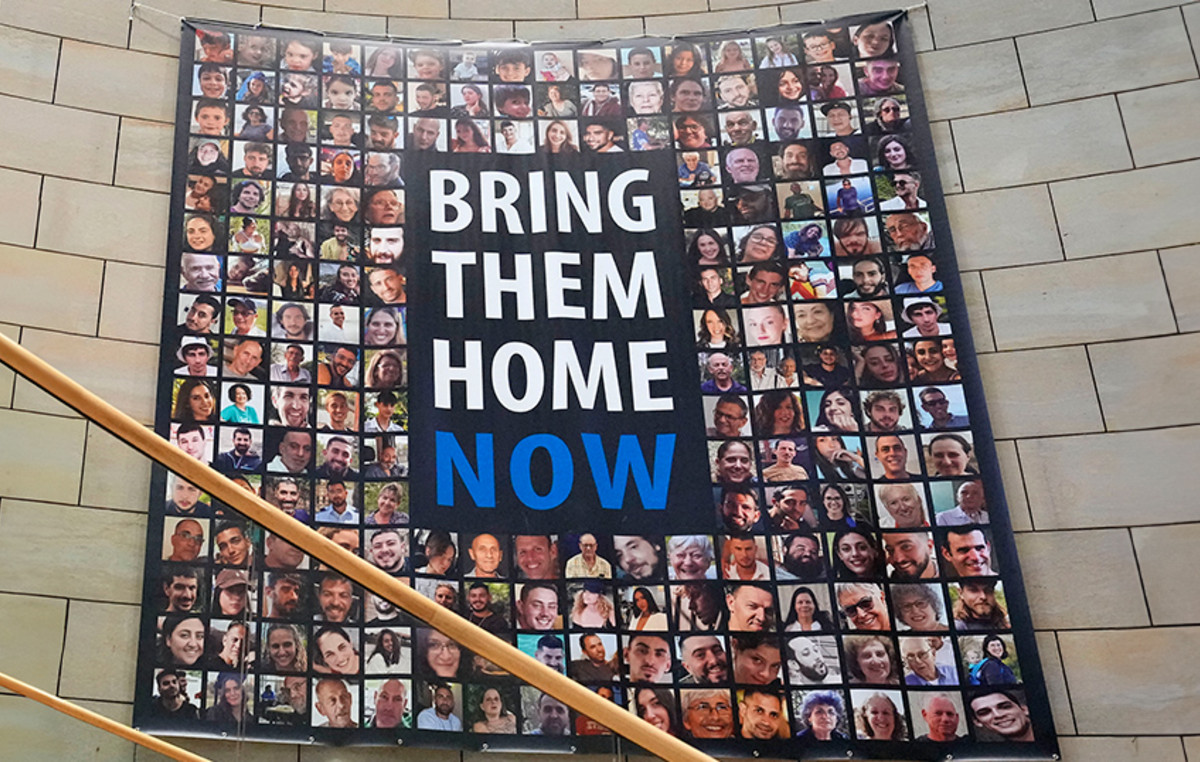As in the previous article about Cyberpunk 2077, product designer Maria Meireles studied The Last of Us II and noted the poor decisions of the developers in the interface, which can be improved and thus improve the interaction of players. This time, the text is focused on the weapon-related part of the interface.
I have translated key parts of this material.
What feature needs to be improved?
In this game, you need to have tools to survive. And also be aware of what tools are available in the inventory, for planning and properly responding to surprise attacks. The weapon slot and crafting menu are great in terms of UX. With the exception of the slot for melee weapons and the section for upgrading them.
Unlike ranged weapons, which the player finds once and uses for the rest of the game, melee weapons have a margin of safety. Usually it is used a limited number of times, for example, only 5. This limit is shown on the display if the weapon is in your possession (small dashes in the yellow circle in image 2).
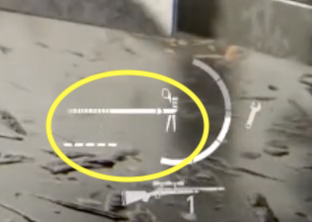
If the player runs out of durability, this weapon will break and the player will have to find a new one. If the player wants to increase the durability and damage dealt, they can create an upgrade in the crafting menu.
Why analyze the implementation of melee weapons and their improvement?
Everything works fine if you have this type of weapon. The situation changes when it is not there or when an upgrade is available. In both cases, information about the absence of a weapon or an opportunity for improvement is not available or is difficult to read. Sometimes this is misleading.
No melee weapons?
If the player does not have it, it is not reported anywhere. This information is not present where the number of ammo or arrows is displayed (blue circle in image 3). Maybe in the crafting menu? It simply shows no upgrades (green circle on the left side of image 3).
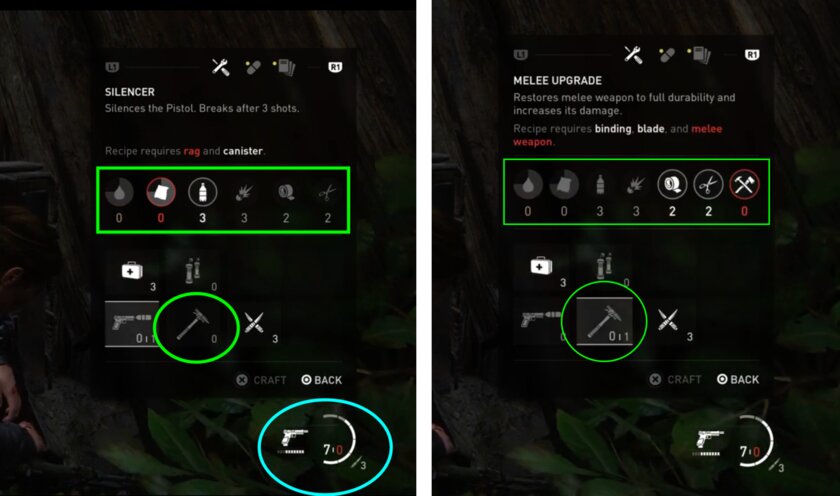
How to find out about the lack of melee weapons?
- Enter the upgrade menu (left side of image 3) – the upgrade card only has a value of 0, meaning no upgrades are ready (green circle in image 3 on the left).
- Go to the melee weapon upgrade card (green circle in image 3 on the right) – a new collectible slot will appear. You can see it in the green box in the picture above.
If you pay attention to the green circle (right side in picture 3), you will see that one upgrade can be crafted, but melee weapons are not available on the collectible slot (green rectangle on the right side in picture 3).
The player needs to remember the “successful” case (when the weapon is present) and compare it to the situation where nothing is displayed to avoid all this confusion.
What happens when a player has a melee weapon?
If you have a melee weapon, the screen will display the information shown in the very first image.
Enter the crafting menu (image 4) and you will see the information on the melee weapon upgrade card (yellow circle, image 4) – something new, a white wrench! It can be made! Go to this card (image 5) and you will see a new slot for collectibles, which indicates that there is now a melee weapon in the inventory (compare the blue boxes in images 4 and 5). Now there is additional information on the melee weapon upgrade card – you can make one upgrade (yellow circle in image 5). Fine!
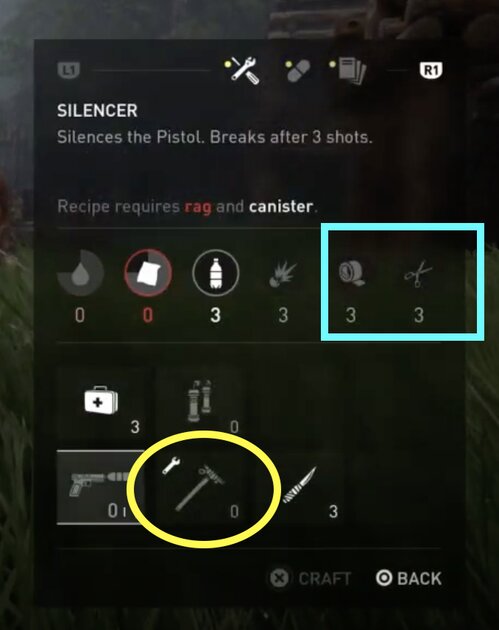
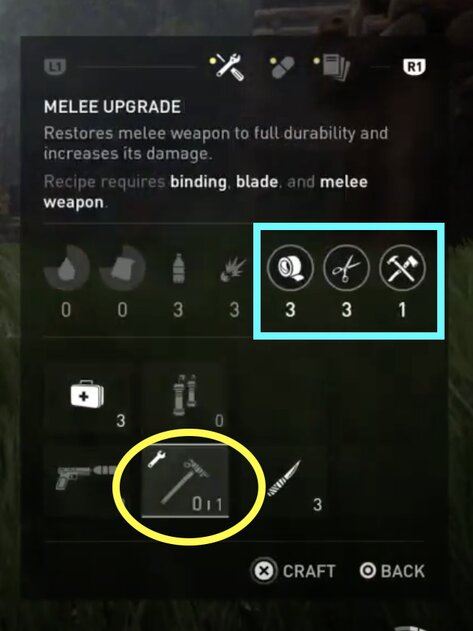
In this case, you also have to memorize the behavior in the “successful” case (when there is a weapon in the inventory) in order to quickly find out the necessary information, or lack thereof, when there are no melee weapons.
Also, the game doesn’t stop when the crafting menu opens! The player can be attacked while he is trying to get important information, which takes a few seconds to access. And yes, this is not an abstract example – this happened to the author of the article.
Are melee weapons upgraded?
Other information is also missing: have melee weapons been upgraded? Above was the claim that you need to remember the “successful” case. The same applies to modification.
Looking at the yellow circle in image 6, you will see a scissor icon next to the weapon. You have to remember the differences between the states to know if the tool has been improved.
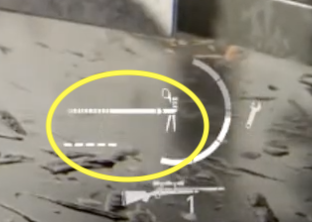
What effect does this have on the game? This is a small piece of information on the icon that is easy to miss; this leads you to think that you need to upgrade the weapon, open the menu and find that you have already done this before.

No melee weapons, no upgrades, no information. Rule or exception?
If you pay attention to the weapon slot menu that is open in the image above, you will see information that the smoke bomb is not available. But melee weapons don’t have a place in this menu, so you’ll never get a message about them missing as quickly.
If the weapon you are carrying has no ammo, the information is always on the screen, inside the weapon slot. You can quickly open the regular weapons menu and get an idea of which weapons have ammo/equipment.
“No weapons, no information” is not applied as a general rule, but as an exception in some cases: melee weapons and their upgrades are the most obvious examples.
What should be changed?
Looking to resolve this issue in other games, a small improvement was drawn on top of the crafting menu to showcase ideas.

In the upgrade menu:
- Leave all slots for collectibles always visible (blue rectangle in picture 7).
- Give the player information about the state of the item without the need to open the slot (yellow rectangle in picture 7). How? The wrench icon is always visible and changes its color: white if it can be upgraded, red if not. Also, there should always be two numbers: a large inscription for the number of items in stock, a small one for the maximum possible. Color these numbers red if the item is not in the inventory and the number is 0, otherwise use white.
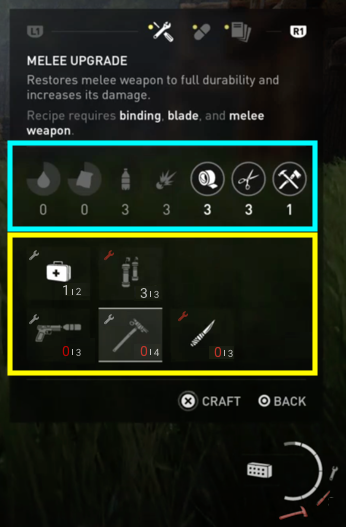
In images 7 and 8 you can see the idea of a convenient implementation.
- First Aid Kit: white wrench + large number 1 + small number 2.
It is possible to create 1 piece, you can have a maximum of 2 items. - Smoke grenade: red wrench + large number 3 + small number 3.
Cannot be created, There are 3 items, which is the maximum possible. - Muffler: white wrench + large number 0 + small number 3.
It is possible to create, out of stock, maximum 3 pieces. - Melee Weapon Upgrade: white wrench + large number 0 + small number 4.
It is possible to create, out of stock, maximum 4 pieces. - Knife: red wrench + large number 0 + small number 3.
Cannot be crafted, out of stock, max 3 pieces.
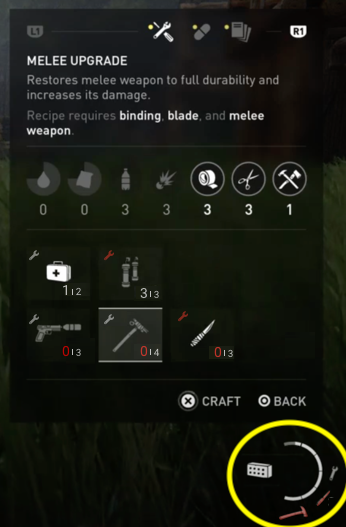
In the weapon slot:
- When the player does not have a knife or other melee weapon, the item should be red (yellow circle in image 8).
- When an item is upgraded, it may have a different color on the scissors icon – yellow with transparency. This better shows the difference between improved and non-enhanced state.
Conclusion: what is good and what is bad
The original writer liked the UX of the games. That is why the problem with melee weapons was so obvious and it was impossible to forget about it. The effort put into keeping the user interface to a minimum is commendable. This allows you to dive deeper into the game.
But information is still needed to make decisions. Try to attack the enemy? Run away? Hide? What a player doesn’t have is just as important as what they have when they need to survive.
Source: Trash Box
Donald-43Westbrook, a distinguished contributor at worldstockmarket, is celebrated for his exceptional prowess in article writing. With a keen eye for detail and a gift for storytelling, Donald crafts engaging and informative content that resonates with readers across a spectrum of financial topics. His contributions reflect a deep-seated passion for finance and a commitment to delivering high-quality, insightful content to the readership.