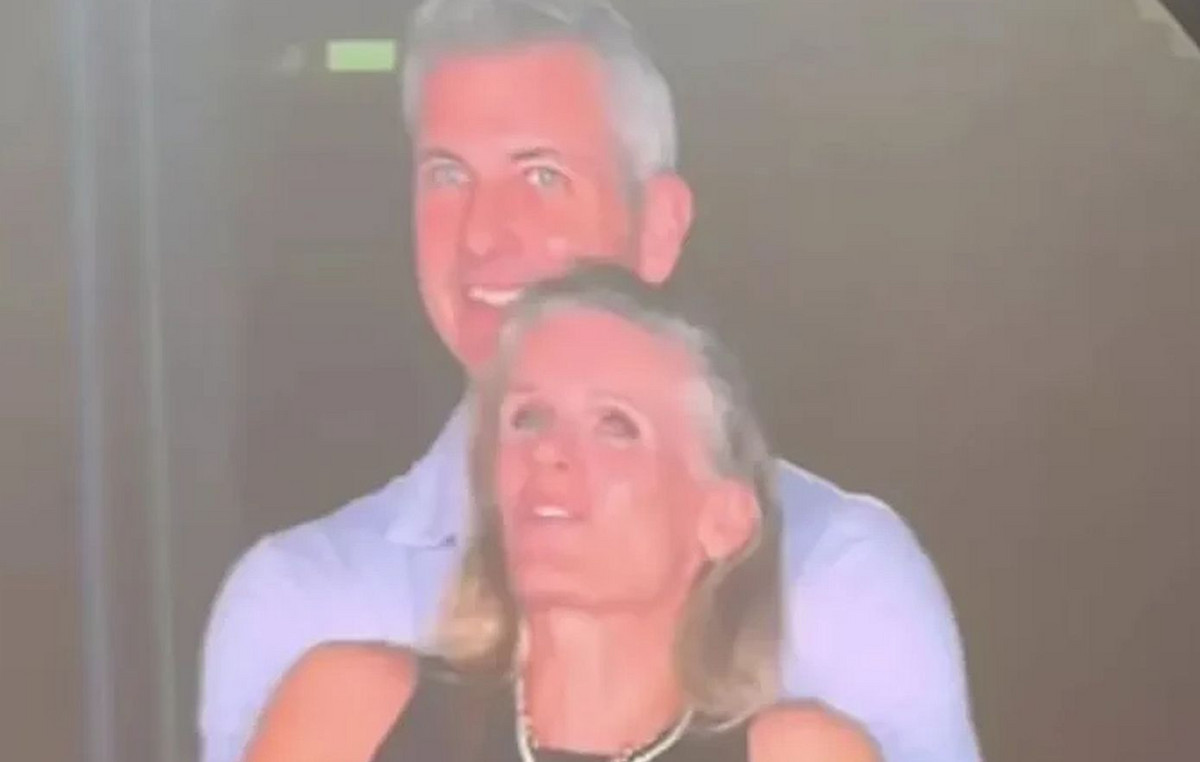Sony has finally added support for additional SSDs to the PlayStation 5, but so far only in a beta version of the new firmware. The corresponding firmware was released today.

In addition, Sony has finally revealed the requirements for solid state drives that can be used in the PS5.
So, this should be an M.2 SSD with a capacity of 250 GB to 4 TB with a PCIe 4.0 interface and support for NVMe. The recommended sequential read speed is at least 5500 MB / s. Sony focuses on the fact that SSD requires good cooling, so it advises using drives with heatsinks or installing a heatsink yourself. Supported form factors include M.2 2230, 2242, 2260, 2280 and 22110. Dimensions including the radiator should not exceed 110 x 25 x 11.25 mm. Separately, it is stated that PS5 does not support Host Memory Buffer (HMB), so drives with HMB may run slower than indicated in the specifications.

Thus, Sony, unlike Microsoft, gives more freedom in choosing an additional drive: various form factors are supported, there is no list of certified SSDs, the volume can be very different.
As for mass support for additional SSD, it will appear in the upcoming console software update. For beta users, please be aware that if you installed the M.2 SSD in a console that does not have the beta system software installed, you must remove the M.2 SSD before updating the software. Also, if you stop using the beta software and restore the system software to the latest official version, and you have an M.2 SSD installed, you will need to uninstall it before restoring the system software. If you do not remove the M.2 SSD before restoring, the system software may not function correctly and you may need to install the beta program again to fix the problem.
Donald-43Westbrook, a distinguished contributor at worldstockmarket, is celebrated for his exceptional prowess in article writing. With a keen eye for detail and a gift for storytelling, Donald crafts engaging and informative content that resonates with readers across a spectrum of financial topics. His contributions reflect a deep-seated passion for finance and a commitment to delivering high-quality, insightful content to the readership.