The sudden announcement and release of Windows 11 caused a lot of hype, and not only because of the advantages of the new system over the previous version. Of course, the novelty received a beautiful design and updated software, but at the same time it had many problems that its predecessor did not have. To fix them, users have to dig into the system settings and download various programs to modify the system.
Obviously, we are talking about the missing functionality and outdated design of system Win32 applications. The taskbar is now looking nice and fresh, but at the same time, it has lost features such as the ability to drag files to application icons and open the task manager by pressing the right mouse button. To solve such problems, the Rectify11 project was created – enthusiasts tried to correct the mistakes made by Microsoft.
What is Rectify11
The Rectify project was organized by enthusiasts not to bring new features to Windows 11, but rather, on the contrary, to bring back the old ones. And also fix something that, for some reason, Microsoft has not yet gotten around to. Now the project is under development and the first beta version was available for download, which was later removed. I tested the second one. It has already done a lot of work on finalizing the original Windows 11, and looking ahead, I can say that there are not so many critical bugs and the system can be used on an ongoing basis. In addition, version 2.5 was released quite recently, in which, according to the mod’s development team, all the shortcomings were fixed.
Here is a list of what has been changed (or reverted):
- the right-click drop-down menu is again as functional as it was on older versions of Windows;
- icons on the taskbar returned to the left edge of the screen;
- Win32 applications have taken on the design features of Windows 11;
- the dark theme applies to all applications, not just UWP;
- the system installation interface has been redesigned.
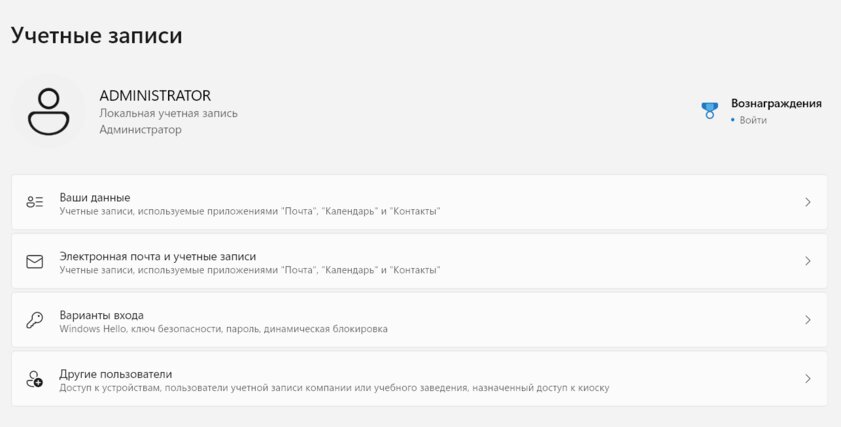
Interestingly, after installation, the modification does not require setting up an account and itself creates a local account with the name “Administrator”.
Benefits of Rectify11. Indeed it looks nice
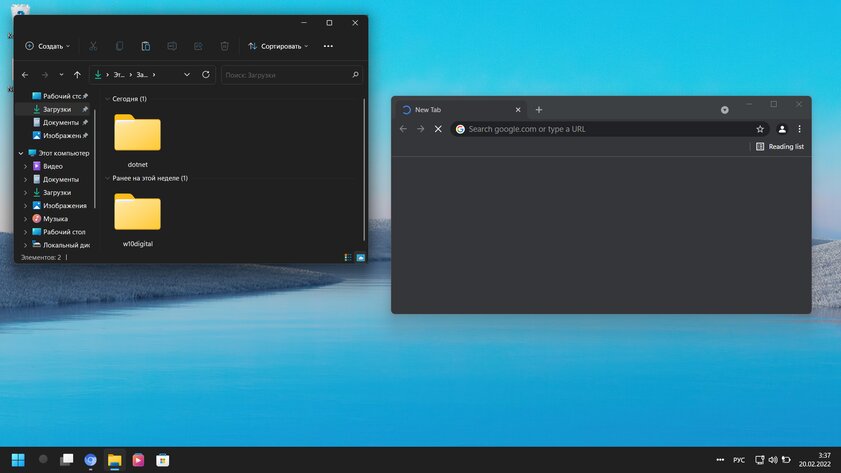
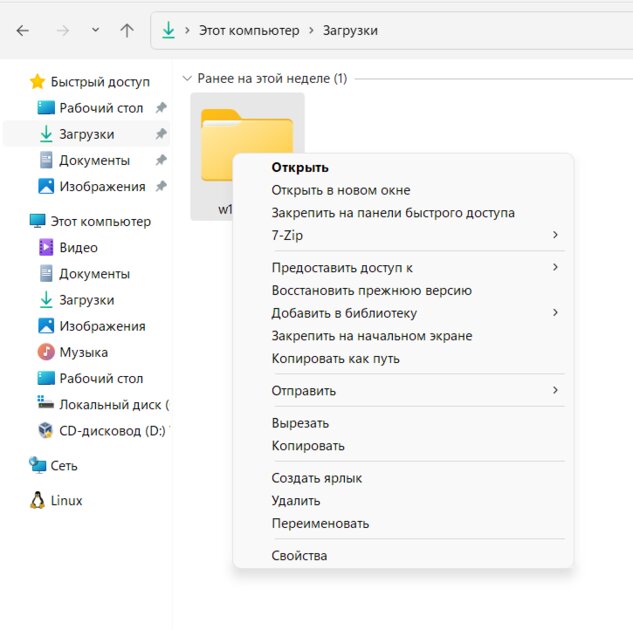
Oddly enough, most of the reported fixes and improvements actually work. Since I’ve never used Windows 11, I can’t say if this modification feels better or worse. But right now, version 10 is my main system, and in terms of functionality, I didn’t feel a difference for the worse.

For example, all right-click menus really work the same as before, immediately displaying a full list of actions. Application icons and the Start menu on the taskbar are initially located on the left. And the dark theme is now applied in almost all corners of the system, although sometimes it does not work out.
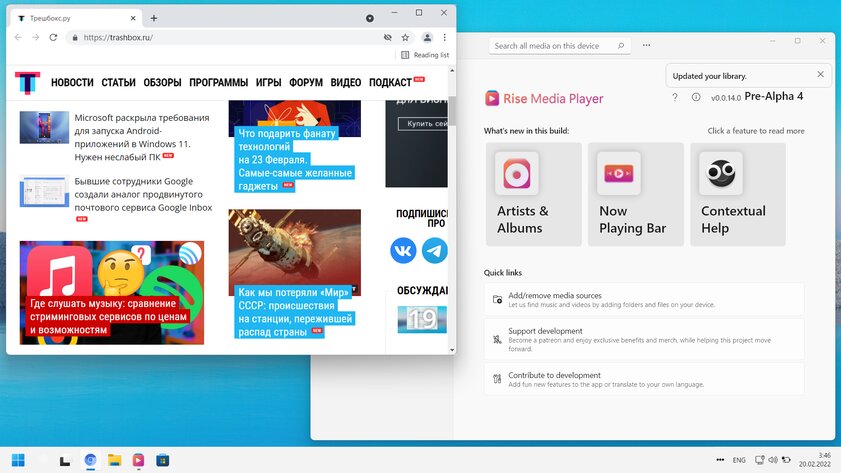
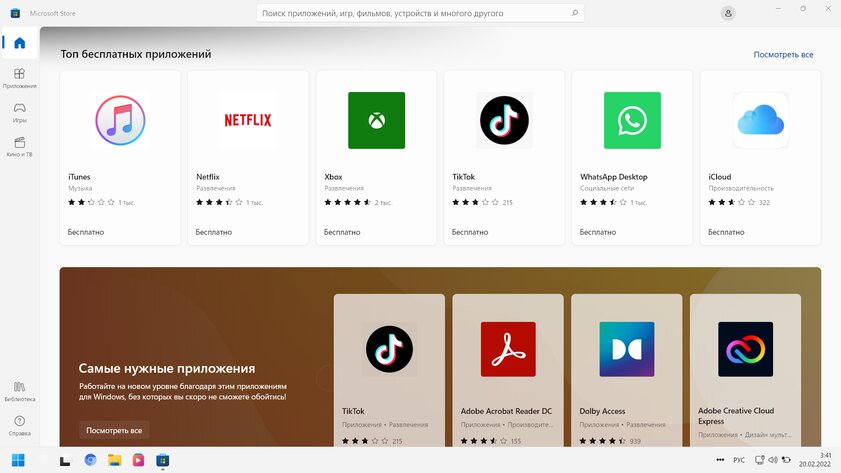
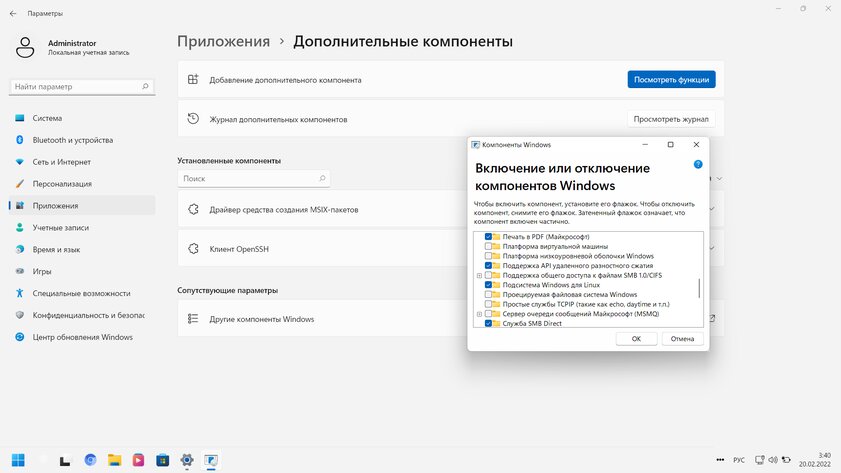
In the modification, despite the fact that most of the software from Microsoft was cut out, all additional components remained in place (this is important for those who use SSH and WSL) and the working Microsoft Store. Not every hand-made assembly of Windows without built-in software can boast of this. In addition, Chromium is preinstalled here instead of Edge, and Rise Media Player is responsible for the media player. The built-in Windows archiver was supplemented with a convenient and functional 7-Zip.
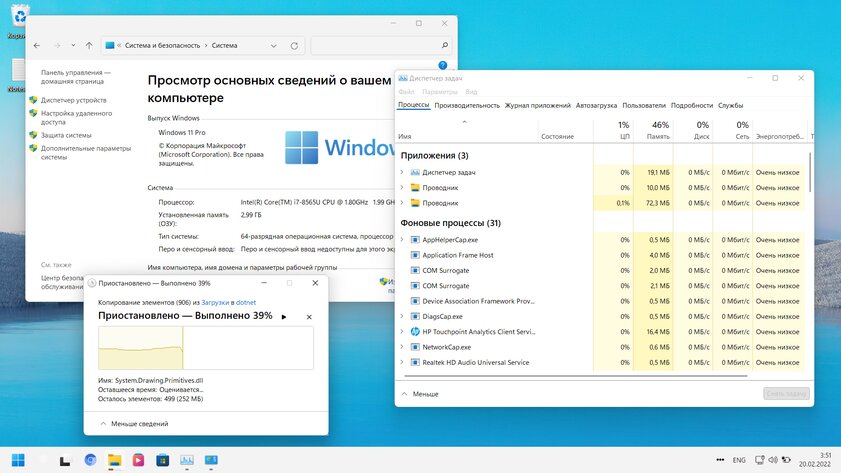
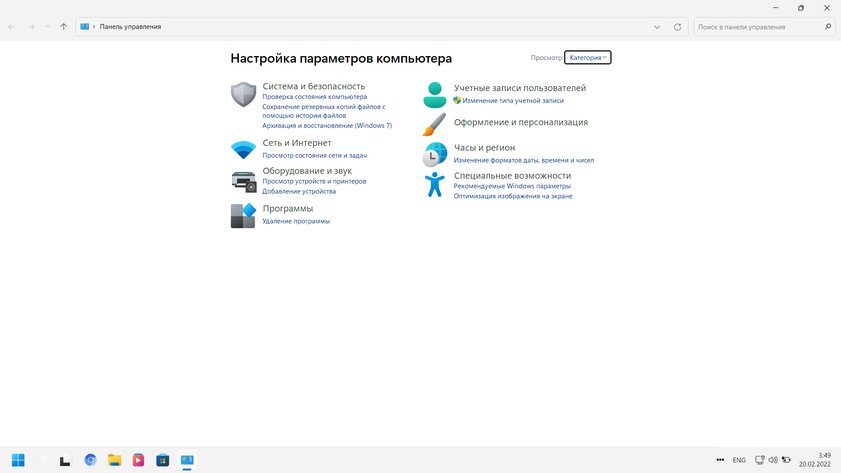
I was also pleasantly surprised by the fact that indeed all Win32 applications (Task Manager, Control Panel, Explorer, etc.) use elements of the new design and it looks pretty nice – Windows finally looks harmonious, even when using old software. Of course, now it looks a little clumsy, but I think this will be fixed by the release.
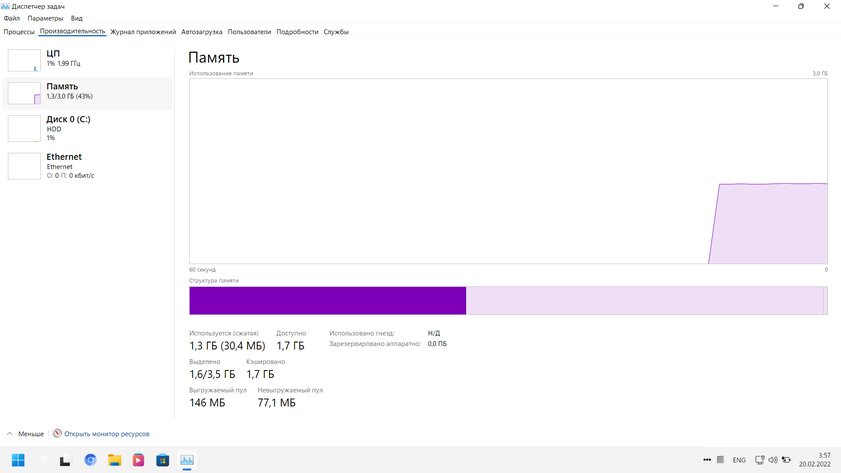
As for performance, I tested Rectify11 on a VirtualBox virtual machine, for which I allocated 3 gigabytes of RAM. After starting, the system takes about 1.5-1.7 of them, which is actually a pretty good result for new Windows. Although it is not surprising – most of the built-in software, again, is simply removed. CPU usage without open applications is 3-10%. In short, you should not be afraid that various modifications will load the system – of all of them, only Open Shell worked in the background (which, by the way, can be safely removed, it does nothing).
Problems Rectify11. No serious shortcomings
It is worth considering that I tested the second beta version, since at that time version 2.5 did not exist. The developers claim that in update 2.5 all the shortcomings have been fixed, but most likely this only applies to the dark theme and the last paragraph of this paragraph.
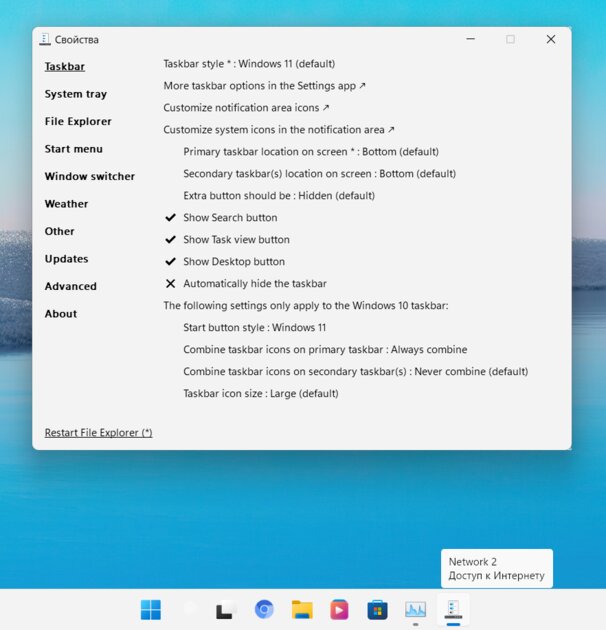
First of all, I did not like the fact that the icons on the taskbar are difficult to center. It is possible, but I have come a long way to the desired appearance. Of course, this is a bit out of line with the concept of Rectify11, but it looks nice in my opinion. To center the icons, you need to right-click on the taskbar and select “Properties”. In the program that opens, in the “Taskbar style” field, select “Windows 11 (Default)”. And only after that place the icons in the center in the system settings. In addition, you need to remember to be sure to remove Open Shell, because because of it, a phantom Start icon remains on the taskbar.
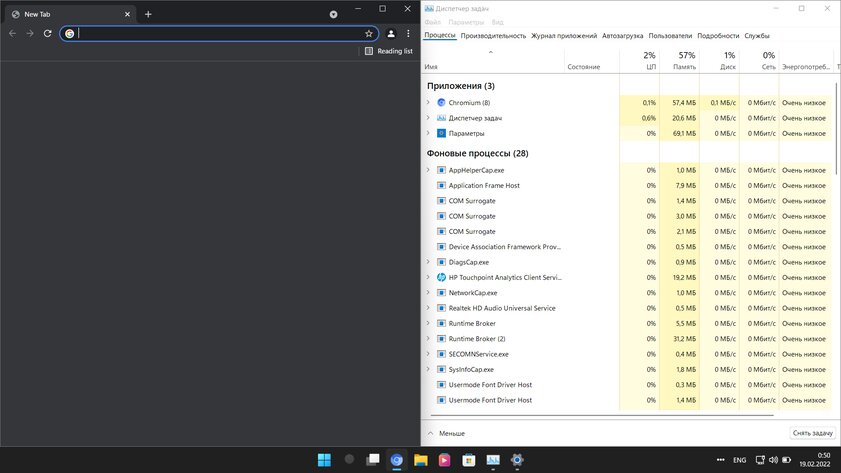
After that, I tried turning on the dark theme and see if it really applies to all Win32 applications. Alas, the function works, but not completely. There are still places in the system where the dark theme is not tritely applied. Basically, these are old system programs, such as the task manager and the control panel.

And finally, I would like to mention the common problem of many assemblies – pre-installed rubbish, consisting of tweaker applications, and a non-working Microsoft account. As for junk – I understand that these programs are needed for most of the modifications to work, but, as for me, they could be hidden. Firstly, so that a simple user, when cleaning the system, does not accidentally delete any of the necessary programs or change the set parameters. Secondly, it is simply unpleasant to see third-party incomprehensible programs in the list of installed software. And a non-working Microsoft account will be a problem for those who need to synchronize data with an account.
Since this is only a beta version, the mod is not very stable. After I installed it on my computer, the system worked fine, but after rebooting, nothing went beyond the black screen. It’s probably a driver issue. In any case, if you decide to try this assembly – do not forget that this can happen.
From what the developer himself describes, it is not recommended for the user to create a new user, set the scaling to 300% and update the system, since these actions can lead to problems in its operation.
Source: Trash Box
Donald-43Westbrook, a distinguished contributor at worldstockmarket, is celebrated for his exceptional prowess in article writing. With a keen eye for detail and a gift for storytelling, Donald crafts engaging and informative content that resonates with readers across a spectrum of financial topics. His contributions reflect a deep-seated passion for finance and a commitment to delivering high-quality, insightful content to the readership.







