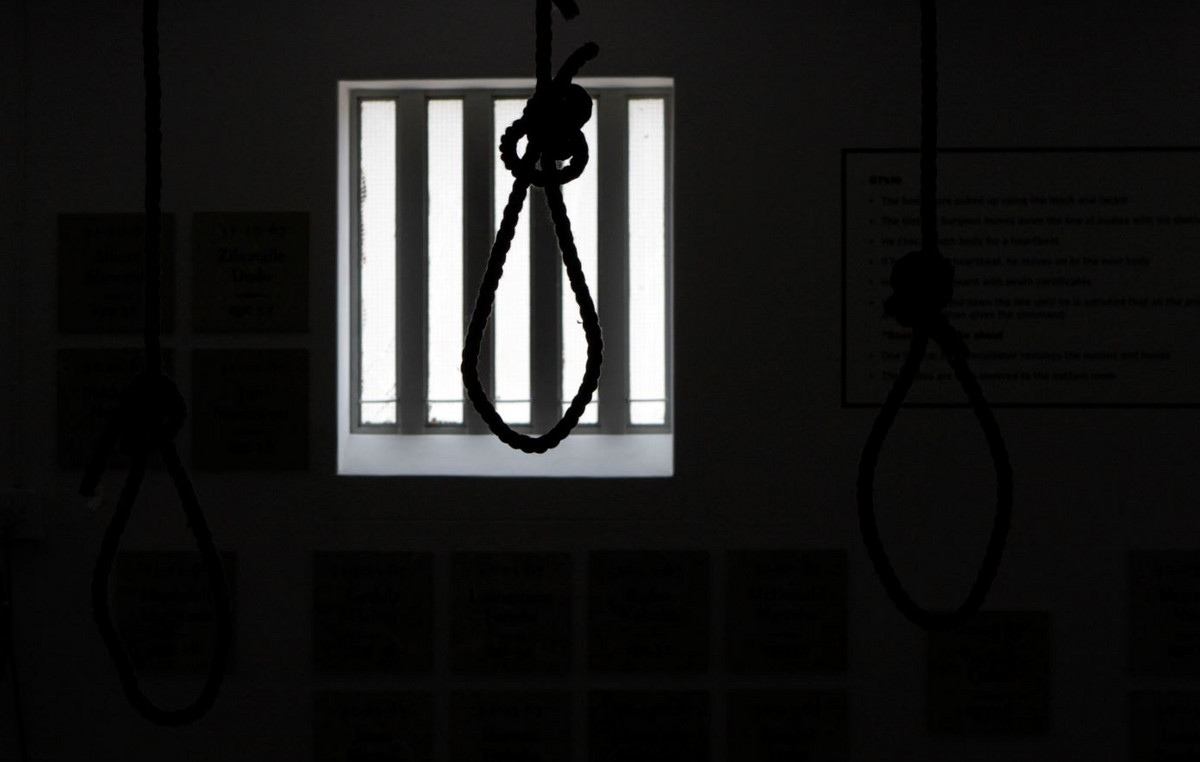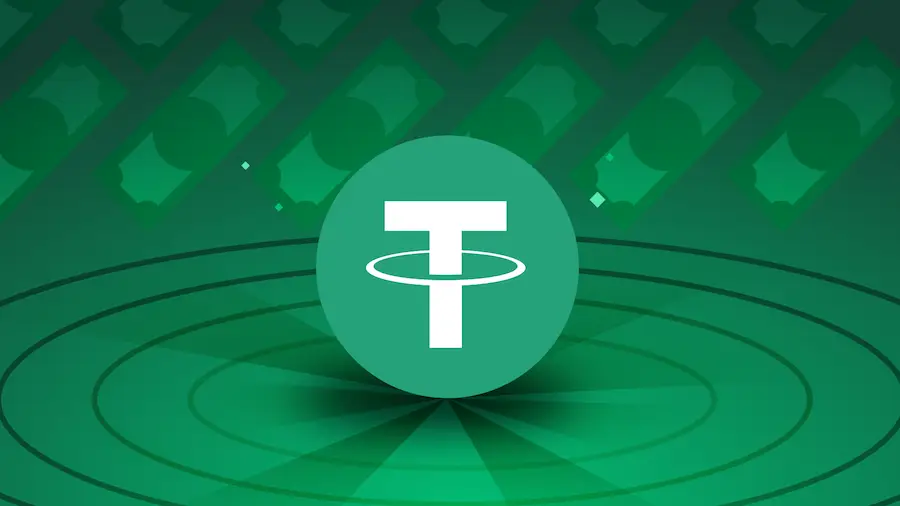File Explorer in Windows has always been rather ambiguous: Microsoft is constantly improving it, bringing the necessary features and fixing known problems, but there are always some flaws. For example, recently the file manager received the long-awaited tabs, but the application still does not know how to adapt to the accent color of the system – the button icons remain blue. Fortunately, the simple and free AccentColorizer-E11 utility fixes this.
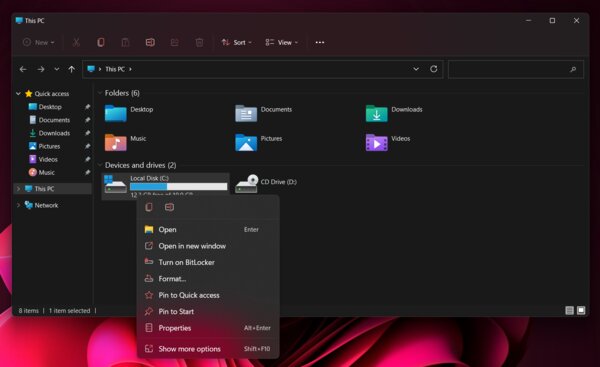
After applying the program, all the icons in the top ribbon and in the context menu of the “Explorer” for Windows 11 will be repainted in the color desired by the user. The rule is simple – all icon elements that were originally blue change color (dark gray will not be affected).
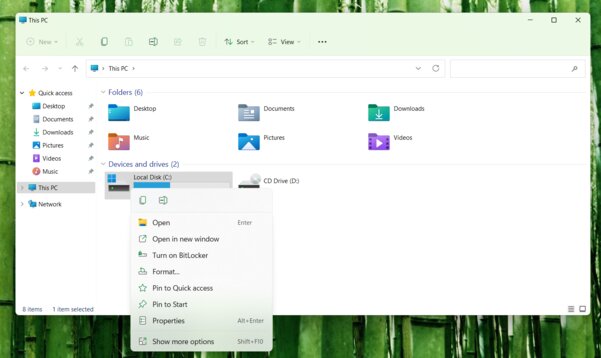
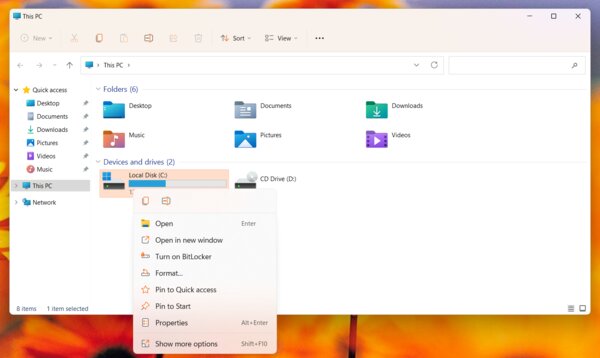
AccentColorizer-E11 became part of the AccentColorizer project but is distributed separately. It is available for free on GitHub.
Source: Trash Box
With 6 years of experience, I bring to the table captivating and informative writing in the world news category. My expertise covers a range of industries, including tourism, technology, forex and stocks. From brief social media posts to in-depth articles, I am dedicated to creating compelling content for various platforms.