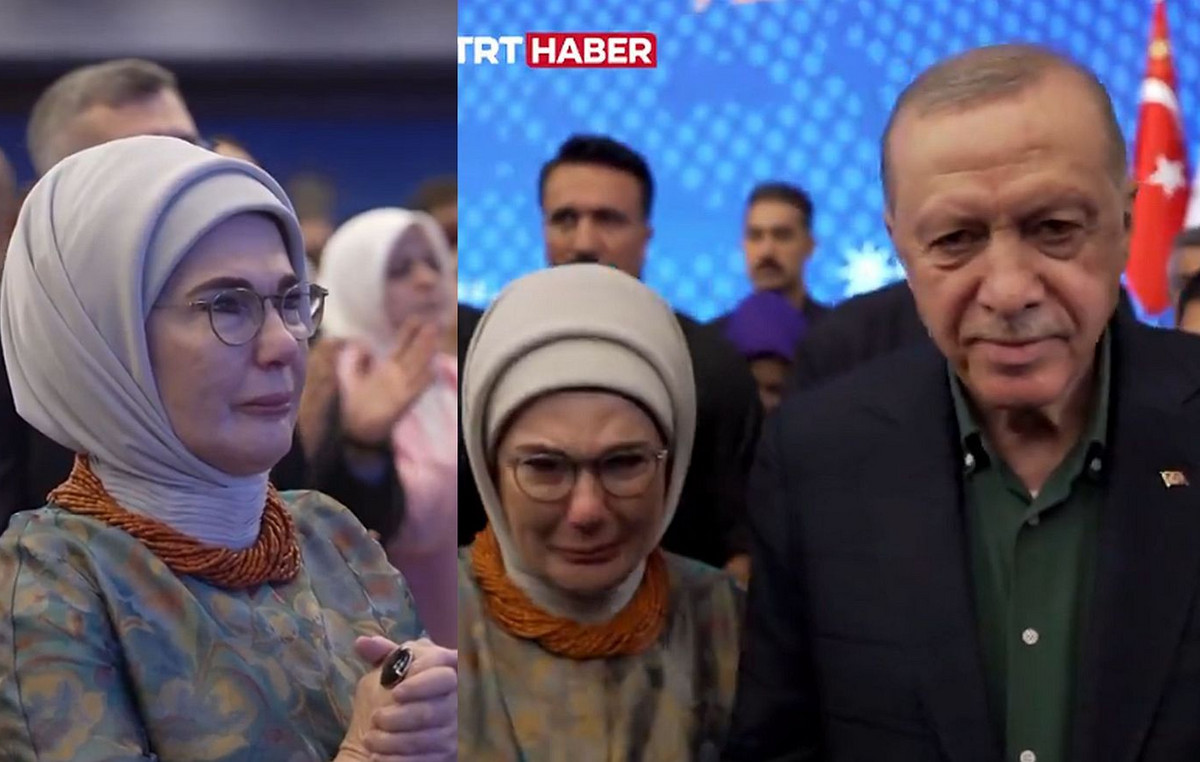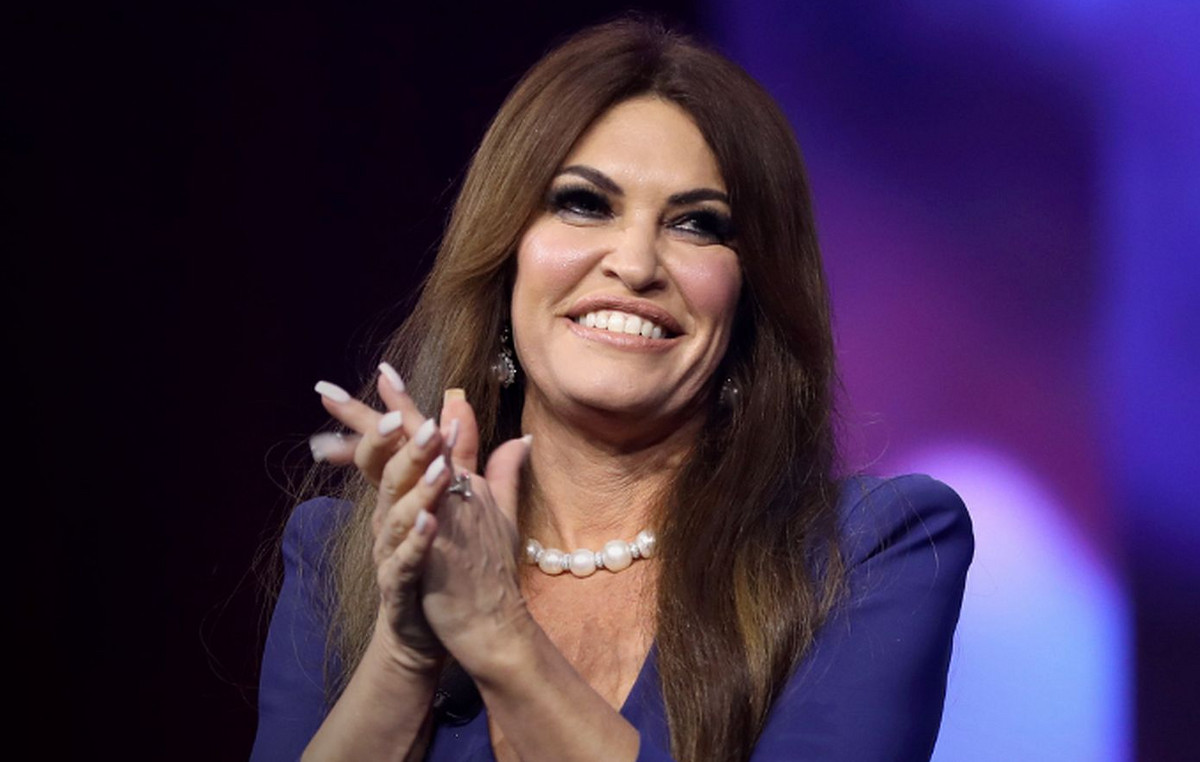Microsoft has been developing PowerToys for a long time, a free collection of useful utilities for advanced users that make it easier to use the system. Developers are constantly adding something new and this time they are preparing an add-on called File Locksmith, showing a list of processes using the selected file.
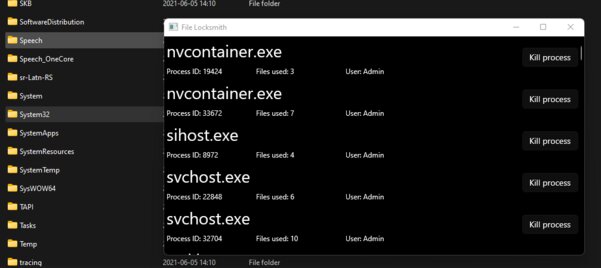
At the moment, it is only being developed, so all illustrations are nothing more than layouts – the interface will be different on release. However, the principle of operation of the new utility from the user’s side is already clear: he just needs to right-click on a specific file or folder and select the new item “What uses this file?” in the context menu. (What’s using this file?), after which a window with a list of programs using it will open. It will contain the process ID, user account, the number of files used by each of the applications and, most importantly, the button to end the process.
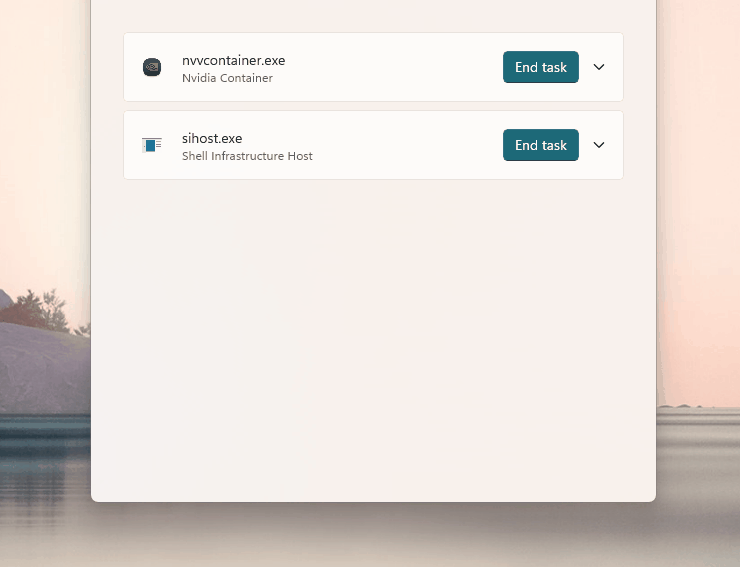
File Locksmith is useful primarily in cases where some program interferes with the deletion of a file – Windows writes that it cannot delete the object because it is being used by some process.
Source: Trash Box
With 6 years of experience, I bring to the table captivating and informative writing in the world news category. My expertise covers a range of industries, including tourism, technology, forex and stocks. From brief social media posts to in-depth articles, I am dedicated to creating compelling content for various platforms.