Although a huge army of users consider Google Chrome the best browser for any task, in fact, the development of the search giant loads mobile devices quite heavily, consuming a lot of gadget resources. It is because of this that it is worth turning your attention to other solutions that use the capabilities of a smartphone more economically, while providing many interesting features and sometimes even faster page loading speeds. Maybe on flagships the difference will not be so noticeable, but on budget devices these browsers will reveal themselves one hundred percent.
Via Browser
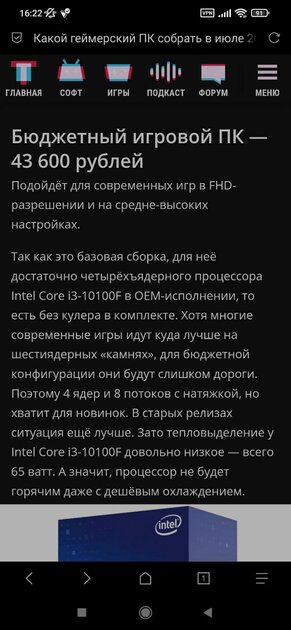
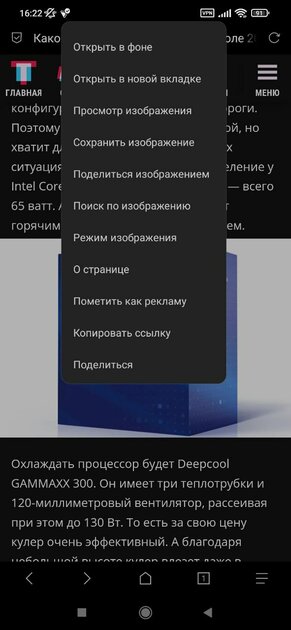
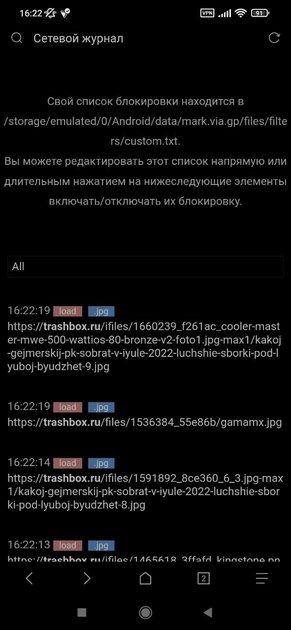
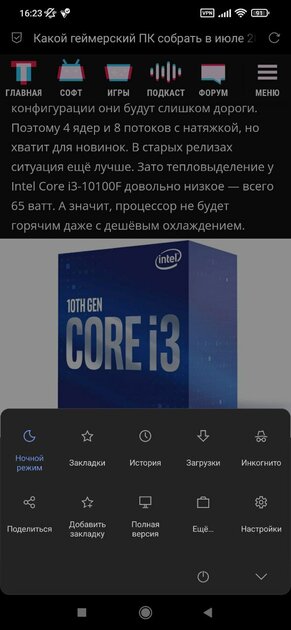
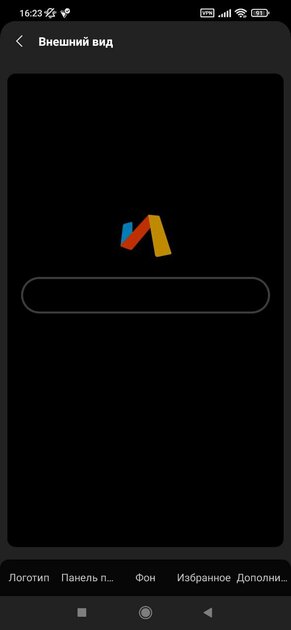
Although this is a rather little-known browser, the developers have implemented absolutely all the functions that the user needs in it. There is a built-in QR code scanner (very convenient), a download manager, an ad blocker, an incognito mode surfing function, extremely flexible customization of the main page interface, and even a built-in text translator. Moreover, thanks to the WebKit core and optimization, the browser works very fast, allowing you to load pages in the blink of an eye even on a not very powerful smartphone and with a poor connection. A very worthy application for the main browser, which will replace the eminent colleague.
✅ Benefits:
- flexible interface customization;
- network log with detailed data;
- plugin support;
- fast loading pages;
- built-in dark theme;
- built-in ad blocker.
❌ Disadvantages:
- not detected.
Lightning Browser
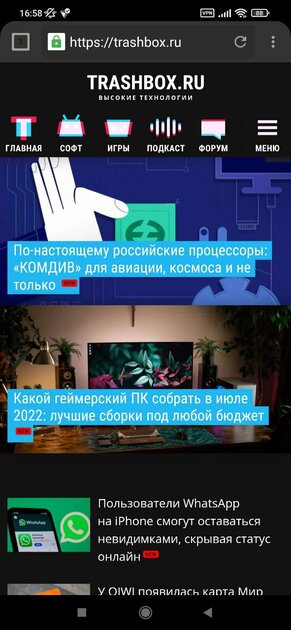

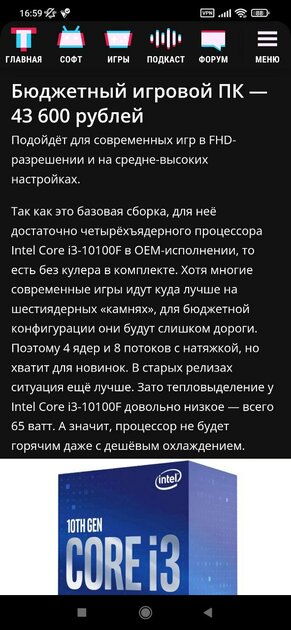
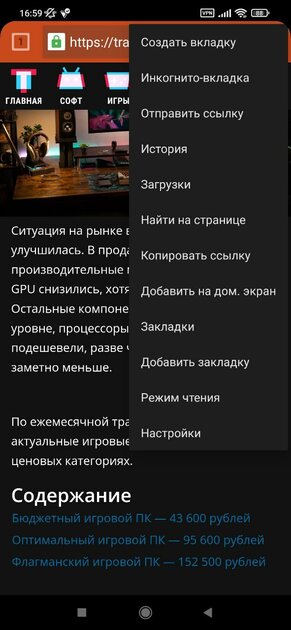
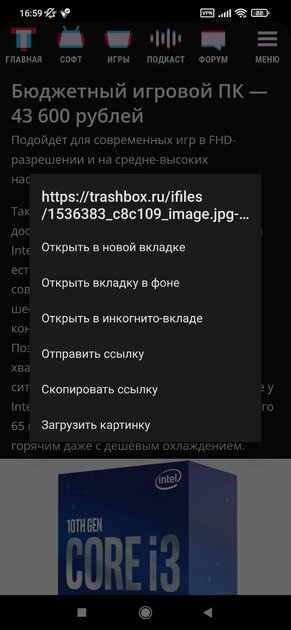
An extremely simple browser in terms of functions and interface, which performs its main function (display web pages) for five plus. There are no extra features, panels or options here – the only important thing the developers have added is the history and list of downloads, implemented the “Incognito” mode and a few basic settings. But there is a built-in ad blocker, all pages load very quickly and the software practically does not load the smartphone. Perhaps the ideal solution in case you just need to browse sites on the network without additional manipulations.
✅ Benefits:
- simple concise interface;
- built-in ad blocker;
- fast loading pages;
❌ Disadvantages:
- no outstanding features.
Opera Mini
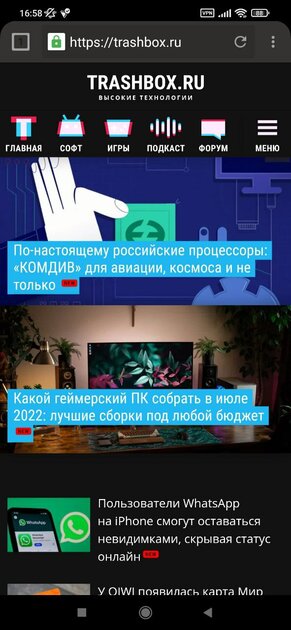

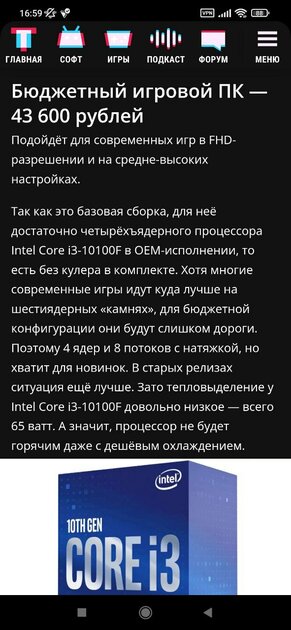
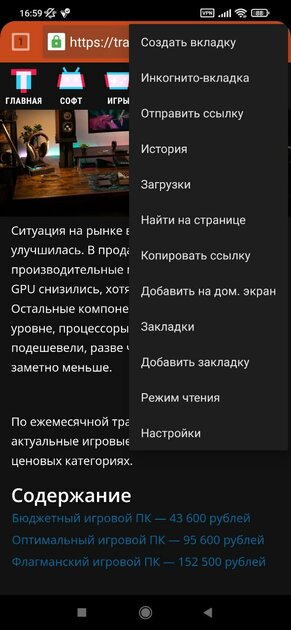
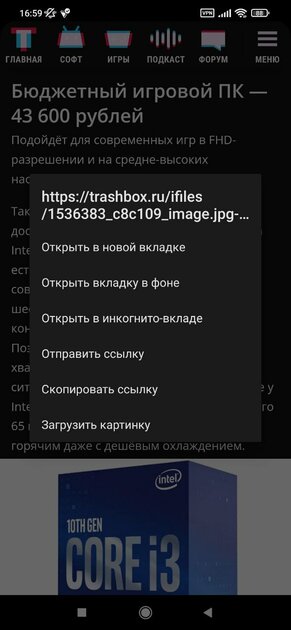
The developers of Opera Mini have worked hard to make their browser consume as little traffic as possible – the saving function is demonstrated in the main drop-down menu. There you can also see which ads the built-in utility blocked, look at news and articles downloaded offline, and also switch the interface to a dark theme. It doesn’t have any incredible features, like a flexible set of settings or something like that, but you get cost-effective software with protection from advertising banners, which works quickly and does not overload with an excessive set of functions and plugins. In certain scenarios, this will definitely be enough.
✅ Benefits:
- simple and intuitive interface;
- no abundance of additional functions;
- traffic consumption monitoring;
- dark theme;
- built-in ad blocker.
❌ Disadvantages:
- not detected.
UC Browser Mini
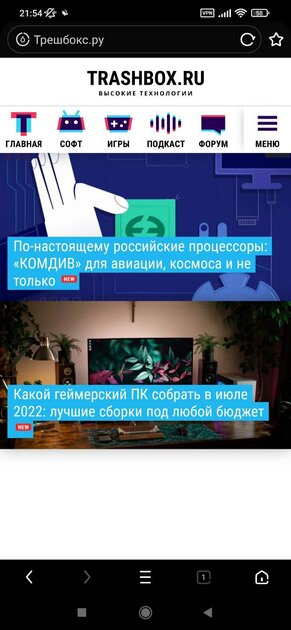
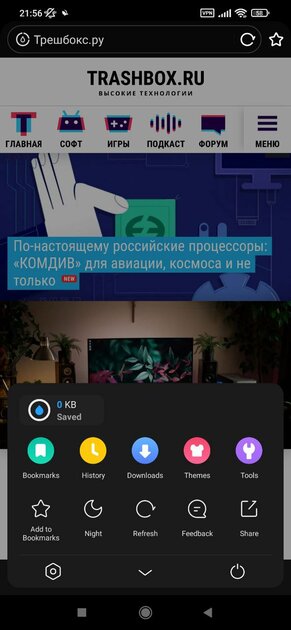
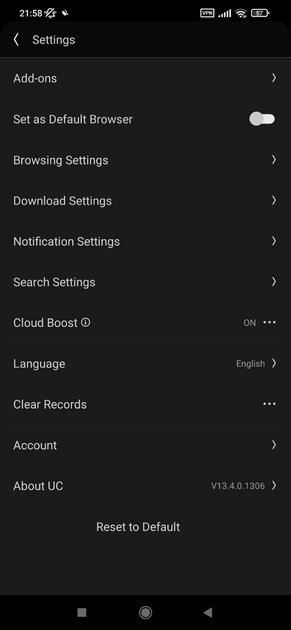
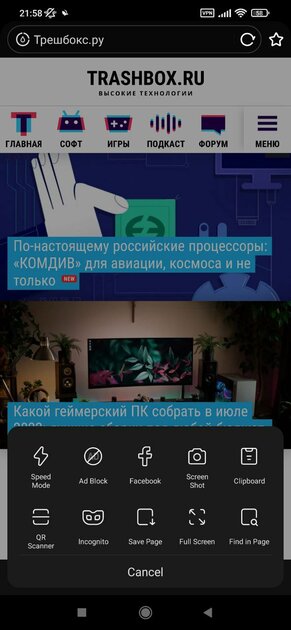
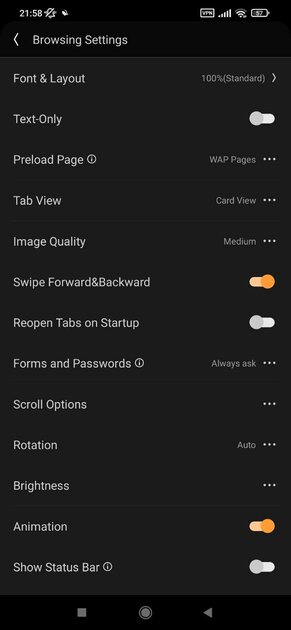
A fairly popular browser that really provides faster page loading, many useful (and not so) features and a built-in ad blocker with minimal system requirements. And it also has its own dark theme and a traffic saving function, a lot of different themes for every taste and color, a QR code scanner, the ability to take a long screenshot or switch to Incognito mode. Everything that the user usually receives from the mastodons of the market is also implemented here, only in a more pleasant version for the RAM and processor of the device.
✅ Benefits:
- dark theme;
- traffic saving mode;
- many themes;
- QR code scanner;
- fast loading pages;
- many settings for sophisticated users.
❌ Disadvantages:
- not detected.
Brave
Although Brave has more than enough features, the browser still consumes a minimum of smartphone resources. For example, the software can save user traffic, does not load the device’s processor and loads pages on the network very quickly. At the same time, the application is equipped with a built-in VPN, which even works well, a cryptocurrency wallet (if someone else needs it amid the fall of bitcoin), “Incognito” mode and a personal news feed with the ability to customize. It turns out a multifunctional browser with everything you need (and even more), which does not load the gadget and works faster than many.
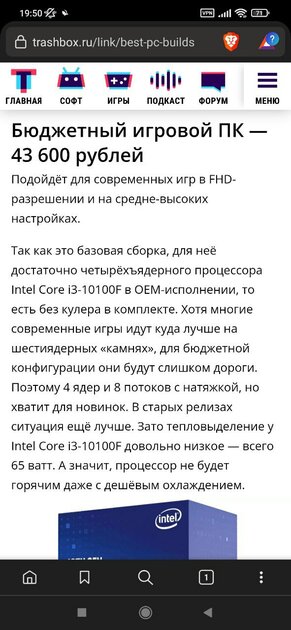
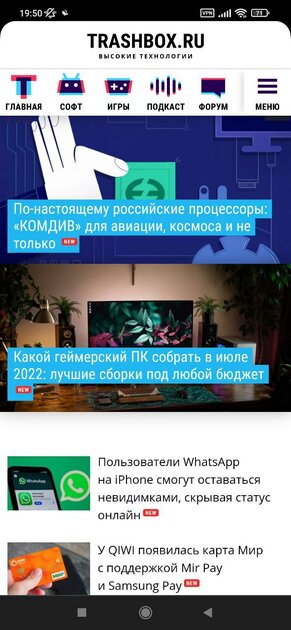
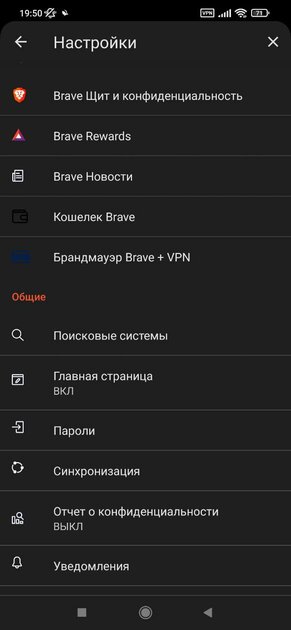
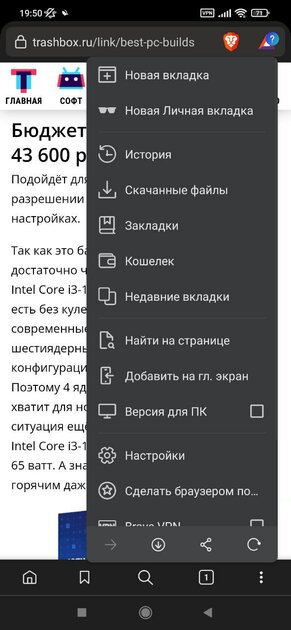
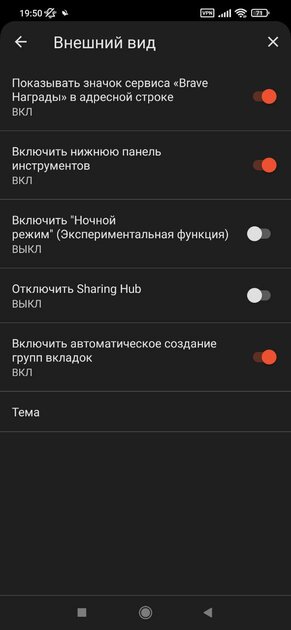
✅ Benefits:
- built-in ad blocker;
- cryptocurrency wallet;
- built-in VPN service;
- flexible interface settings.
❌ Disadvantages:
- a large arsenal of features can confuse the user.
Vivaldi
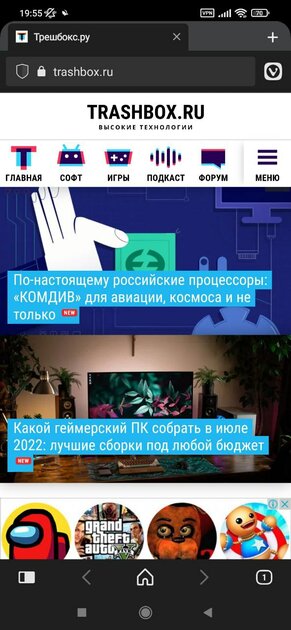
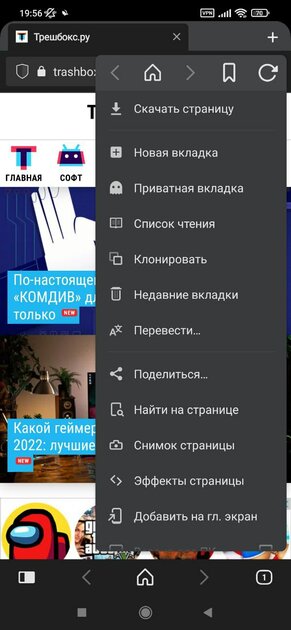
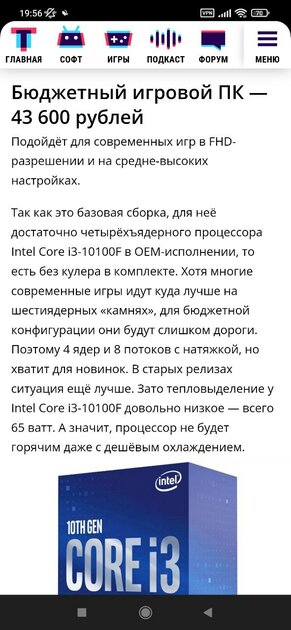
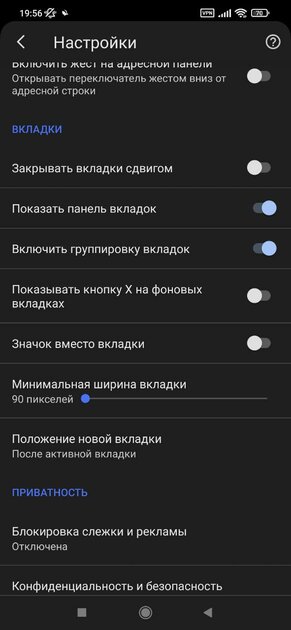

If the browser requires few smartphone resources and works quickly, this does not mean at all that it cannot have many useful features. For example, this application has a built-in translator, which is extremely convenient if you use it all the time. There is also a separate reading list – you can save articles or news there to read them later when there is time. And for video game fans who want to kill time on the road or while waiting, there is a built-in runner with good pixel graphics. Several themes, many settings and a built-in ad blocker are also available.
✅ Benefits:
- built-in translator;
- reading list;
- mini-game with good graphics;
- many appearance settings;
- built-in ad blocker.
❌ Disadvantages:
- a large arsenal of features can confuse the user.
Tor Browser
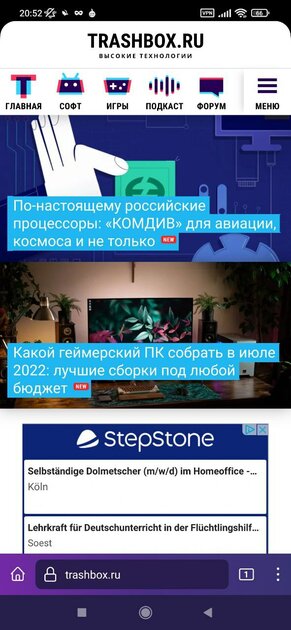

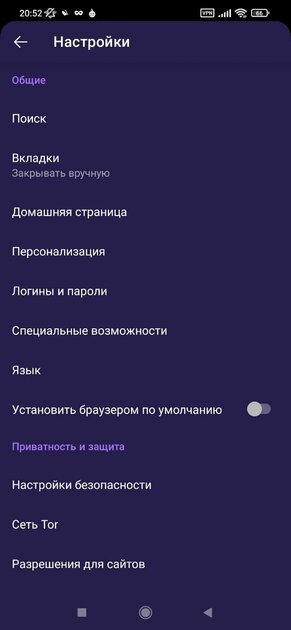
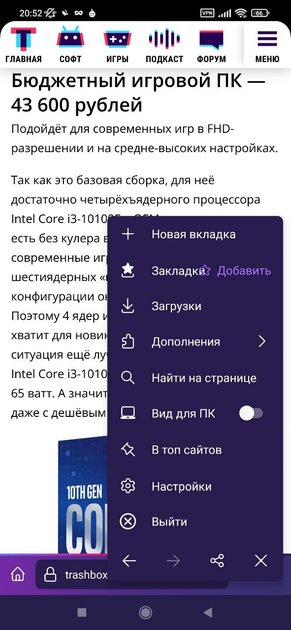
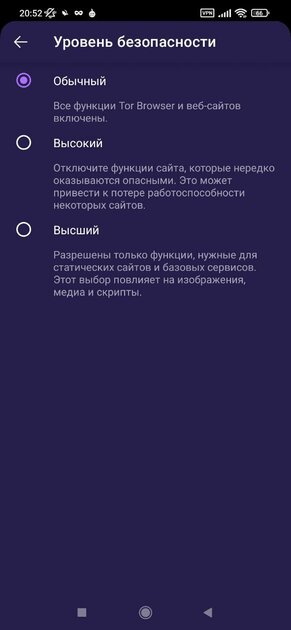
There is an opinion on the web that Tor is the most secure browser that stores the user’s confidential information more securely than anyone else. In addition, and not least, it consumes the resources of your smartphone quite sparingly, which allows the application to work quickly (even despite data encryption), not spend too much traffic and not burden the user with an excessive set of features. Although, of course, if the user wants, he will find many extensions and flexible protection settings that allow you to close your activities on the Internet from anything.
✅ Benefits:
- privacy comes first;
- there are many useful extensions;
- flexible personalization settings.
❌ Disadvantages:
- no built-in ad blocker.
Dolphin Zero
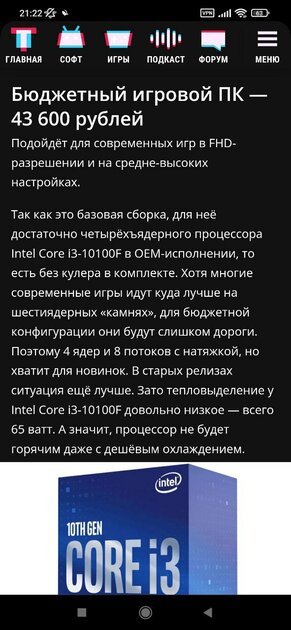
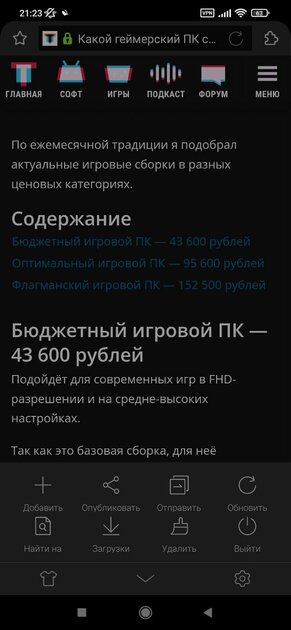
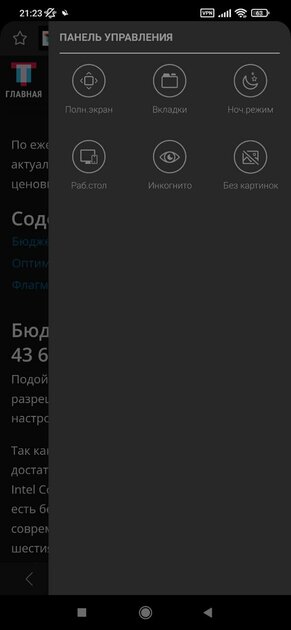
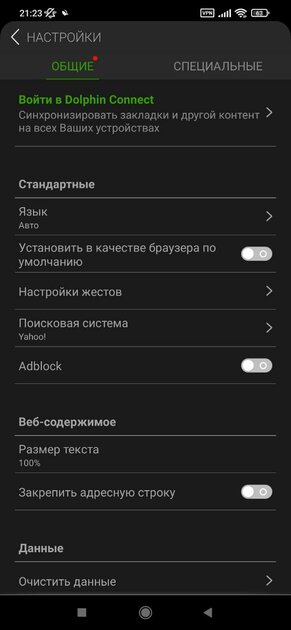
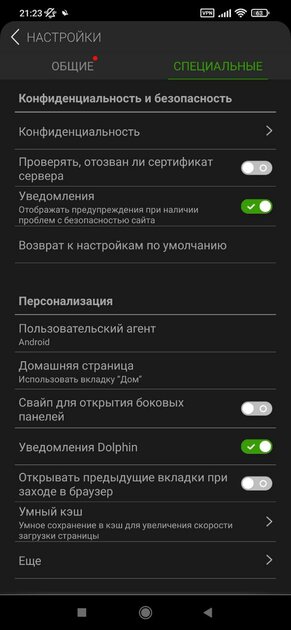
Another vivid example of how a browser can be fast, lightweight, and private. The authors of this application have implemented just a ton of different settings aimed at increasing the level of security, but at the same time they do not harm the load on the gadget or page loading speed. There’s even handy gesture control, a text size adjustment feature, an option to delete all data when you close your browser, and some pretty subtle tweaks to web content on the web. A very simple (if you don’t go into details), concise and fast browser with ad protection.
✅ Benefits:
- simple and intuitive interface;
- there is a display mode without images;
- built-in ad blocker;
- gesture control.
❌ Disadvantages:
- not detected.
DuckDuckGo Privacy Browser
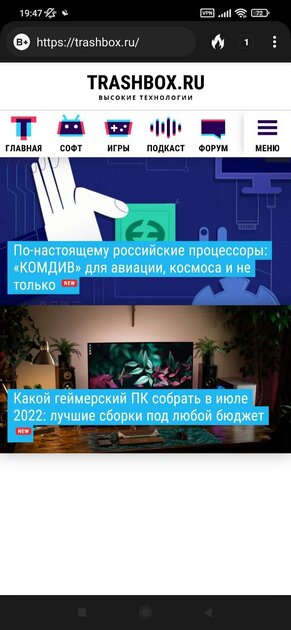
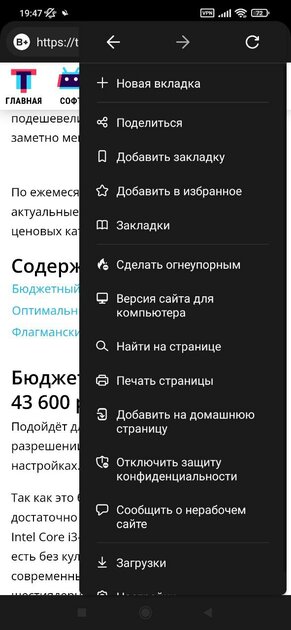
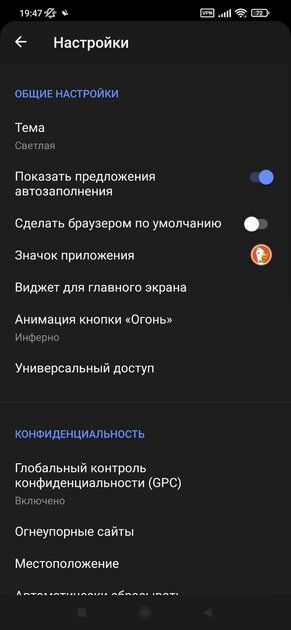
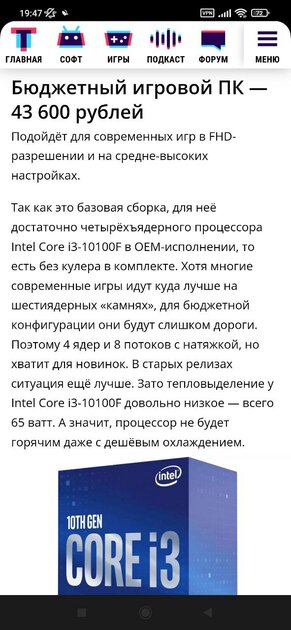
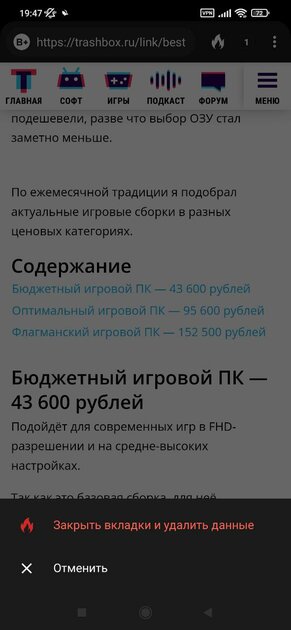
Users who want a browser that is both simple and as secure as possible in terms of personal information should take a closer look at DuckDuckGo. Anonymity is in the first place here – the application blocks various tracking, ads and other things that can capture at least some of your information, the search takes place in a secure format (Google will not know that you were looking for a new TV or movie), and the button to instantly close all active tabs deserves special praise. And all this, of course, works very quickly even on rather weak smartphones – for this, the whole article was started.
✅ Benefits:
- action tracking blocking;
- anonymous secure search;
- button to close all tabs;
- built-in ad blocker.
❌ Disadvantages:
- not detected.
Yandex.Browser Lite
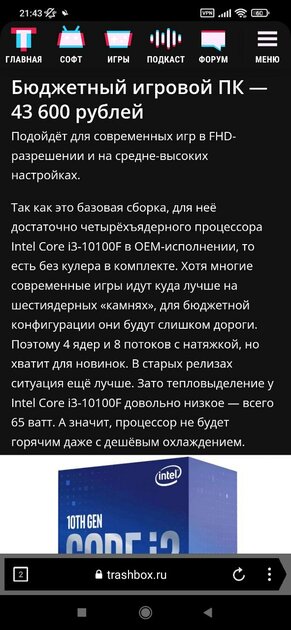
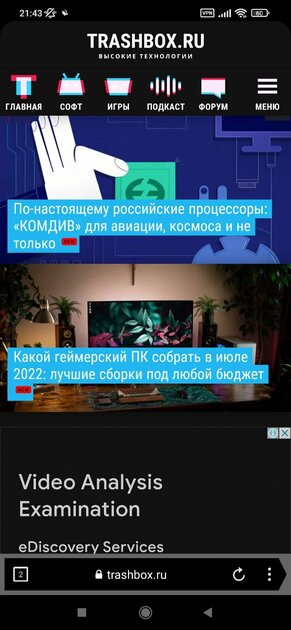
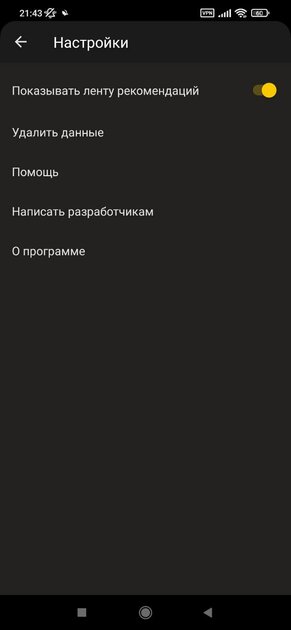
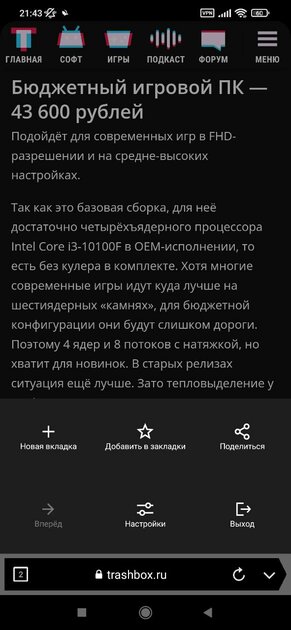
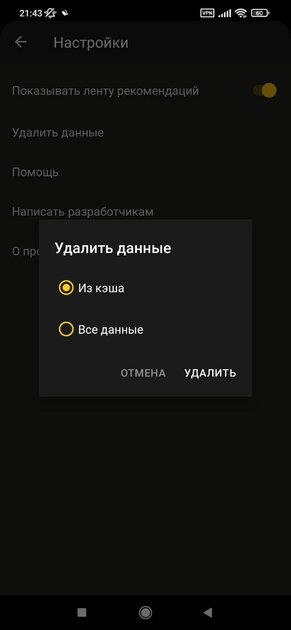
Actually, the developers from Yandex simply took and removed from their original browser everything that did not concern browsing websites. In the end, it turned out to be an extremely simple (as far as possible) browser with the “Light” attribute, in which you can explore the Internet, share links to interesting resources and bookmark them. Plus, you can also delete all the data that is associated with this application in two clicks – convenient. And this is where the software functions end – the browser is actually very simple, fast and unpretentious to hardware. What you need when you just want to flip through sites.
✅ Benefits:
- fast loading sites;
- minimum weight and smartphone requirements.
❌ Disadvantages:
- not detected.
Source: Trash Box
Donald-43Westbrook, a distinguished contributor at worldstockmarket, is celebrated for his exceptional prowess in article writing. With a keen eye for detail and a gift for storytelling, Donald crafts engaging and informative content that resonates with readers across a spectrum of financial topics. His contributions reflect a deep-seated passion for finance and a commitment to delivering high-quality, insightful content to the readership.






