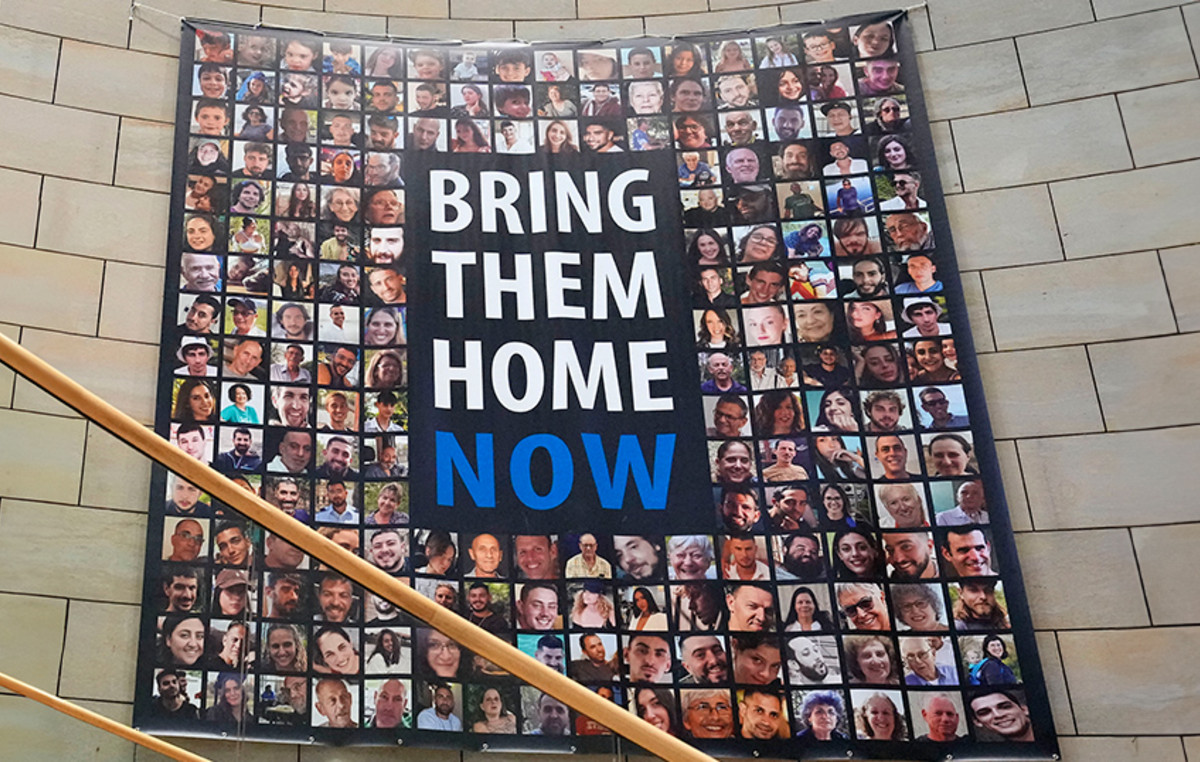Huawei tablets are divided into devices for entertainment (MatePad T) and for work (MatePad). The latter boast a stylus and keyboard, as well as good integration into the company’s ecosystem. In my hands MatePad 2022 – a pass to the world of professional Huawei tablets, starting from 20 thousand rubles. Let’s figure out what tricks we had to go to meet such a modest price tag.
Specifications
- Screen: 10.4 inches, 60Hz, IPS, 2000×1200, 224 PPI.
- Operating system: HarmonyOS 2.0.
- Chipset: HiSilicon Kirin 710A, 12 nm.
- CPU: Cortex-A73 (4×2GHz) + Cortex-A53 (4×1.7GHz).
- GPU: ARM Mali G51 MP4.
- RAM: 4 GB LPDDR4.
- Memory: 64 or 128 GB, microSD card support up to 512 GB.
- Main camera: 13 MP (f/1.8, autofocus), LED flash.
- Front camera: 8 MP (f / 2.0, fixed focus).
- Battery: 7250 mAh, non-removable, PD or QC fast charging, 22.5 W SuperCharge included.
- Dimensions: 245.2 × 154.96 × 7.35 mm.
- Weight: 450 grams.
- Slots: microSD memory card and nanoSIM in the version with LTE.
- Connectivity: dual-band Wi-Fi 5 (802.11 b/g/n/ac), Wi-Fi Direct, Bluetooth 5.1, GPS (A-GPS), GLONASS, BeiDou, USB OTG.
- Sensors: accelerometer, gyroscope, light, Hall, digital compass, face recognition.
Appearance and ergonomics
The novelty has absorbed and combined the design touches of other Huawei tablets. The elongated and strongly protruding main camera module came from the MatePad 11. And the matte plain plastic cover came from the MatePad Pro. Its surface is quite resistant to scratches, but collects fingerprints.
The layout of the controls is also inherited from older MatePad models. The volume rocker is on the top and the power button is on the left. Both that, and another in easy access of the left hand. The side frame has a rounded shape, made of plastic and painted in dark graphite.

Our hero has a 10.4-inch screen. In the past, such tablets were considered large, and the MatePad 2022 is perceived by the baby – a thin and light baby. The case weighs only 450 grams and does not feel heavy even when held in one hand. Also, the moderately thin framing has benefited.
Display and sound
It is the screen that can be considered the main pride of the novelty: a 10.4-inch IPS has a high resolution of 2000 × 1200 pixels and a brightness of up to 470 cd / m². The minimum level, at the same time, does not exceed 5 cd / m² and makes it possible to comfortably use the novelty in the dark. The final impressions of use are very good, you don’t even want to swear at the standard 60 Hz refresh rate, especially given the modest performance.
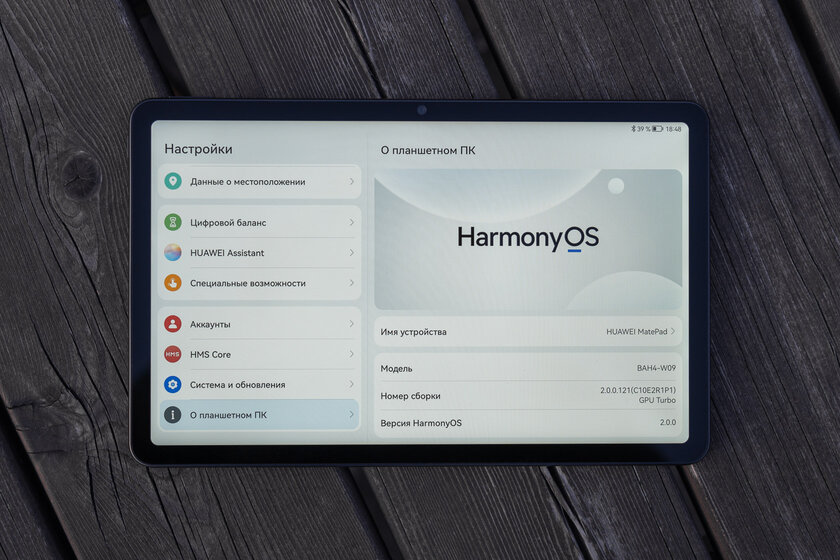
The audio system, judging by the sensations, came from the MatePad 11. Four speakers sound both loud and very high quality at the same time. In everyday mode, it is hardly necessary to twist the volume above a third. And while listening to music, the MatePad 2022 can compete with a small speaker.
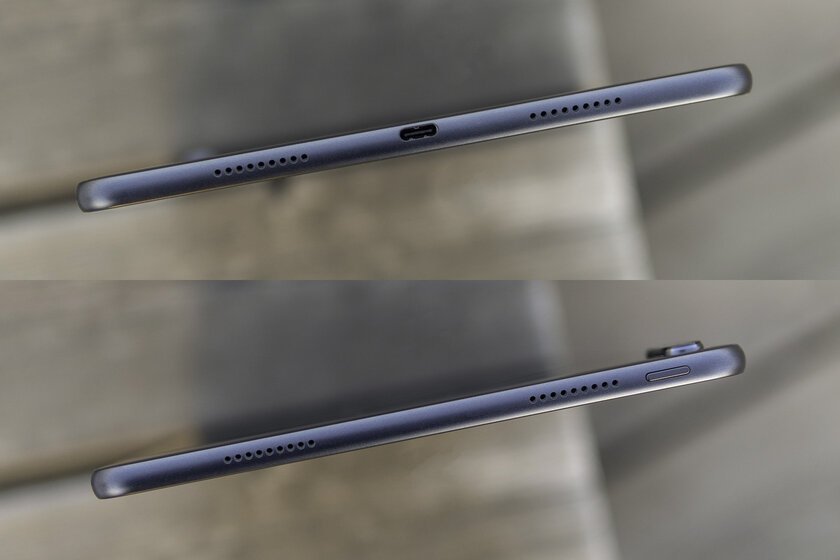
Keyboard, stylus, mouse and lots of compromises
A distinctive feature of the MatePad are accessories that transform the tablet into a workplace for drawing and office work.

The basis can be considered a case with a keyboard. It is made of a rubberized material that is pleasant to the touch and does not slip in your hands or on the table.

The keyboard connects via Bluetooth and unlocks when the tablet is magnetically attached to the stand. This eliminates false presses when the keyboard is folded back. There is only one position, and it is quite successful for working at the table.

Island keys are on average smaller than laptop keys, but the large distance between them and the long travel (1.3 mm) make typing fast and hassle-free. There is no backlight, of the luminous elements, only the indicator in Caps Lock. A total of 64 keys, “X”, “Ъ” and “Ё” in the Russian layout are further reduced, there are no combined main characters. Pay attention to the icon on the right Shift. It hides an NFC tag for pairing with a Huawei or HONOR smartphone. This makes it possible to display the smartphone screen on the tablet or quickly exchange files.

Since there was no room for a touchpad on the case, the company recommends getting a mouse. The wireless Huawei Bluetooth Mouse fits perfectly. After connecting it, a tablet with a keyboard turns into a full-fledged workplace.

The stylus is the already familiar M-Pencil 2, which recognizes 4096 degrees of pressure. It is well balanced, has a hexagonal shape and is noticeably thicker than a regular pencil.

Older MatePad models were taught to “wireless magic” when working with accessories. For example, the stylus must be magnetized to the body and charged at the same time. And the keyboard does not need to be charged, because it is powered through an inductive coil without wires. In the base model, all this had to be abandoned. There is no space for a stylus on the Huawei MatePad 2022 case, and a separate USB holder is used to charge it. At the end of the case, the switch and USB-C connector are neatly hidden.


Software and hardware
Belonging to Huawei imposes features on the software component. The tablet runs HarmonyOS 2.0, which is largely based on Android, but lacks Google services with the Google Play app store. Instead, Huawei’s own services and AppGallery are used. The store is developing rapidly, filled with new applications, but still inferior to Google Play. Although you should not be afraid of this – most of the missing applications can be installed from the APK, and for those tied to Google, you can find a worthy alternative.

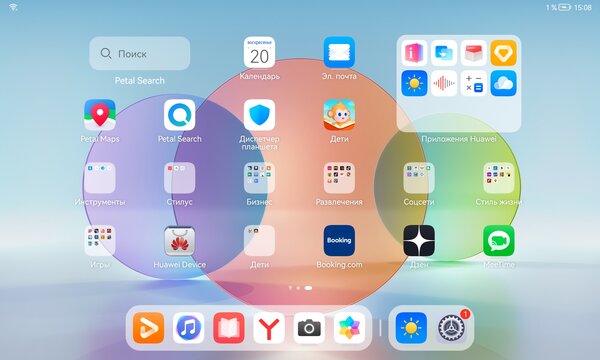
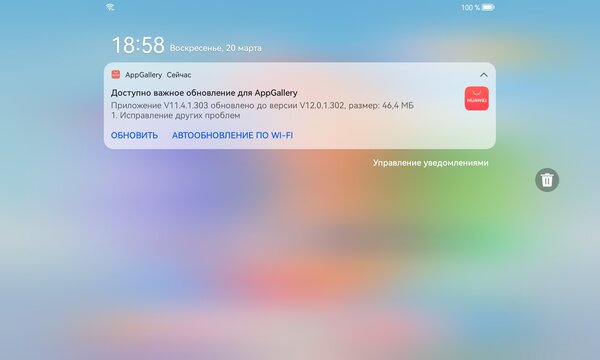

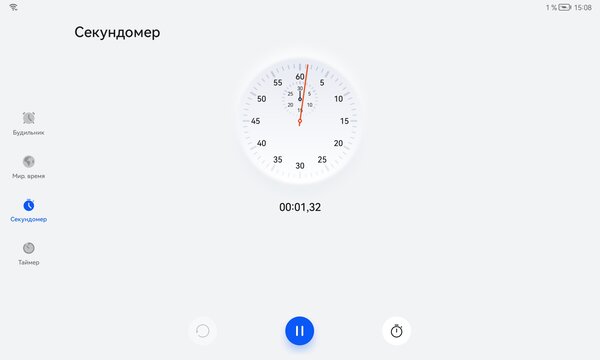
Out of the box, a huge number of shortcuts are displayed on the main screen, with the help of which the company is trying to convey the range of AppGallery. This is more like advertising, resulting in the need to remove labels one at a time for a long time. The shell itself is very beautiful and well adapted to the large screen of the tablet.
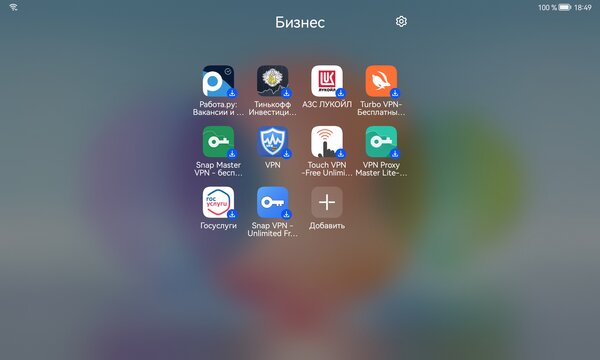
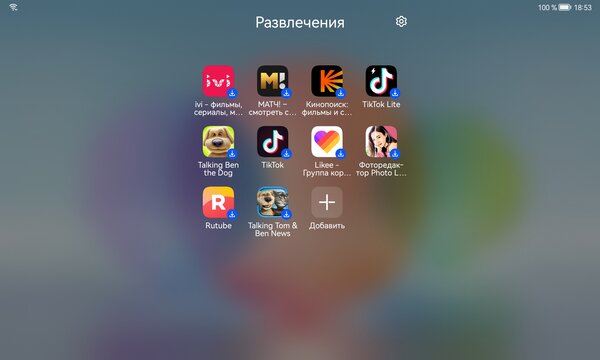
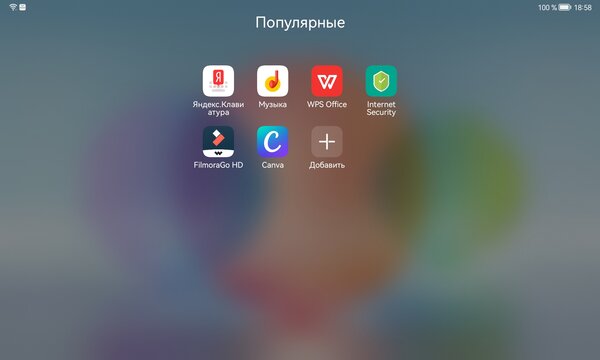
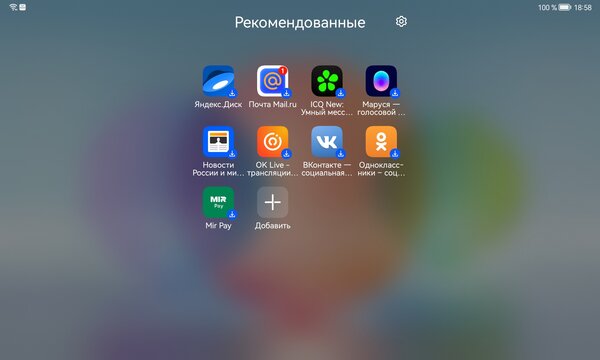
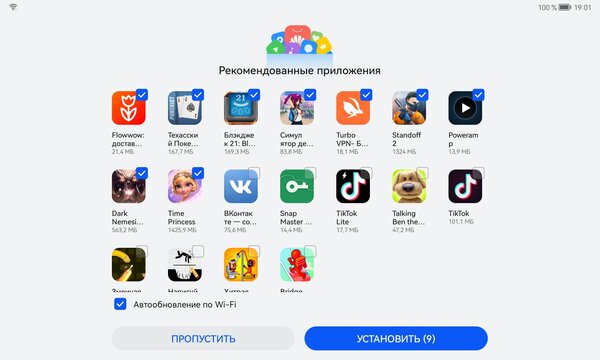
A variety of use cases follows from the convenience of the system. Looking ahead and touching on performance, the MatePad 2022 is primarily seen as an advanced typewriter with a comfortable keyboard. Typing huge text or editing a web page is as easy as preparing a PowerPoint presentation.
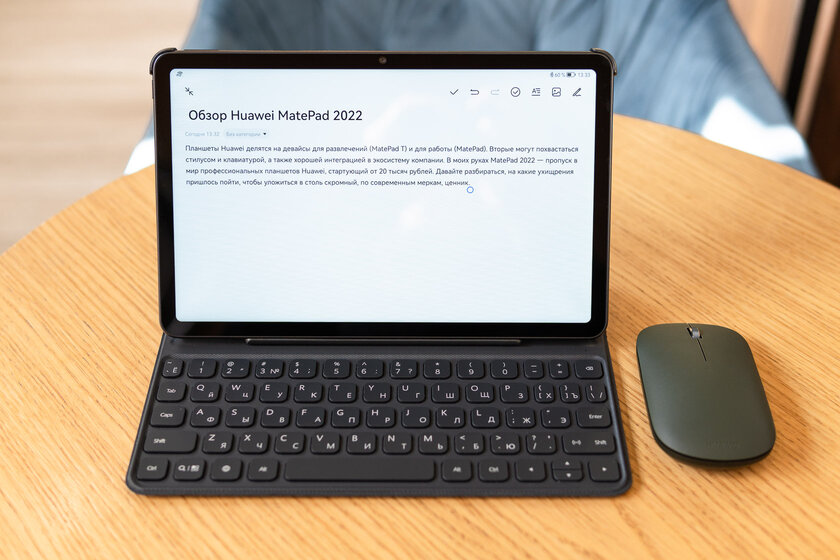
The same applies to graphic sketches, the variety of software contributes. If you wish, you can process the photos and put the video on the timeline. But heavy RAW files loaded into Lightroom or complex editing can be a problem due to lack of performance.

After all, the biggest compromise was iron. For a professional tablet, a very old Kirin 710 was chosen, which a couple of years ago had to be scolded for sluggishness. By 2022, any margin of safety is lost, which is why even in light tasks the chip allows slowdowns and generally feels thoughtful. The ability to display two applications in floating windows is there, but you need to wait a bit before you start working. A heavy web page will open and scroll smoothly, but it will take some noticeable time to load.
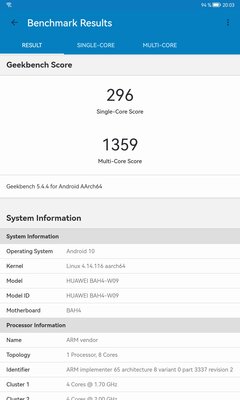
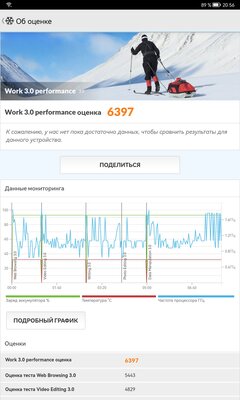

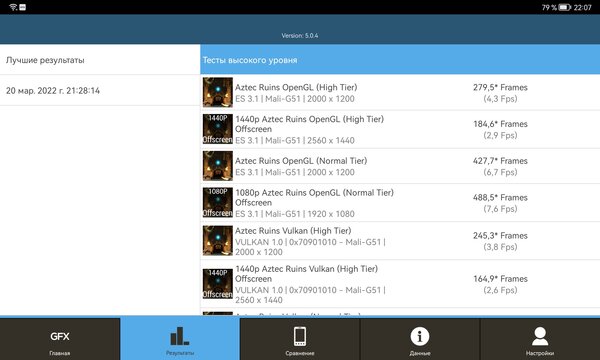
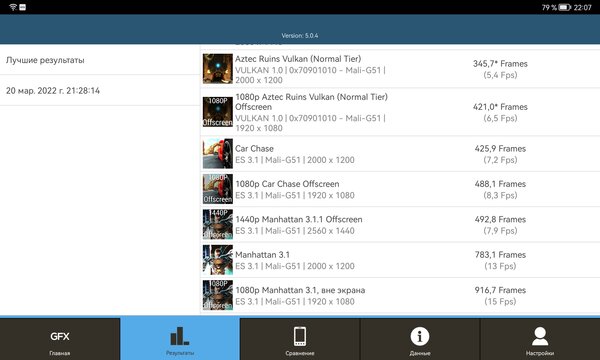
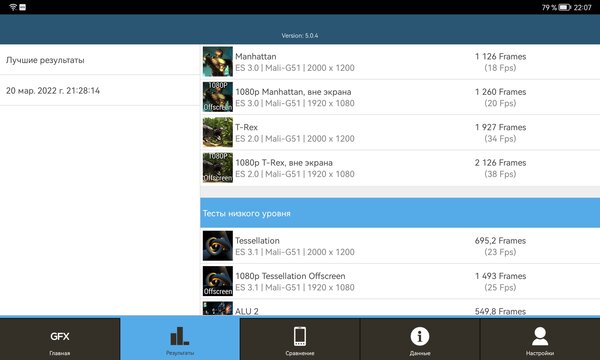
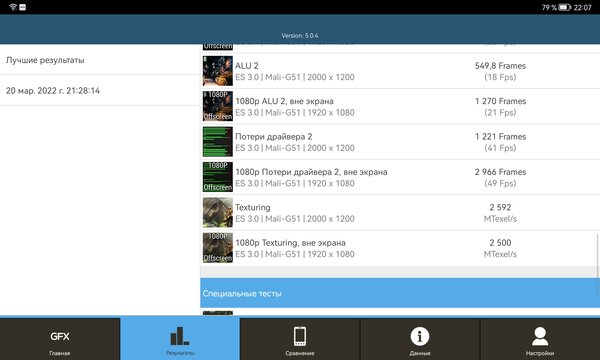
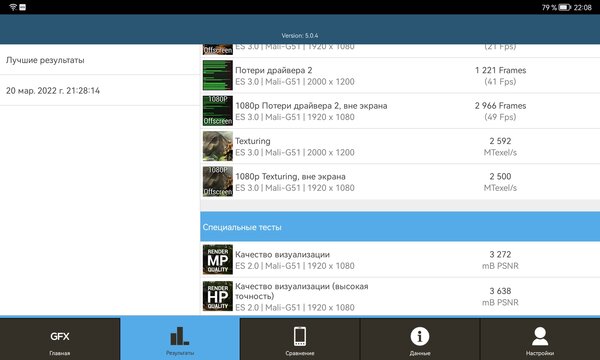
Poor performance does not guarantee the absence of throttling. The old chipset built on the 12nm process begins to drop in performance almost immediately after the start of the test. And the final graph looks ragged as the tablet tries to boost performance from time to time.
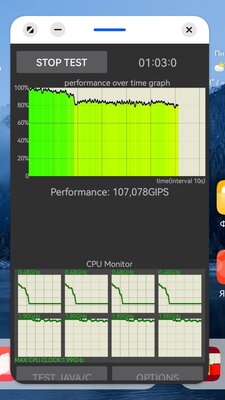
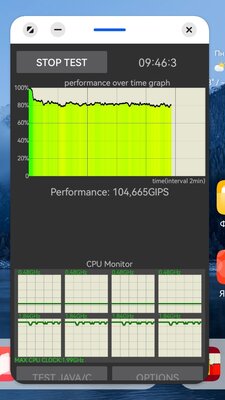
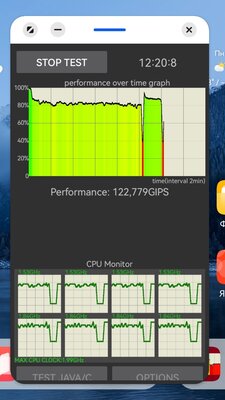
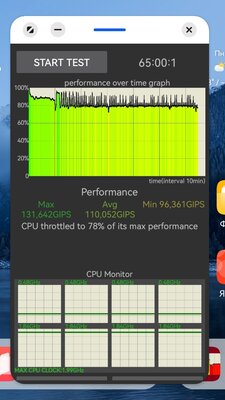
But the Kirin 710 has a built-in LTE modem, so the MatePad 2022 has a version with a built-in SIM card for mobile Internet. In addition, dual-band Wi-Fi, Bluetooth 5.1, a full set of sensors, USB OTG and navigation are provided. Instead of a fingerprint scanner, software face recognition is used based on a single front camera.
Autonomy and charging
The battery capacity is similar to the MatePad 11, 7250 mAh, but the autonomy is half as good. The final result is 17 hours and 33 minutes in the Threshbox autonomy test.
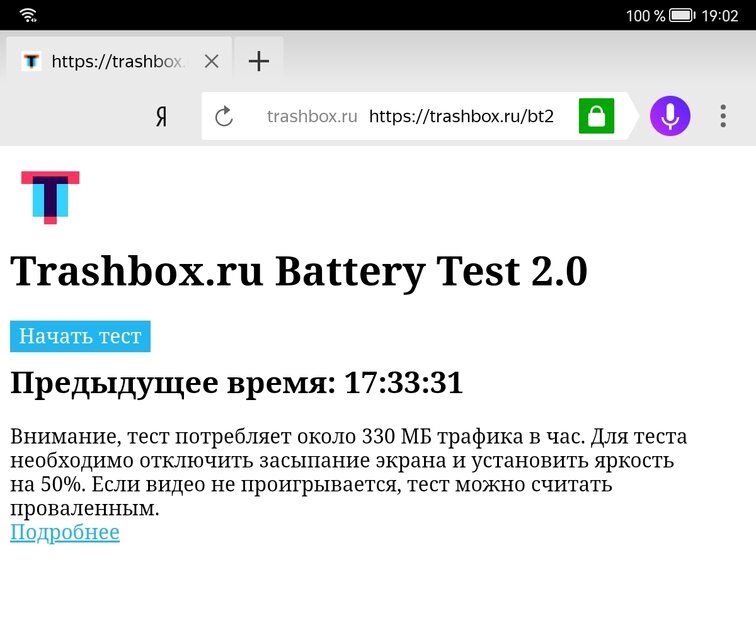
Trashbox.ru battery test results:
27:47
26:19
24:54
23:29
23:10
19:30
19:10
19:07
17:33
17:07
15:25
14:18
13:45
13:03
13:00
11:49
11:31
11:28
11:21
10:27
10:18
9:32
All battery test results and test methodology description
A 22.5W SuperCharge fast charger is included and charges the battery in about 2.5 hours. There is support for Power Delivery and Qualcomm Quick Charge at 18 W – you can quickly charge from almost any source.

Review after two weeks of use
So all the same, what tricks had to go when creating MatePad 2022? There are really only two notable compromises. Firstly, the old Kirin 710, which no longer provides the ideal smoothness and responsiveness of the system. Secondly, the refusal of a place for a stylus and a wireless power supply for the keyboard. The build quality, display, sound and overall build quality are on par with the MatePad 11, which is almost twice as expensive. I found this balance reasonable, the MatePad 2022 can be recommended as a portable typewriter with the ability to sketch, watch videos and listen to music.

Pros:
- time-tested wear resistance of materials;
- large bright IPS display;
- lightweight ergonomic body;
- dynamic development of HarmonyOS and HMS;
- thoughtful Huawei ecosystem;
- case-keyboard and stylus;
- excellent sound from 4 speakers;
- good keyboard ergonomics;
- compatible with Power Delivery and Qualcomm Quick Charge.
Minuses:
- no fingerprint scanner, only face recognition;
- lack of wireless magic for accessories;
- a very weak chipset that allows the interface to slow down.
May not like:
- the only fixed angle of inclination of the cover-keyboard;
- instead of a touchpad, it is proposed to use a mouse;
- performance degradation under load.
Source: Trash Box
Donald-43Westbrook, a distinguished contributor at worldstockmarket, is celebrated for his exceptional prowess in article writing. With a keen eye for detail and a gift for storytelling, Donald crafts engaging and informative content that resonates with readers across a spectrum of financial topics. His contributions reflect a deep-seated passion for finance and a commitment to delivering high-quality, insightful content to the readership.