Android is the operating system that many believe is open source. Open source means that it is generally available and can be modified by anyone (forked). While these claims are mostly true, the vast majority of modern Android devices don’t actually use this version of the system. Thanks to Google Mobile Services for this.
- To this topic: What is AOSP and why is it often confused with Android? Understanding
In short, the open source version of Android is the Android Open Source Project (AOSP). Although the GMS is based on AOSP, it provides the very functionality you would most likely expect from modern Android. However, the key difference between the two is that GMS is proprietary. Instead, Google selectively grants a free license to device manufacturers (OEMs).
The vast majority of Android devices sold these days include GMS in one way or another. Of course, there are some exceptions, but they are usually isolated. So what exactly is Google Mobile Services and why are they included in many Android devices?
What is Google Mobile Services or GMS
GMS stands for Google Mobile Services and is essentially a collection of applications and APIs (Programming Interfaces) installed at the system level. Basically, this means that they are deeply integrated with the operating system. Think of APIs as shortcuts for application developers to access features at the hardware level, such as streaming video to a TV over Wi-Fi or communicating with Google’s location services.
The Android operating system itself already includes a number of APIs. Applications simply need to call these APIs to perform actions such as turning on a flashlight, accessing device cameras, or interacting with the file system.
Google Mobile Services extends this core functionality, including deep system integration for features like sensor-based workout detection, access to payment services like Google Pay, cloud storage via Play Games, and more. GMS is also considered important for another reason – it provides access to many applications that you probably use on a daily basis. This includes, among others, the Play Store, Google Search (and Google Assistant), Google Maps, Gmail, Chrome, and YouTube.
Even if you are not using any of these applications, you are probably still using GMS in many other ways. When you first turned on your Android smartphone, chances are you are signed into your Google account. This process is entirely GMS dependent and ensures that your contacts, calendar and settings are automatically synced, including saved Wi-Fi passwords from previous devices.
How GMS Benefits Users

In addition to the benefits we have already discussed, such as access to Google apps and services, GMS also helps users receive minor software updates and security patches. Apart from this, GMS includes some niche features that are not visible to end users, but useful for application developers.
Take, for example, ML Kit, which is part of Google Mobile Services. It provides developers with multiple machine learning APIs ranging from barcode scanning to smart replies. The developer can simply use the models provided by Google to reduce development time and complexity.
A very handy feature is Fast Pair, which allows your smartphone to automatically detect nearby Bluetooth devices. And other features like Find My Device, Smart Lock, and Digital Wellbeing are also dependent on Google Mobile Services. Some applications also rely on GMS to provide push notification functionality. Firebase Cloud Messaging (FCM) simplifies small app development and eliminates the need for separate apps to receive notifications.
GMS also helps Google deliver software updates to your device quickly, regardless of manufacturer. In the past, you had to wait for an update to a newer version of Android to get new features or security patches. Starting in 2019, Project Mainline has allowed the operating system to be “modularized” and now allows Google to deliver feature and security updates through the Play Store. The security benefits provided by GMS also extend to applications installed on the device. The Google Play Protect service, introduced a few years ago, scans installed applications in the background to alert you if anything malicious is found.
Most recently, Google also updated the GMS to include an API for tracking those infected in the midst of the COVID-19 pandemic. APIs have been used successfully by healthcare organizations in several countries, including the UK.
GMS is preinstalled on most Android devices

The vast majority of Android devices ship with GMS because that’s what a huge number of users have come to expect from an Android device. Of course, there are exceptions, which I will talk about later.
Despite the fact that GMS is ubiquitous these days, it is not so easy for manufacturers to include it in the firmware for their devices. Manufacturers are required to obtain a license from Google to install the GMS. After that, every device they produce must also meet the minimum criteria. The certification, also called the Mobile Application Distribution Agreement (MADA), forces devices to meet certain requirements.
The tests conducted to determine if a device is eligible for GMS certification are quite extensive. The Certification Requirements Document (CDD) is updated every time a new version of Android is released. In total, the CDD for Android 11 is 136 pages long. It has minimum requirements for everything from device screen resolution to privacy features.
Why does Google care so much about this? Because he wants to make Android coherent. Users expect some basic functionality on all Android devices, and CDD is the only way Google can force manufacturers to comply with these guidelines. In the past, the search giant has also used CDD to get OEMs to support new features like Power Delivery in USB-C.
Despite such requirements, manufacturers continue to use GMS in their firmware, because these services have become an integral part of any Android smartphone.
It is possible to use Android without GMS, but it is not very convenient

Yes, Android is itself a perfectly working operating system that can do most of the things you’d expect from it without Google Mobile Services. In fact, the vast majority of Android smartphones sold in China do not include GMS at all and have never done so. Of course, this is because Google is banned and unavailable in China.
Another example is Fire OS, which comes pre-installed on Amazon’s line of tablets, such as the Fire HD 8. The lack of GMS means you won’t find the Google Play Store on Amazon devices. The reason for this is simple – Amazon’s own app store generates revenue from the sale of apps and content.
Huawei is known to be banned from using many of the components and services provided by American companies, including Google’s GMS. For the past few years, Huawei smartphones and tablets have been shipped without GMS, which significantly reduces their sales outside of China.
So what can you do without GMS? Well, their absence will be a big inconvenience if you are used to the Google ecosystem. On Amazon devices, you will limit yourself to the apps available in the Amazon App Store. Installing an APK is fine, but third-party apps may not work as expected or, in some cases, refuse to open completely. This is often because applications rely heavily on GMS components. The situation is similar with Huawei devices. An app that requires, for example, logging in with a Google account will crash due to the lack of the required APIs. For the same reason, apps like Uber or Lyft, which use Google Maps for their core functionality, may also throw errors or refuse to open.
Despite this often inadequate experience with applications, there is a small number of enthusiasts who prefer a smartphone without a GMS because of the perceived privacy benefits. The absence of a GMS means that your device is completely free from the influence of Google or its data collection.
You can find privacy-focused firmwares these days like CalyxOS that specialize in providing a GMS-free user experience. Even on relatively popular firmwares like LineageOS, installing Google apps (or GApps) is an optional step.
What about wearable Android devices?

Android runs on almost every form factor these days, from smartwatches to TVs and even cars. So is there a GMS for these types of non-smartphone devices? Yes, Google provides GMS certification for six of them. Compatible devices include smartphones, tablets, Android TV, Android Auto, Android Go, Chrome OS, and Wear OS.
Having GMS in so many devices is of great help to application developers. For example, a Wear OS app can use the same or a similar API found in the smartphone version, thanks to the standardization provided by the GMS.
Some manufacturers have no choice when it comes to using GMS on devices other than smartphones or tablets. For example, Wear OS and Android TV are also proprietary software and are tightly integrated with Google services. Therefore, each of these devices must be licensed to enable GMS.
GMS can be installed on the device by yourself
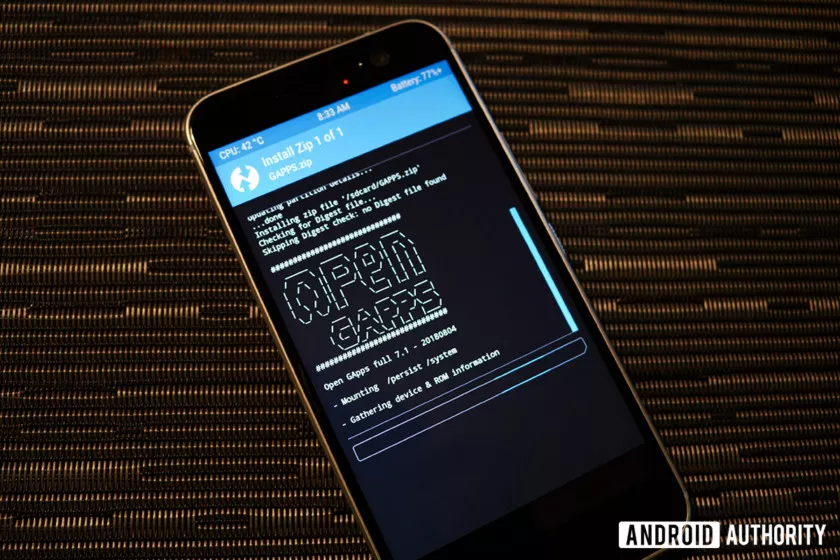
Android devices usually come with GMS preinstalled directly from the manufacturer. However, in some cases, this is not the case. For example, if you have a Kindle Fire HD tablet, you can install Google Mobile Services yourself. This will allow you to access the Play Store and other Google apps.
- To this topic: Lightweight Google services and not only: what are GApps and what are they
The GMS installation process varies in complexity due to the simple fact that each vendor’s software is different. You can download GMS to the Kindle Fire line of tablets quite easily. Amazon did not bother users in this regard. Devices sold in China may also include the Google Play service structure. If you’re lucky, you only need to download one or two apps to activate everything else.
However, as you can probably guess, you can’t be 100 percent sure here. It is reported that for several months in 2021, Xiaomi was supplying devices without the Play Services platform, which made GMS installation much more difficult. However, this is usually only a problem if you buy Chinese versions of the devices.
Likewise, Huawei devices cannot include any Google-related software on their devices due to current restrictions. To this end, Huawei has developed a complete replacement for the GMS called Huawei Mobile Services (HMS). These services include branded apps, an app store, virtual assistant, and cloud storage. In particular, HMSs include GMS-compliant APIs to provide some compatibility in GMS-dependent applications.
In general, the complexity and time of loading a GMS onto a device can vary from a few minutes to several hours. And the end result may not be what you expected. Your best bet is to just buy a device that comes with Google services natively.
Attention! This is a translation of an article from Android Authority.
Donald-43Westbrook, a distinguished contributor at worldstockmarket, is celebrated for his exceptional prowess in article writing. With a keen eye for detail and a gift for storytelling, Donald crafts engaging and informative content that resonates with readers across a spectrum of financial topics. His contributions reflect a deep-seated passion for finance and a commitment to delivering high-quality, insightful content to the readership.







