A smartphone is not only powerful hardware. A huge contribution to the user experience is made by software, namely its own skins that decorate and complement pure Android. Infinix relies on the easy-to-learn, functional content and reliable shell of XOS (“X” OS). The functions added to it will be useful both in everyday life and for work. I propose to look at the latest version of the system using the example of two models – NOTE 11 And HOT 11S.
Design and features UI
The first impression of the shell is based on the appearance, and XOS pleased. This is not a slightly reworked pure Android, which they try to pass off as their own brainchild, but a tastefully designed system in a modern style. Bright colors, laconic forms, logical placement of controls and easy navigation are the four postulates of XOS.
Another feature is the ability to customize the system for yourself. Firstly, the XTheme theme engine allows you to change wallpapers, icons, and other design nuances. Secondly, the menu contains settings for various elements of the system: from the desktop grid and transition effects to the speed of animation and gestures. Controls can be gestures or a classic three-button navigation bar. There’s even an XOS Lab section where experimental features may appear from update to update.




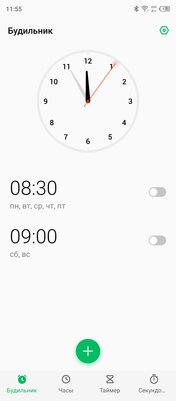
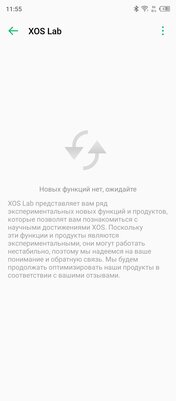
As befits a modern shell, XOS has a dark theme that switches automatically on a schedule or in a period of time from dusk to dawn. The latter option will help reduce the load on vision in the dark. The dark theme not only changes the main interface and standard programs, but also switches third-party applications.

Security
When developing the shell, Infinix focused on privacy, protecting user data. To unlock, use your fingerprint, face recognition, pin code or pattern. All smartphones are certified by Google, all the precautions built into Android work inside, including checking for malicious applications through Play Protection.
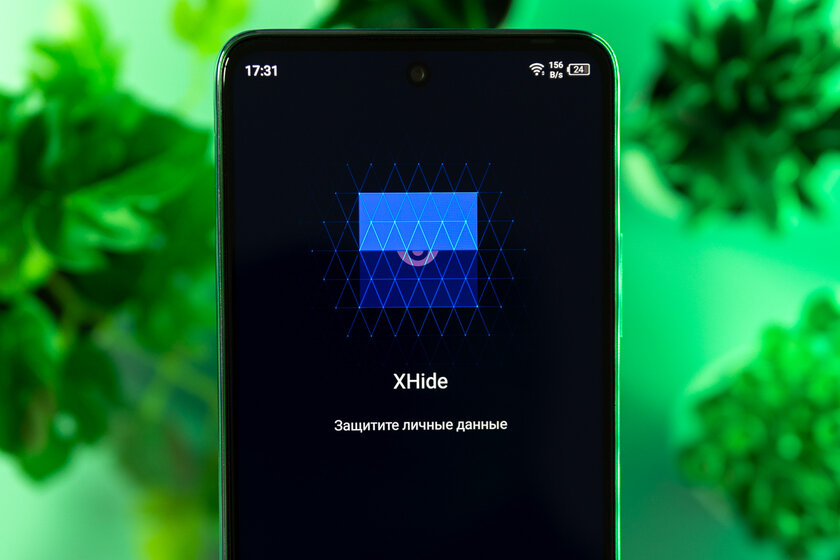
Any application can be secured with an additional pattern. Thus, for example, you can hide correspondence or call history from prying eyes. The same can be done with photos and videos in the gallery by adding them to a special hidden folder through the XHide app.
Special features for communication
The primary task of a smartphone is to communicate – messages, voice calls and video calls. Infinix engineers have taken care of additional features that facilitate the exchange of information.
Social Turbo – a set of settings for WhatsApp
The built-in Social Turbo application adds convenient features to the messenger.
- View deleted (revoked) messages.
- View messages without being marked as read.
- Record calls without the knowledge of the interlocutor.
- Changing the voice to a child, male or female.
- Face retouching during video calls with the Video Makeup panel.
- Flash notification when incoming calls.
Social Turbo does not violate the terms of use of WhatsApp, is free and does not require suspicious third-party software.

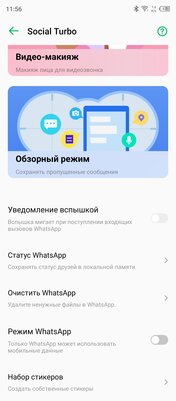
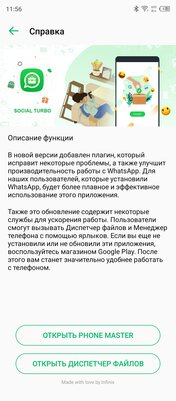
Automatic call recording
Ordinary calls can also be recorded automatically. Flash notification works similarly for calls. These chips can be found in the settings of the Phone application.
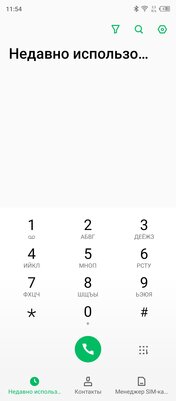
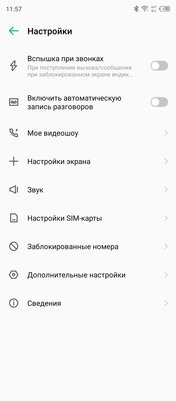
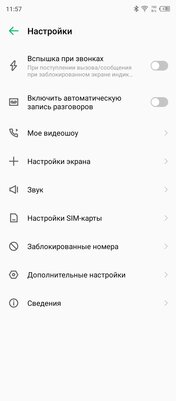
Long screenshot
The ability to take not an ordinary screenshot, but a long one with scrolling the screen, it would seem, is an obvious feature, but it is not found on all smartphones. But this way you can capture a web page, social network feed or correspondence in one image. In XOS, to create a long screenshot, just swipe down with three fingers, select the desired area, and the picture will be saved in the gallery.
YoParty 2.0 – collaborative audio player
Let’s move from online communication to the real one. Infinix will help you host a house party with smartphones instead of an audio system. The YoParty 2.0 player combines up to 6 mobile devices to play the same music in sync. To do all this, just scan the QR code, the rest of the setup will be done automatically.

Game Mode
Today, many Android shells have a game mode designed to improve performance when performing heavy calculations. If you launch the game through Game Zone on Infinix, the limits are removed and maximum power is given to ensure that there are no FPS drops. Also, the device will collect statistics – calculate the time spent in the game. On the panel in the game itself, it is possible to take a screenshot or record the process on video.

In the arsenal of XOS there is an additional feature for games – the ability to display notifications with a ticker or turn off all notifications altogether, block calls. All this will help you focus on your favorite games and not be distracted by what is happening around. In multiplayer games, multiple Infinix smartphones can be paired to chat with teammates without Wi-Fi or mobile data.
Battery optimization
Kind of the opposite of Game Mode, it saves power to stretch the charge longer away from a power outlet. The developers did not stop at the standard power saving mode, but provided a menu in which you can limit energy-consuming functions. For example, vibration does not seem like something that threatens the battery, but in fact it requires a lot of resources. The same goes for the display: the software will offer to lower the screen refresh rate, turn on auto-brightness and activate the dark theme.
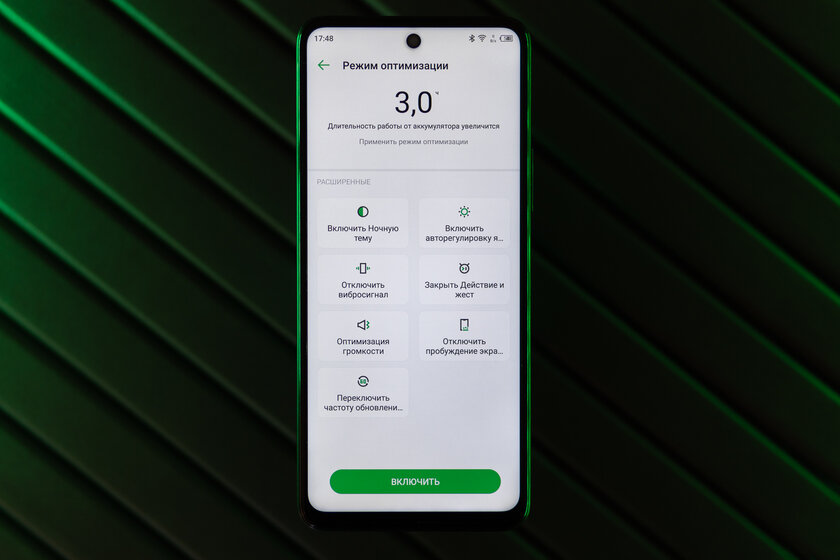
That’s not all. In extreme situations, the ultra-saving mode will help out, in which calls, SMS, calendar and nothing more are available. Such categorical measures allow you to stretch one full charge for a week, or even more.
Children’s mode
If a smartphone falls into children’s hands from time to time, it is important that unnecessary calls do not occur and important applications are not deleted. It will protect you from any accidents in the children’s mode, which does not allow you to go beyond the allowed applications.

In XOS, this function is extended. In particular, protection against battery discharge has been added. I also note a warning about poor posture: if the smartphone detects that the child is sitting incorrectly, a corresponding alert will appear. Also, the game mode collects statistics about the time of using certain applications.
Source: Trash Box
Donald-43Westbrook, a distinguished contributor at worldstockmarket, is celebrated for his exceptional prowess in article writing. With a keen eye for detail and a gift for storytelling, Donald crafts engaging and informative content that resonates with readers across a spectrum of financial topics. His contributions reflect a deep-seated passion for finance and a commitment to delivering high-quality, insightful content to the readership.







