Streaming music services have long supplanted the manual download of tracks to media. They allow you to instantly access almost any composition. But there are many applications on the market, and it is difficult to quickly understand how they differ. After studying this issue, I prepared an article with information relevant for 2022 and compared in detail all popular services for listening to music. Particular attention was paid to the convenience of the interface, the presence of useful listening settings (like Gapless Playback) and quality. Regarding the latter, it is worth making a clarification: it is incorrect to compare services based only on bitrate. It is also necessary to take into account the features of codecs.
comparison table
Apple Music
- The cost of a paid subscription: 169 rubles (individual), 75 rubles (student), 269 rubles (family – up to 6 people).
- Free Plan: No.
- Trial subscription: 3 months.
- Platforms: smartphones, Windows, macOS, website.
- Uploading your tracks: yes.
- Audio quality: AAC, 256 kbps; ALAC, 702-1152 Kbps for Lossless quality.

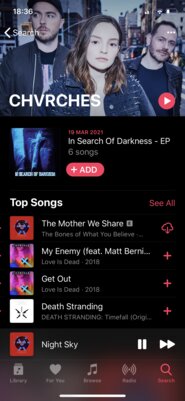

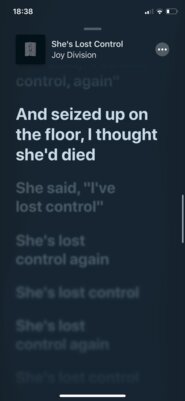
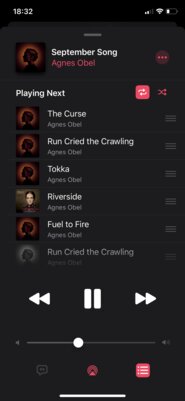
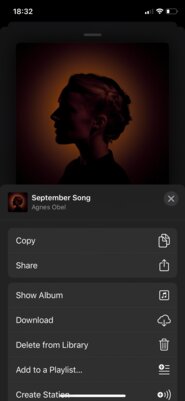
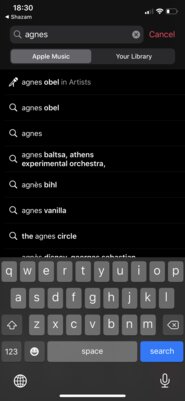
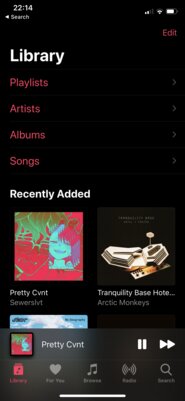
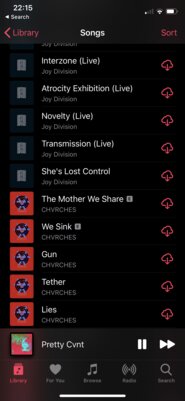
Apple Music is easy to use and attracts for the most part with a large library. The service has a pleasant and intuitive interface, partly due to a poor set of features and chips. Nevertheless, the application supports the Gapless Playback function – the absence of delays between switching tracks. It is useful for true connoisseurs of music, who often listen to music in albums. The web version has a pause of half a second.
You should not expect the same powerful functionality as Apple Music’s Spotify: you can’t subscribe to artists, search for custom playlists, or listen to music together. Instead of several daily mixes, there is one weekly selection, and an individual playlist with new releases is replaced by a number of fresh releases on the main page. The player is beautiful, but many of the necessary buttons are hidden in the menu. Well-designed lyrics displayed in karaoke format is one of the features of Apple Music.
Users of the service have access to high quality Lossless Audio – music without compression, due to which details and sound saturation are lost. Owners of AirPods and Beats with an H1 or W1 chip and the latest iPhones, iPads and Macs will be able to experience Spatial Audio and Dolby Atmos.
Spotify
- The cost of a paid subscription: 169 rubles (individual), 219 rubles (for two), 85 rubles (student), 269 rubles (family – up to 6 people).
- Free plan: yes (limited track switching, low quality, ads, online only).
- Trial subscription: 3 months.
- Platforms: smartphones, Windows, macOS, Linux, website.
- Uploading your tracks: yes.
- Audio quality: Ogg Vorbis, 320 kbps.



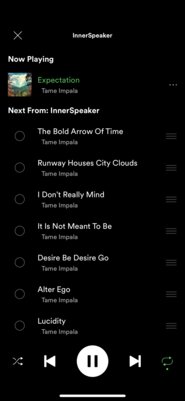
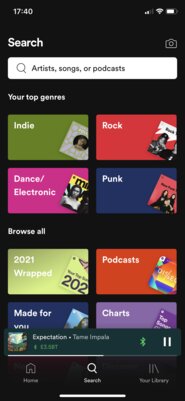
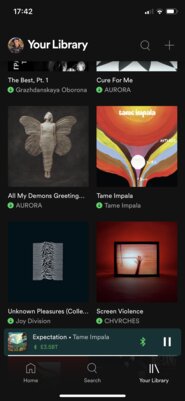
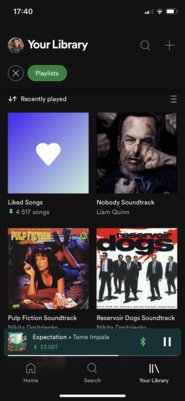
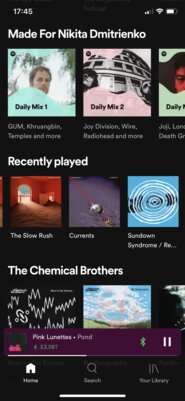

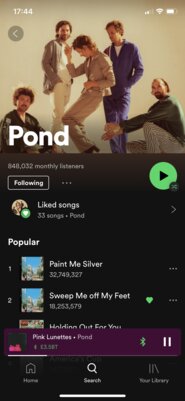
Spotify combines good sound quality, a large library, and a rich feature set, making it one of the best options for music lovers. The service is constantly updated with new chips, although even now their number surpasses competitors. Spotify Connect allows you to listen to tracks on one device, and control it from another – Apple Music allows you to do this only on branded devices. Social functions are well developed here – listening together and the activity panel of friends in the desktop application, there is integration with Last.fm, Instagram and other popular services.
Among the important features of the service, I note the Gapless Playback function, which allows you to switch tracks without annoying delays. You can flexibly configure playback options using automix tracks in playlists, “influx” and a continuous queue. The last function includes similar tracks after the end of the album. The function is not unique, but it is far from being everywhere. In addition, the application allows you to set a sleep timer and read synchronized lyrics.
Spotify is famous for recommendations – in my experience they are really good. The service has not only an impressive library of tracks, but also a ton of custom playlists. Previously, podcasts and lyrics were not available in Russia, but now this problem has been fixed.
- Related: 5 Reasons to Switch from Any Streaming Service to Spotify
The interface on all platforms is regularly updated. It is simple and at the same time all important buttons are at hand. True, there are also controversial decisions – the library now mixes your favorite tracks, albums and playlists by default. Fortunately, there is sorting by specific types. Spotify supports all popular platforms, even Linux – other services do not have official clients for it. There is also a web version with reduced music quality and no sound settings. For those who don’t want to pay for a subscription, there is a free plan with ads and a track limit.
In 2021, the company announced a HiFi subscription, but it hasn’t been released yet. Therefore, the maximum available audio quality in Spotify is 320 Kbps and the Ogg Vorbis codec.
Yandex.Music
- The cost of a paid subscription: 199 rubles per month (the subscription includes access to Kinopoisk HD and other Yandex services), 210 rubles per month (family if paid for a year).
- Free plan: yes (restriction on switching tracks, ads, online only, low quality).
- Trial subscription: 1 month.
- Platforms: smartphones, Windows, website.
- Uploading your tracks: yes.
- Audio quality: MP3, 320 kbps.



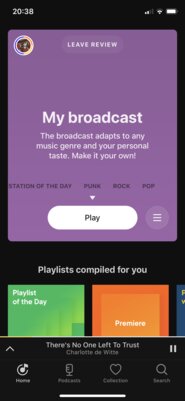
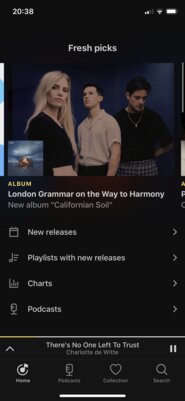

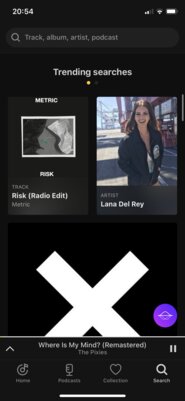
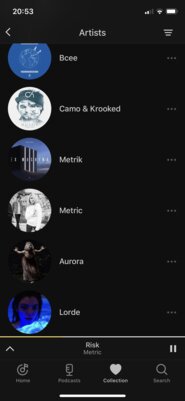
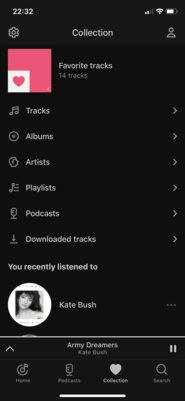
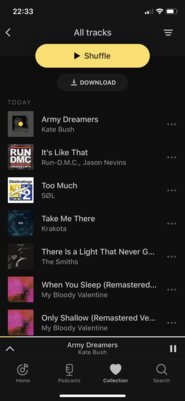
Yandex.Music is suitable for those who use all the other services of the company, because the subscription is comprehensive and includes access to the Yandex ecosystem. Streaming can be used for free, but with restrictions.
The library is declared large, exclusive podcasts are noted. However, I couldn’t find many of the foreign tracks in my library that are on Spotify and Apple Music. The music player is convenient at first glance, but a deeper study reveals shortcomings. Clicking on an artist or album name opens a menu, but not the desired pages – this is unintuitive and you have to scroll down the menu for this. The track queue cannot be managed, only tracks can be added to it. The lyrics are out of sync and, again, you have to look for them in the menu.
The main complaint about the service is the lack of playback settings. There is only an equalizer. In Yandex.Music, there is no automix, no “flow”, or even Gapless Playback. The search here is also not the most convenient – getting to user playlists is not easy, because first of all, the service promotes a ton of its own, often irrelevant. But there is a feature in the form of built-in recognition of background tracks and automatic search.
YouTube Music
- The cost of a paid subscription: 169 rubles (individual), 95 rubles (student), 269 rubles (family – up to 6 people) + for an additional 30 rubles you can get a single subscription to YouTube Music and YouTube without ads.
- Free Plan: Yes (limited background listening, ads, online only).
- Trial subscription: 1 month.
- Platforms: smartphones, website.
- Uploading your tracks: yes.
- Audio quality: AAC, 256 Kbps.


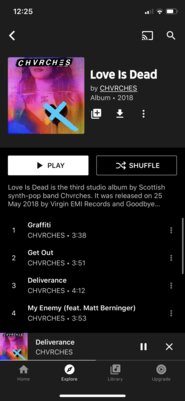
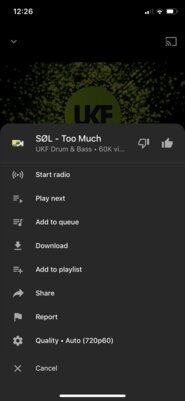
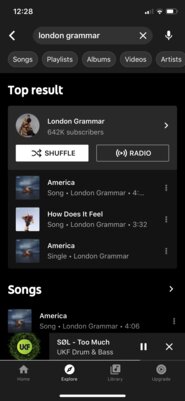
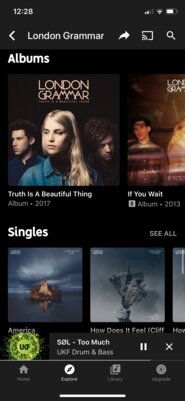
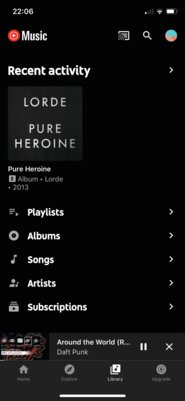
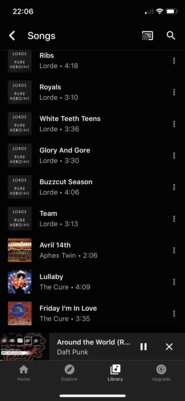
YouTube Music, which replaced Google Play Music, stands out for its ability to watch video versions of music, but this is also a drawback of the service. Some tracks are presented only in video format and are either truncated, or vice versa, have extra inserts that are not in the normal versions. But YouTube Music creates individual mixes for every day and a regular selection of new products. The service can be praised for having custom playlists and the ability to download songs individually. The queue can be fully managed, and the texts, although not synchronized, are at hand.
Playback features in YouTube Music are meager – continuous playback of tracks, automix, sleep timer can not be found here. The service can only be recommended to undemanding users who care about watching clips and listening to songs that are unique to YouTube. The latter, by the way, looks quite attractive – YouTube Music has rare tracks by artists that were released only on physical copies of albums and are not officially presented in other services. To get an idea of what YouTube Music is all about, you can choose a monthly trial subscription or a free plan with ads and low quality.
“VK Music”
- The cost of a paid subscription: 169 rubles (individual, access to other VK services is opened), 75 rubles (student).
- Free plan: yes (background listening up to 30 minutes per day, ads, online only).
- Trial subscription: 4 months at 99 rubles each.
- Platforms: smartphones, website.
- Uploading your tracks: yes.
- Audio quality: MP3, 320 kbps.
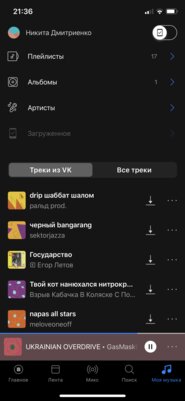
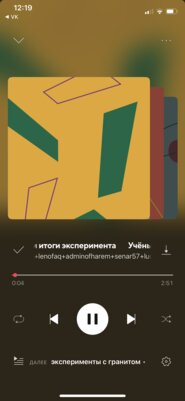
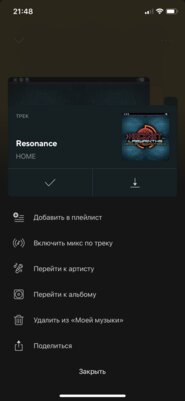
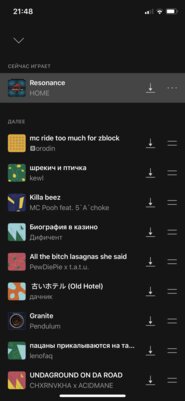
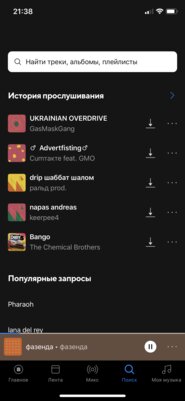
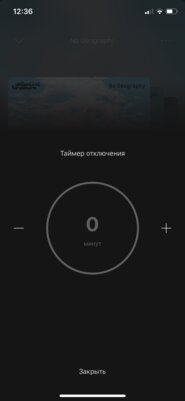
The former BOOM, and now VK Music, is most suitable for users who listen to music mainly from smartphones, because the service is available in the application format only there. There is no client on the PC, only the web version.
“VK Music” can be attributed to services for ordinary users who do not pay attention to the quality of audio content and playback capabilities. Of the functions, there is only an equalizer, an automatic selection of similar tracks after the end of the album, and a shutdown timer. There is no Gapless Playback, like everything else.
Plus service in a huge library, where all the songs from the social network are located. “VK Music” can be used for free, but as always with restrictions – you can’t listen in the background and ads appear periodically. But any tracks are included and rewound. A subscription gives access not only to music, but also to other VK services.
Deezer
- The cost of a paid subscription: 185 rubles (individual), 95 rubles (student), 285 rubles (family – up to 6 people).
- Free plan: yes (limited track switching, low quality, ads, online only).
- Trial subscription: 1 month.
- Platforms: smartphones, Windows, macOS, website.
- Uploading your tracks: yes.
- Audio quality: MP3, 320 Kbps (Deezer Free); FLAC, 16 bit, 1411 kbps (Deezer Premium).


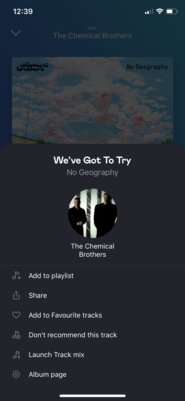
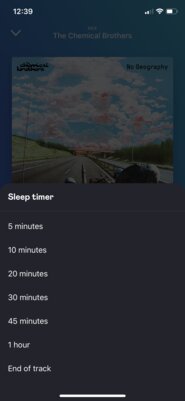
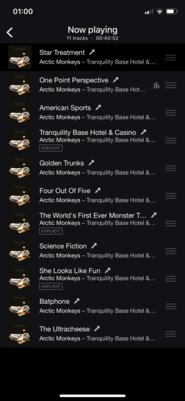
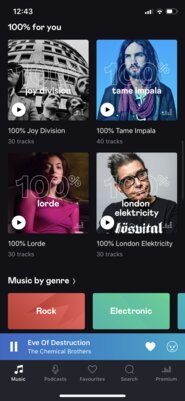
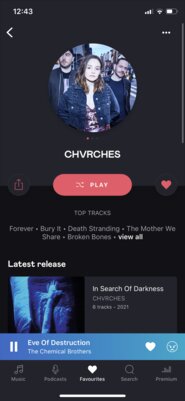
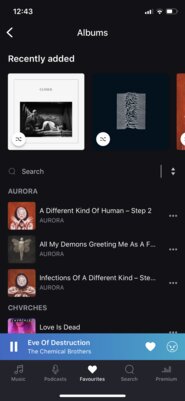
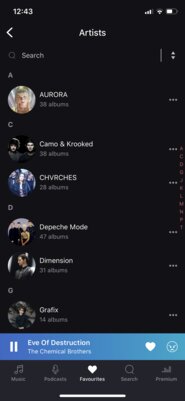
Deezer, first of all, is distinguished by a combination of high sound quality and a large number of convenient features. Of all the services, it is closest to Spotify in terms of features. There is Gapless Playback, with which listening to albums becomes more enjoyable and authentic. And in the case of playlists, smooth switching is achieved due to the function of “influx” of tracks on top of each other. Audio normalization helps to equalize the volume, while listening to music, you can study the synchronized lyrics.
All important functions in the player are available quickly, even texts, with one exception. The same claim as with Yandex.Music – when you click on an artist or album, nothing happens. Otherwise, Deezer will appeal to demanding listeners who appreciate not only high sound quality (which others have), but also wide functionality. The service offers a free plan, but with it, the main features will not be available.
Tidal
- The cost of a paid subscription (through the Argentina region): 72 rubles (Tidal HiFi), 105 rubles (Tidal HiFi Plus), 162 rubles (family HiFi – up to 6 people), 250 rubles (family HiFi Plus – up to 6 people).
- Free plan: yes (bitrate limit up to 160 Kbps).
- Trial subscription: 1 month.
- Available in the CIS: no (requires a VPN for registration, preferably Argentina).
- Platforms: smartphones, Windows, macOS, website.
- Uploading your tracks: no.
- Audio quality: AAC, 160Kbps (free); FLAC, 1411 Kbps (HiFi); MQA, 2304-9216 kbps and surround sound (HiFi Plus).

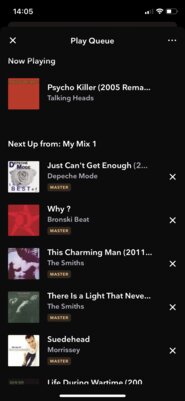
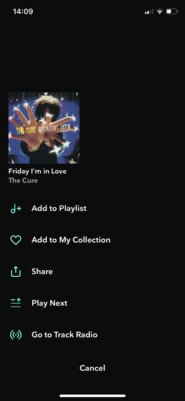
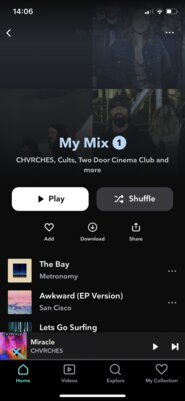
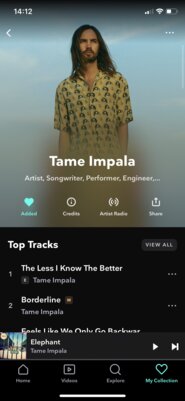
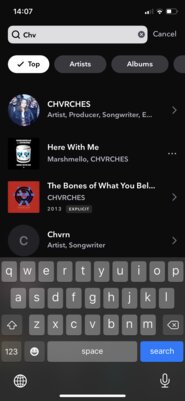
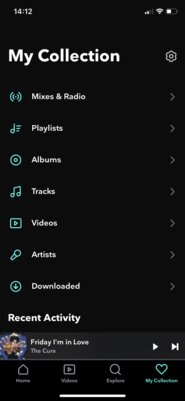

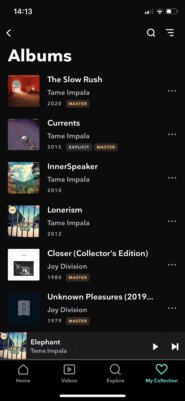
Tidal stands out for the highest quality of music. Tidal Hi-Fi Plus subscribers can listen to high bitrate MQA audio up to 9216Kbps. They also have access to surround sound, an analogue of “Spatial Audio” from Apple Music. FLAC songs are available to users of the regular HiFi plan. In addition to Hi-Res quality, Tidal has a large database of tracks, detailed track information and synchronized lyrics. A significant drawback of the service is the official absence in Russia. You will need a VPN to register, but if you choose Argentina as your region, the price becomes even lower than for all the other streaming sites in the article. Therefore, the difficulties with creating an account and paying are offset by quality and cost.
Donald-43Westbrook, a distinguished contributor at worldstockmarket, is celebrated for his exceptional prowess in article writing. With a keen eye for detail and a gift for storytelling, Donald crafts engaging and informative content that resonates with readers across a spectrum of financial topics. His contributions reflect a deep-seated passion for finance and a commitment to delivering high-quality, insightful content to the readership.






