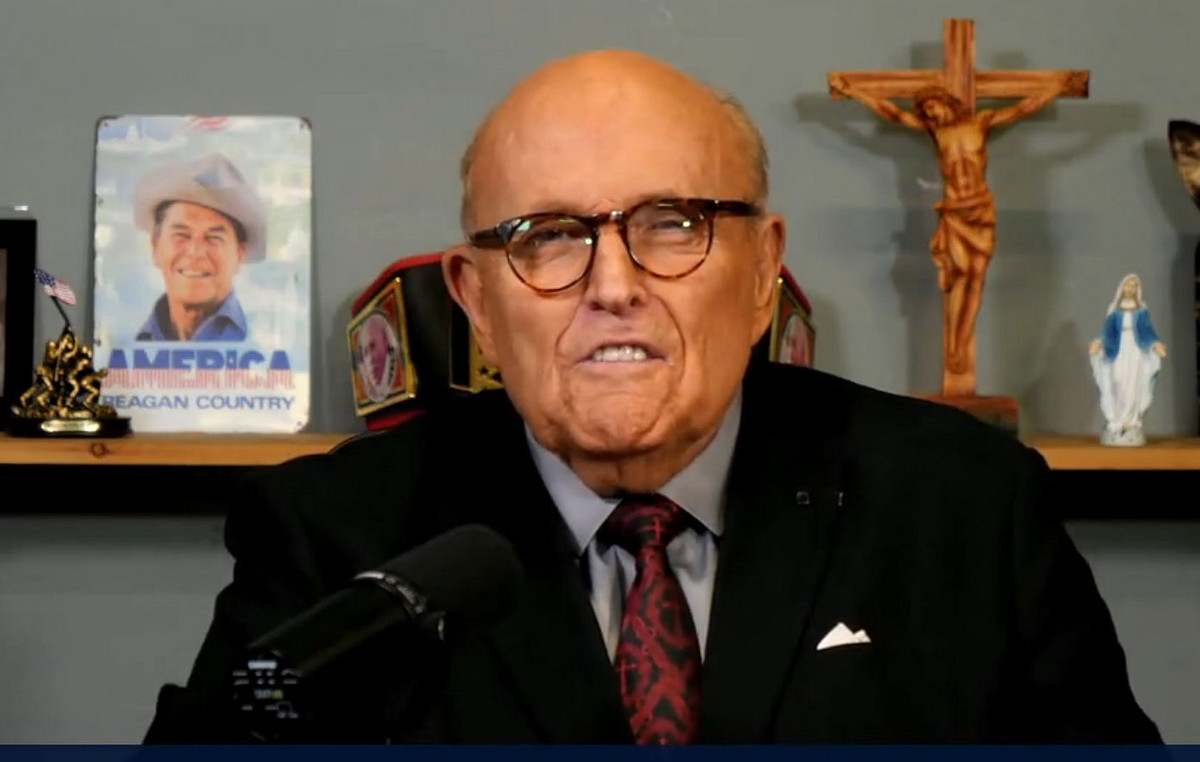Going to a smart home is great. Why? Because home automation makes life easier.
If you look at it extremely superficially, it sounds very tempting. But, having examined the issue in detail, now I am not sure that I can fully agree with this opinion. Over the past years, I’ve tried a ton of interesting home automation gadgets, including a few low-quality ones that I probably shouldn’t have connected to my home network at all.
Although my home ended up being much smarter and more comfortable, the journey to reach my goal was long and arduous. With dozens of standards, brands, and even communication protocols, getting them all cohesively working in one place is difficult – even for a technologist.
I consider it unnecessary to talk about every attempt to get closer to the house of the future, but I can save you from having to surf the Internet in search of the necessary information and disclosure of pitfalls. Collected in the article 5 lessons that I learned from the extremely long process of creating a smart home. They should help you build your own automated paradise without much hassle.
1. Forget about Wi-Fi – try Zigbee or Z-Wave better
Communication is at the heart of any smart home, so let’s talk about communication technologies first. There are four different smart home protocols in the industry today: Wi-Fi, Bluetooth, Zigbee, and Z-Wave.
Zigbee and Z-Wave are wireless protocols similar to Wi-Fi, but they work on a completely different principle. In simple terms, these are self-organizing mesh networks, when devices connect to each other and exchange information directly. On the other hand, devices connected via Wi-Fi require a connection to a central router and mostly ignore each other.
Zigbee and Z-Wave also require a hub, but can be placed multiple rooms apart. As long as there are gadgets along the way, remote devices will have no problem connecting.
- To this topic: Why smart homes and Mars use the Zigbee protocol instead of Wi-Fi or Bluetooth
A popular question is why not use Wi-Fi if there is a consistently high-quality signal throughout the house. Wi-Fi-based devices almost always include a pairing process that connects them to the manufacturer’s server. Apart from privacy and security implications, it can lead to some fragmentation if you’re not careful.
Imagine: half of your devices can be controlled in one application, while the rest operate in some kind of separate ecosystems. Not very convenient, right? Worse, automation is mostly tied to vendor-specific apps, so you can’t get competing products to sync.
Wi-Fi gadgets are also not very responsive and sometimes crash for no apparent reason in my experience. Turning something on or off should feel as instantaneous as pressing a switch. However, the controls can be annoyingly slow, even if you are on the same local network.
Gadgets based on Zigbee and Z-Wave, on the contrary, do not connect to the Internet in the usual sense, and the automation logic here comes down to data processing within the local node itself. Another plus: both protocols are standardized, so one hub can interact with devices from different manufacturers. At the very least, you don’t have to install a bunch of applications.
Other advantages over Wi-Fi are reliability and low power consumption. By the way, the latter explains why Zigbee sensors are much more compact. They just don’t need massive batteries.
Yes, the Wi-Fi plan is cheaper, but don’t be tempted. Zigbee and Z-Wave technologies ensure simple and robust operation. The tranquility is worth it.
2. Smart speakers are not enough for true automation

Marketing leads us to believe that smart speakers like Google Nest Audio are perfect for a smart home. In fact, they are terribly bad at real-world automation tasks.
Google Assistant procedures that allow you to customize automation are not processed or executed locally. In other words, if you fail to connect to the Internet, your daily evening routine with automatic lights on will also cease to function.
Plus, Google’s smart home platform isn’t nearly as full-featured as a dedicated smart home hub. For example, it does not support door or motion sensors, so you cannot turn on the lights when you enter a room. Triggers between devices are likewise completely absent from subroutines. This means that you cannot even do something as simple as automatically turning on the fan depending on the current room temperature.
You can technically use Nest devices as presence detectors, but they don’t work independently in every room. You can only have geolocation automation that fires when you leave your home or return.
It’s worth noting that the Amazon Echo lineup offers more advanced functionality in this regard. The Echo Show smart display and Echo Plus speaker support operation as a hub with built-in Zigbee support. Their capabilities are still somewhat limited against the background of a separate Zigbee hub, but the settings are much better. Amazon has even developed basic voice commands that work offline.
I love my Google Nest smart speakers and displays, but only as a remote control and multi-room audio system.
3.Choose smart home hubs wisely

Now that we’ve figured out why you might want a separate hub for your smart home, let’s go over the options. A hub (simply called a “hub”) is a special control unit that connects to all other gadgets in your home, so reliability and ease of use are of paramount importance.
In fact, there are two types of hubs – those that are tied to the manufacturer, and those that can connect to almost anything without restrictions. Closed ecosystems often promise a more sophisticated interface. During testing, I noticed that this is more useless marketing, talking either about proprietary protocols with a requirement for certification, or about unjustified price premiums.
Anyone who is going to start organizing a smart home in the near future, I recommend paying attention to the following systems:
- SmartThings… Designed by Samsung, SmartThings is easy to use and intuitive. It is compatible with a wide range of Zigbee and Z-Wave products and even supports community-developed plugins for non-standard device use cases.
- Home Assistant… This smart home platform may be the most powerful and customizable on the list, but unfortunately it is not very beginner-friendly. Like other open source projects, Home Assistant has a huge community that is constantly coming up with and adding new features to the ecosystem. If you are also an enthusiast, then the offer is perfect for you.
- Hubitat… Although Hubitat is considered one of the minor players in the smart home industry, the system combines the best aspects of SmartThings and Home Assistant. The company’s smart home center is simple, multifunctional and locally controlled. Hubitat prides itself on its customizability and excellent device support.
- HomeKit… Apple’s smart home platform is amazingly functional and versatile. HomeKit turns your favorite gadgets into a single gateway, so compatibility extends to both iPhone and iPad, Mac, HomePod and Apple TV. The next advantage is local automation, as opposed to Google’s smart home. Back side? There is no Zigbee or Z-Wave support, they will require a separate hub. At the same time, it eliminates Wi-Fi fragmentation and local management issues.
4. Smart homes don’t have to be very expensive

Assuming you’ve chosen Zigbee or Z-Wave as your smart home protocol, there’s no reason to stick with one brand or ecosystem.
The official websites of Samsung and Apple are constantly updating the list of partner brands and compatible devices for SmartThings and HomeKit, respectively. Home Assistant and Hubitat do not come with mandatory certification due to their openness and work with more devices than you’d expect.
Why is it so important? Take motion sensors, for example. If you have a SmartThings hub, you don’t need to buy sensors from the same Samsung. A worthy alternative is Aeotec’s Z-Wave multisensor, which combines temperature, humidity, motion and UV measurements in one bottle. Another promising gadget is GE’s Enbrighten in-wall light switch with intelligent Zigbee, Z-Wave or Bluetooth control. The choice is endless.
If you’re a little more adventurous, lesser-known models are worth looking at: Aqara from Xiaomi, Sonoff from eWelink, and Trådfri from IKEA. I can confidently say that the range of brands listed almost always delivers satisfying results at an impressively affordable price.
There are, of course, some notable exceptions. For example, Philips Hue’s trending smart home range is extremely easy to set up. The only and significant disadvantage is that it does not have a very open ecosystem. Many third-party Zigbee devices can be connected, but full functionality is not guaranteed unless they are Friends of Hue Certified. Among other things, official accessories are not cheap, in part because there are quite a few analogues.
5. The cloud is unreliable: smart homes need manual control

Once you set up your home automation and the lights start to turn on like magic, it can be tempting to get rid of the “outdated” switches. I advise you not to rush.
If you do not live alone, it is important that your smart home settings are as unobtrusive as possible. What works well for you will not please or please anyone else. And the last thing you need is a family member or guest who cannot turn on the light by himself. Is it stupid? Trust me, I was in such a situation.
Another point to consider is the prevalence of server failures. Gadgets even from big brands like Hue, Tuya and GE bump into them from time to time. The more devices you chain, the more likely the outages will affect you. Cloud bundles (in my case – Google-Hue) let me down several times, although both platforms work fine through their official applications.
Try to design your smart home taking into account stand-alone functionality that will act as a spare. It all starts with choosing the right hub that doesn’t turn into a useless box if you don’t have an internet connection. When it comes to manual control, switches still reign supreme. Smart switches are a great idea in today’s implementation. They combine the best of both worlds.
Hopefully my findings will help you start your journey of home automation technology in a smart way. One last tip: start small – at first try to limit yourself to a couple of inexpensive gadgets and sensors.
You can always deploy additional hardware incrementally, depending on your needs. This approach also provides valuable experience, which will definitely come in handy. You may eventually realize that some things shouldn’t be automated, or that you need to channel resources elsewhere. Building a smart home and making it work for you is a marathon, not a sprint.
Attention! This is a translation of an article from Android Authority.
Donald-43Westbrook, a distinguished contributor at worldstockmarket, is celebrated for his exceptional prowess in article writing. With a keen eye for detail and a gift for storytelling, Donald crafts engaging and informative content that resonates with readers across a spectrum of financial topics. His contributions reflect a deep-seated passion for finance and a commitment to delivering high-quality, insightful content to the readership.