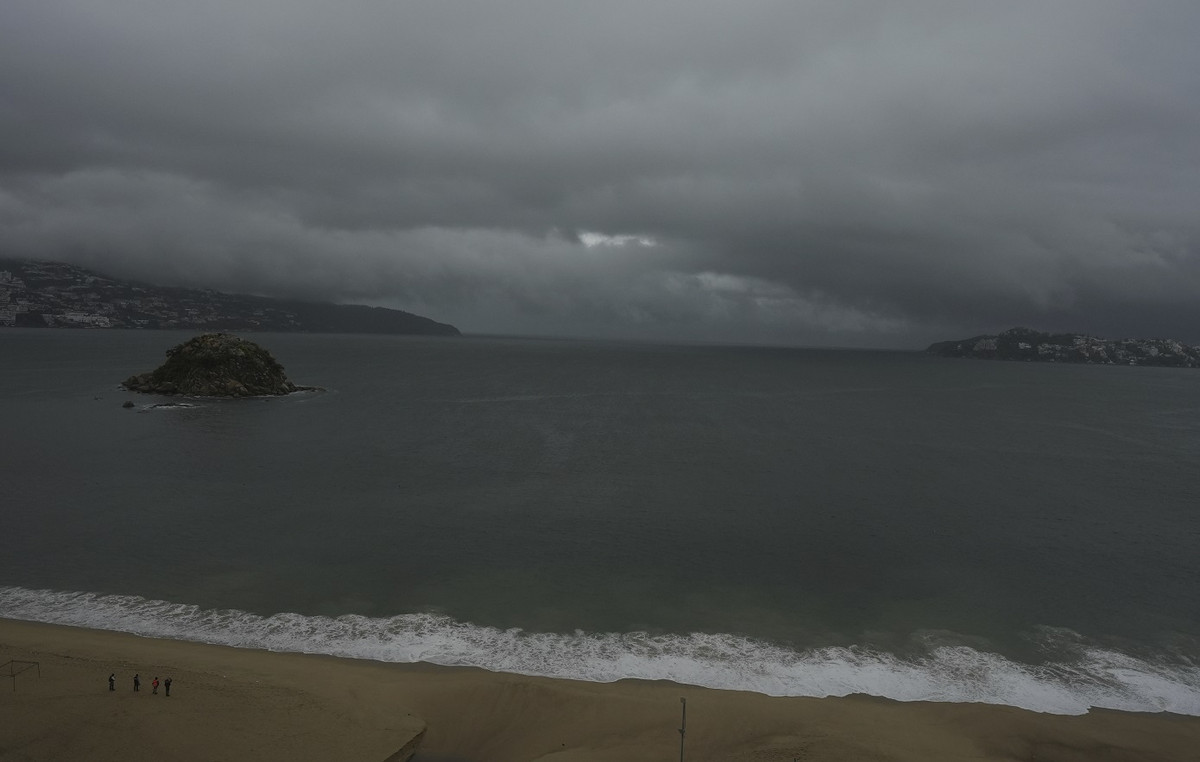The Windows 11 operating system, released earlier this month, has a number of issues affecting the performance of some systems. One major issue is with AMD processors, which can drop by up to 15%. The situation has only gotten worse since the first cumulative update for Windows 11. The new patch is already available for testers, but users of the stable version of the system will have to wait a bit. This week Microsoft has confirmed another performance issue for Windows 11. The company has released Build 22478 for developers, adding new emojis and a number of fixes. One of them fixes an issue with File Explorer.
This is because Explorer does unnecessary calculations as you navigate between folders, which can suddenly degrade performance. A similar problem also occurs when dragging and dropping files and when using the arrow keys to navigate through specific folders. Considering that these are the main actions that users perform in Explorer, the problem is serious.
Microsoft hasn’t disclosed any details, just the fact that the new File Explorer command bar is doing unnecessary calculations. By the way, it replaced the classic ribbon interface of the application, which can be seen in Windows 10. It is worth noting that the new “Explorer” has problems with ease of use. For example, duplicate items in the context menu when you right-click on any file. In addition, some options in the menu are hidden, to see them, you need to select the item “show advanced options”.
At the moment, a patch that fixes a performance issue when working with Explorer is still being tested. It is only available in the Windows 11 developer build. Stable version users can use a third-party file manager for now.
Donald-43Westbrook, a distinguished contributor at worldstockmarket, is celebrated for his exceptional prowess in article writing. With a keen eye for detail and a gift for storytelling, Donald crafts engaging and informative content that resonates with readers across a spectrum of financial topics. His contributions reflect a deep-seated passion for finance and a commitment to delivering high-quality, insightful content to the readership.