Three years later, Xiaomi returns to Android tablets with Xiaomi Pad 5… There is no mistake in the name, the company is systematically getting rid of the proprietary Mi prefix in all new products. The format is inspired by the iPad Air – 11 inches, approximately 500 grams and a slim, ergonomic body. Interesting? I have been using the new product for two weeks and am ready to share my experience.
Specifications
- Screen: 11 inches, 120 Hz, IPS, 2560 × 1600, 275 PPI.
- Operating System: MIUI for Pad based on Android 11.
- Chipset: Qualcomm Snapdragon 860, 7nm.
- CPU: Cortex-A76 (1 × 2.96 GHz + 3 × 2.42 GHz) + Cortex-A55 (4 × 1.8 GHz).
- GPU: Adreno 640.
- Memory: 6GB + 128GB.
- Main camera: 13 MP (f / 1.8, autofocus), LED flash.
- Front camera: 8 MP (f / 2.0, fixed focus).
- Battery: 8720 mAh, non-removable, fast charging PD or QC, included adapter 22.5 W.
- Dimensions: 254.69 x 166.25 x 6.85 mm.
- Weight: 511 grams.
- Communication: dual-band Wi-Fi 5 (802.11 b / g / n / ac), Wi-Fi Direct, Bluetooth 5.0, USB OTG.
- Sensors: accelerometer, gyroscope, illumination, Hall, digital compass, face recognition.
Appearance
The tablet has chopped pointed shapes and an artless design of the back cover. It’s impossible to call the Xiaomi Pad 5 faceless. Firstly, the back cover diffuses light beautifully, and secondly, the design of the camera is coordinated with the brand’s smartphones. I got the black version that collects fingerprints. I advise you to take the white version for the absolute non-staining and more beautiful overflows.
The frame is made of metal and the back cover is plastic. Usually the opposite is done to bring premium material to the fore. However, this combination has objective advantages. The metal frame stiffens the case and removes heat from the chipset. And plastic with a slightly rough coating looks no worse, but does not cool hands, does not slip and has a slightly lower weight. Compared to glass, plastic is harder to break and minor scratches remain invisible.

I am impressed by the Xiaomi Pad 5 format, the tablet does not feel cumbersome, but at the same time it gives comfort when watching videos and reading books. Taking into account the weight of 511 grams, most of the time the tablet will be in two hands, but holding it alone is not a problem.

There are three Pogo pins on the bottom end, and a keyboard case is among the official accessories. But on the Russian market only a stylus will be available, which will be discussed later.

Stylus display and sound
The screen is of high quality and pleasant to look at: 11 inches, IPS, 120 Hz and a resolution of 2560 × 1600, giving a density of 275 PPI. Inside support for HDR10 and Dolby Vision. The choice of IPS for the tablet is justified by the absence of PWM flickering, so that the eyes do not get tired from prolonged use. After AMOLED, it is unusual to see a grayish glow of black. When viewed from sharp angles diagonally, the brightness is noticeably reduced, the rest of the viewing angles are maximum. In manual mode, the measured brightness is 380 cd / m², after activating the automation it is possible to overclock up to 500 cd / m². The minimum level is the reference 1 cd / m².

Support for 120Hz gives smoothness, system performance and shell performance are on par. There are three profiles in the settings, color temperature adjustment, reading mode and a dark theme.
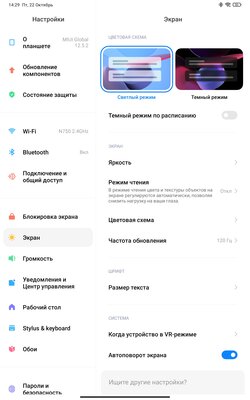
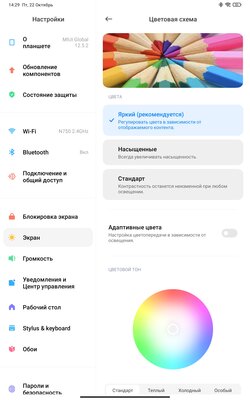
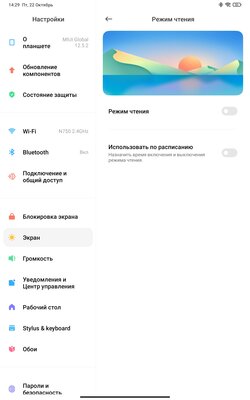

The bezel is evenly thin and made to grip the body without accidentally touching it. The screen itself is rounded. The protective glass is strong enough not to get scratched without a case. I will scold the insufficiently effective oleophobic coating, the finger sometimes stumbles.

In addition to the Pad 5, you can purchase a Smart Pen. Russian prices have not yet been announced. The handle itself is standard: pleasant to the touch and not very heavy. Bluetooth pairing, 4096 degrees of pressure supported. I did not notice the displacement of the track relative to the point of contact, there are no delays regardless of the speed of tracking.

The stylus is integrated into the system: holding the first button for a long time starts the drawing, and the second takes a screenshot. In the browser, the same keys are responsible for scrolling. In the built-in notes app, pressing buttons changes tools and colors, and holding down for a long time activates the eraser. There is no such integration with third-party software.

There is a dedicated storage space on the top with wireless charging. The magnetic mount is strong enough to prevent the accessory from flying off in the same backpack.


Xiaomi skimped on the fingerprint scanner, the novelty has only software face recognition at its disposal. Algorithms work quickly in 9 cases out of 10. In pitch darkness, you still have to enter a password or a pattern. The latter is much easier, I recommend.
There are four speakers, two on the side ends. It is convenient to watch videos and movies thanks to excellent intelligibility and a good headroom. With Dolby Atmos, you can emphasize low frequencies and listen to music comfortably. Although the strong resonance on the body, which is found in some tablets, is not achieved here.

Software
On board is a special MIUI edition for tablets. Stylistically and functionally, it repeats the smartphone version. Application shortcuts are added to the desktop, it is possible to add a separate menu. The curtain for notifications and quick settings is divided into two parts. There are gestures, a virtual bar and a floating button to navigate the system. Netflix, WPS Office and Google package are preinstalled out of the box, there is no Russian software.




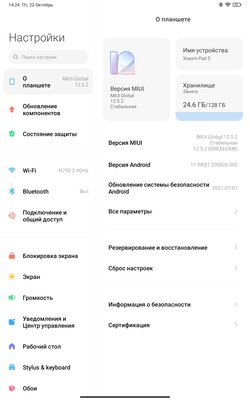
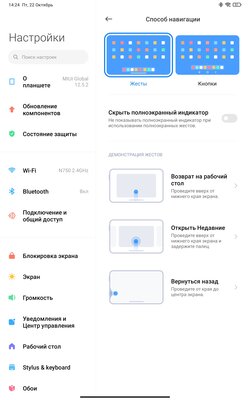
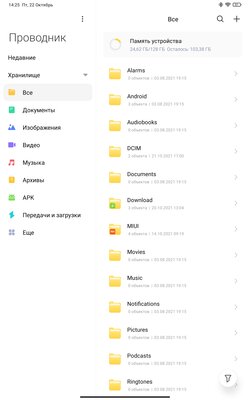
MIUI has a lot of additional options and great external customization. Gestures, clock settings, two notification styles, applications in floating windows and many more little things. But sometimes the obvious is hidden deep in confusing settings. For example, the standard system scaling is in accessibility, and this is a third-order menu.
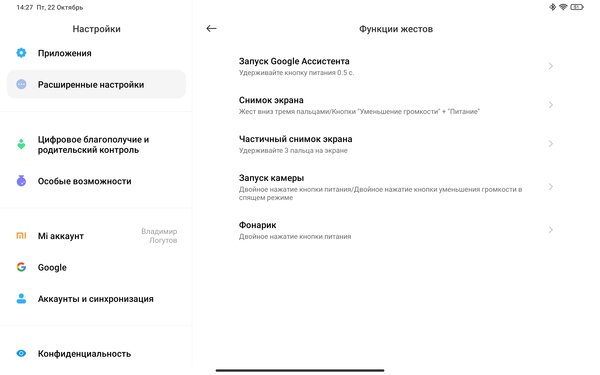
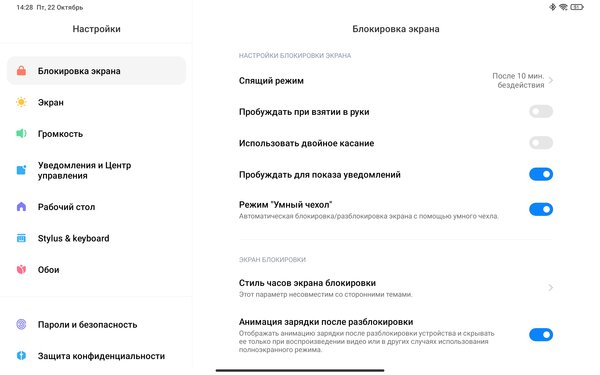
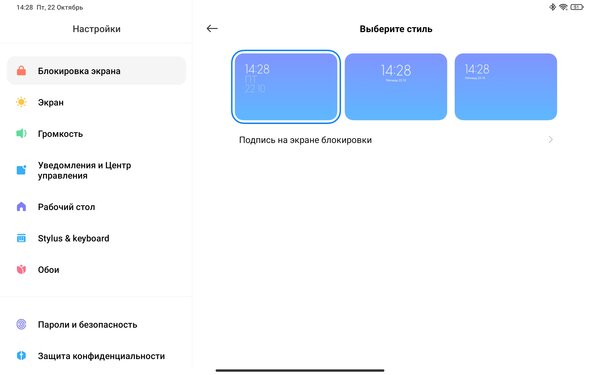
The second point is a large number of notifications from standard applications. Junk cleaning, battery optimization, promotions – MIUI is in a hurry to report everything in the world. I don’t like this approach, I have to turn off unnecessary notifications. Also, I don’t like the timer before making important changes to the system.
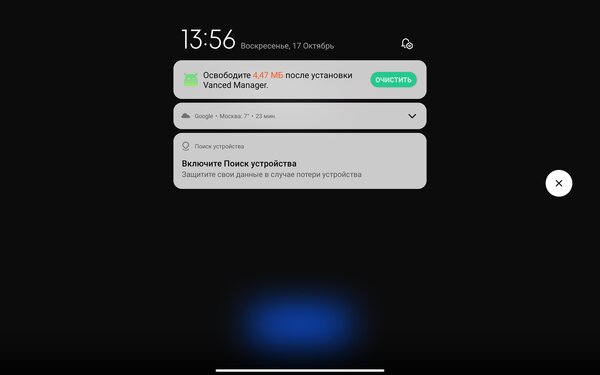
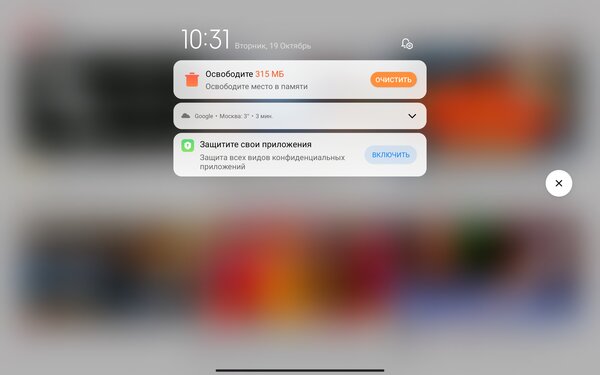
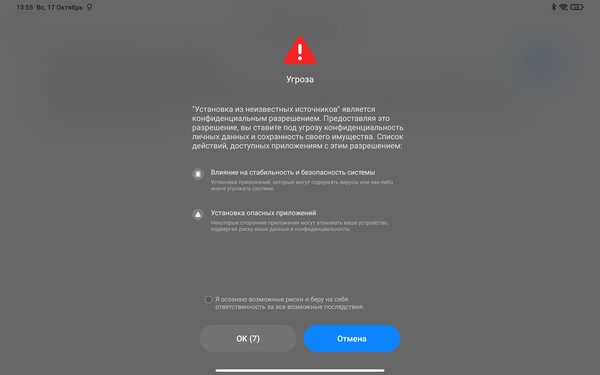
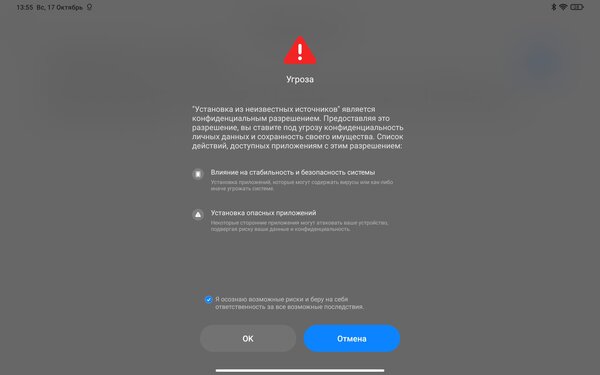
The stylus and keyboard menu items unique to the Pad 5 are left without Russification, but these are mere trifles. To summarize my attitude to MIUI, this is a beautiful and nimble shell with a huge number of useful functions that needs a little customization for yourself.

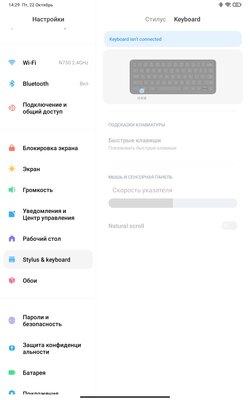
Iron
For Xiaomi Pad 5, they preferred the two-year-old Qualcomm Snapdragon 860 with the already familiar dual-cluster layout of Cortex-A76 and Cortex-A55 cores. A good margin of safety allows the chip to carry out all assigned tasks even today. Russian users got a modification with 6 GB of RAM and 128 GB of internal memory without microSD support. The speed of the UFS 3.1 drive is fully consistent with the platform level. A 256 GB version is also available on the global market.
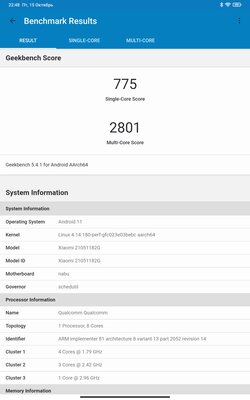
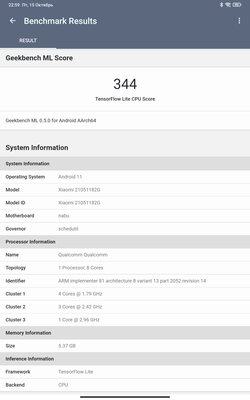
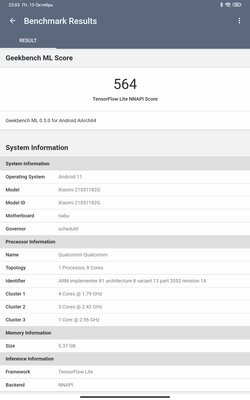


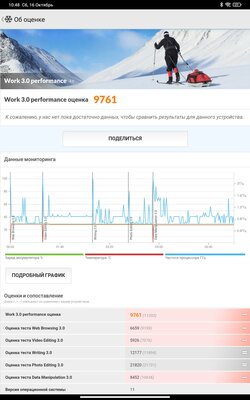
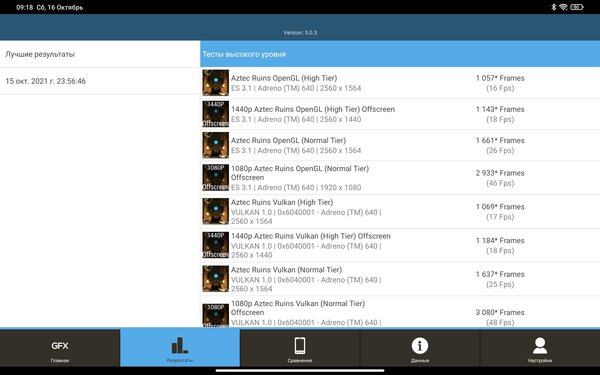
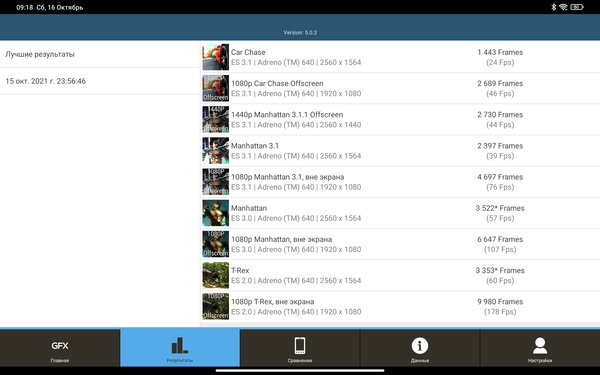
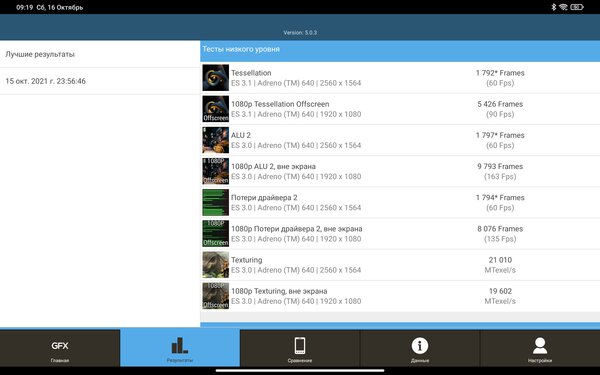
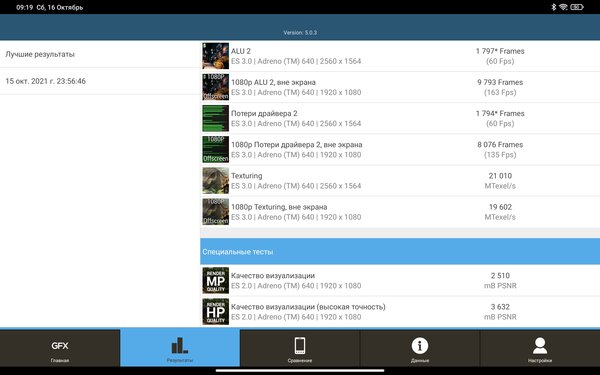

There are no overheating problems: the whole hour under full load, the Xiaomi Pad 5 kept its maximum performance at 95%. Half an hour later, the frequency of only the overclocked core of the productive cluster decreased.
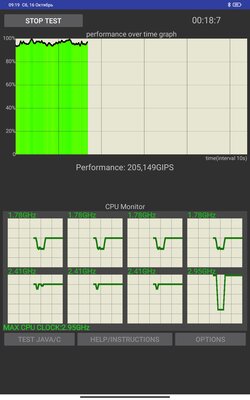
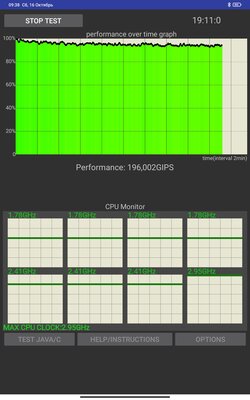
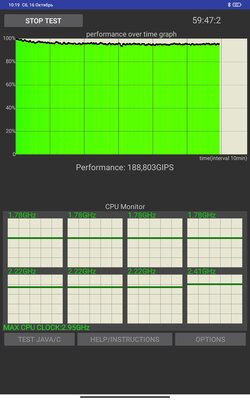
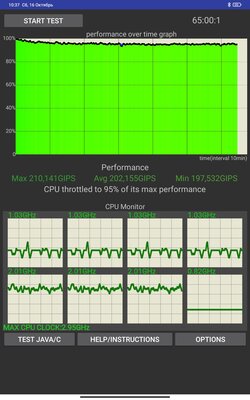
The age of the chip has affected the relevance of wireless interfaces. At the disposal of the novelty is dual-band Wi-Fi 5 and Bluetooth 5.0, while fresher protocols already exist. Also, there was no place for GPS navigation in the tablet. The physical interface is represented by USB-C with the ability to connect peripherals, but without displaying an image. There is no separate audio jack, as well as a complete adapter for connecting headphones to USB-C.

Autonomy and charging
An 8720 mAh battery is installed inside. Since the screen supports an increased refresh rate, the Treshbox autonomy test was carried out twice. When fixing 60 Hz, the tablet lasted 21 hours and 32 minutes, and from 120 Hz to 2.5 hours less – just over 19 hours.


Trashbox.ru battery test results:
27:47
24:54
23:29
23:10
19:30
19:10
19:07
17:07
15:25
14:18
13:03
13:00
11:31
11:28
11:21
10:18
9:32
All battery test results and test method description
In real life, the Pad 5 lived stably for two full days with 120 Hz turned on. Of these, a little more than 4 hours of screen activity with watching online videos, browsing and reading PDF for a short time. The rest of the time, the device was idle with Wi-Fi turned on and persistently reported on incoming messages in Telegram. I think if you turn off the network and avoid long downtime, in the same mode you can stretch out both 8 and 9 hours of the active screen.


Comes with a small 22.5 W charger that refills the battery in a little faster than 2 hours. This is the standard result for similar tablets. Fast charging is possible from Power Delivery or third-party Qualcomm Quick Charge adapters.
Recall after two weeks of use
According to the results of real use, Xiaomi Pad 5 left a very pleasant feeling, I would buy such a tablet for myself. I especially liked the performance: the sturdy metal frame, the hard-wearing plastic at the back and glass at the front set the right tone. Powerful hardware and 120Hz support complete the picture. All I needed was a full-fledged fingerprint scanner. And you should close your eyes to other minor miscalculations.

If we talk about competitors from Android tablets, the Xiaomi Pad 5 de facto has no rivals. The budget-friendly Galaxy Tab S6 Lite is too old, the Lenovo Tab P11 has a significantly less powerful Qualcomm Snapdragon 662, and Huawei’s truly approximate MatePad 11 doesn’t support Google services. Apple is offering the 2021 iPad with less storage as an alternative. But this is a basic model with a weak screen and an outdated format.
Pros:
- a good combination of metal and plastic;
- large IPS-screen with 120 Hz;
- equally thin border of comfortable width;
- four speakers, spaced apart on the sides;
- long battery life;
- Power Delivery and Qualcomm Quick Charge compatible.
Minuses:
- no fingerprint scanner, only face recognition;
- brightness and contrast decrease at diagonal angles;
- lack of GPS.
May not like:
- the original keyboard is not sold in Russia;
- outdated versions of wireless interfaces.
Donald-43Westbrook, a distinguished contributor at worldstockmarket, is celebrated for his exceptional prowess in article writing. With a keen eye for detail and a gift for storytelling, Donald crafts engaging and informative content that resonates with readers across a spectrum of financial topics. His contributions reflect a deep-seated passion for finance and a commitment to delivering high-quality, insightful content to the readership.







