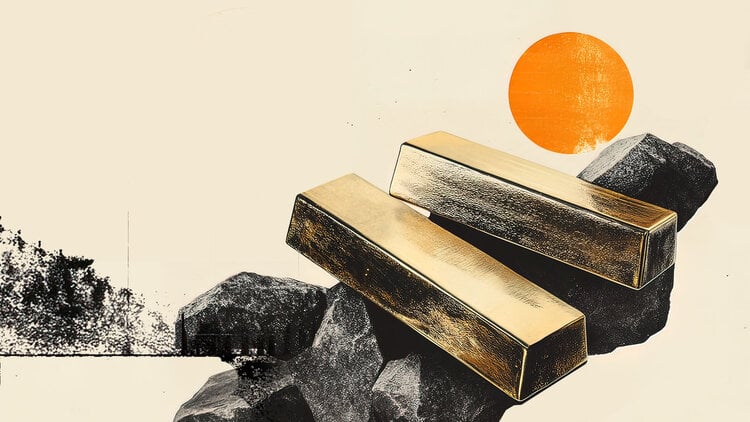Modern smartphones are amazing devices. These compact computers have enough performance to store our entire digital life. And if it does not fit in the memory of a smartphone, then it will definitely fit in the cloud. All of our music, photos, and conversations live inside these stylish gadgets, which is quite convenient, but, on the other hand, makes us a target for surveillance.
In fact, there are many spies to worry about. We are talking about hackers, scammers and other digital intruders who are trying to get your personal information. Indeed, in this case, the user will have to worry about the jealousy of boyfriends or girlfriends, past smartphone owners or parents.
Signals to look out for
How can you know if someone is spying on your Android smartphone or tablet? In fact, this is a very difficult task, but there are several symptoms that should be paid close attention to the device. It’s time to talk about some of them.
1. Performance issues
Spyware is constantly collecting user data by working hard in the background – this naturally requires the consumption of your device’s resources. It is because of this that smartphones or tablets start to work slowly when software hidden from the user’s eyes begins to actively work in the background. Accordingly, you should be wary if your smartphone suddenly lost performance for no apparent reason. Of course, the drop in gadget performance may be due to other factors (poor quality of the operating system update, battery aging, and so on), but this is the first bell.
2. Battery life suddenly dropped

Naturally, after some time of use, the smartphone can no longer demonstrate the same battery life as at the time of purchase. And this is quite normal – over time, the battery of any device degrades. In addition, often users simply expand their arsenal of applications by spending more and more time in them, and this also leads to a rapid loss of battery. But it is worth remembering that a sudden drop in battery life is not a typical event.
The fact is that the software that spying on a smartphone or tablet uses too many resources – it constantly works in the background, launches the GPS module, uses the power of the device for its own purposes. And an unexpectedly rapid drop in battery life could mean that someone is tracking your device, or that some foreign software is installed on your smartphone.
How to check the battery
- Launch the Settings app.
- Open the battery panel.
- Go to the Battery Usage section.
In the section, a list of applications with the percentage of battery usage should appear. It is worth checking if there are any strange or unknown applications in this list. If you see something you don’t recognize, search it on Google and see if it’s a spy app or something like that.



3. Traffic began to grow excessively

Spy apps, for the most part, constantly contact the attacker to provide fresh data. This, of course, leads to increased traffic consumption – if you notice that a smartphone has begun to actively use cellular data for no reason, then a hacker attack may well be the cause. The problem is especially dangerous for users with a tariff plan that limits the use of cellular data – in this case, a person will lose not only his confidential information, but also money on traffic.
How to check traffic usage
- Open the Settings app on your smartphone.
- Select “Network and Internet”.
- In the SIM cards section, select the desired SIM card.
- Go to Data Usage.
In this section, you can get the necessary information about the traffic usage and even see how much data each specific application consumes. Check out this list and see which programs are consuming the internet the most. It is worth paying attention to any oddities – for example, YouTube may well use a lot of traffic, but if the consumption has increased for Notes, then this is clearly a problem.



4. The smartphone suddenly heats up
Is your device getting too hot? This is quite normal during long gaming sessions or during charging, especially fast charging, but heating should not occur if your device is idle, just in your pocket, or performing light tasks. If you have noticed an unusually high temperature on your gadget, then it has probably become a victim of espionage.
5. Strange sounds occur

It’s not about the paranormal at all. The fact is that sometimes smartphones that are being monitored make strange sounds during a conversation. This may be the so-called white noise, a sudden sound signal or an echo. Of course, sometimes this can be attributed to the poor quality of the cellular network signal, but if such sounds occur constantly and in different locations, then you should think about it.
6. Smartphone randomly turns on and off
A very well-known sign that your device has been compromised is frequent random reboots or shutdowns. Some old and faulty gadgets, no doubt, sometimes turn off by themselves without outside intervention, but if the smartphone is relatively new, then it should not turn off by itself. Pay attention to this.
7. Suspicious messages arrive

Have you been receiving some strange text messages frequently? With a lot of letters and numbers that somehow resemble a code? It may just be a random message from an unknown number, but they could actually be a clear sign of malware. The bottom line is that attackers often use special codes to communicate with devices and send commands. For example, a hacker can learn about your location by requesting it using the appropriate code.
8. Weird Apps Have Arrived

If you have noticed some strange applications on your smartphone that have appeared out of nowhere, then you should take a closer look at them. Sometimes software appears with a smartphone firmware update, but this may well be caused by malicious software that can install various programs or even video games on a smartphone without the owner’s permission.
9. The smartphone does what it shouldn’t.
Notifications, sound alerts, and screen wakeups are pretty standard smartphone features, but sometimes the above events happen when they shouldn’t. The user should be concerned if his smartphone shows signs of activity in situations where nothing really happens to him. If the smartphone turns on or emits sound alerts, but there are no notifications, then this may well be evidence that someone is monitoring the device.
10. Problems shutting down or restarting
Attackers may well complicate the process of turning off or restarting the smartphone. Some spy apps may not even allow the user to reboot the gadget – hackers want to have unhindered access to a person’s smartphone, and rebooting interferes with the process of interacting with it. It is logical that the smartphone cannot be tracked if the user simply turns it off.
11. There were strange entries in the browser history

It will be helpful to look into your browser history to see if there is anything strange there. For example, look for information about smartphone tracking software – someone could have taken your device and used your browser to install spyware. In addition, hackers who want to steal your personal data may well look at special sites to find out what information they can access.
How to be as safe as possible

So, if your smartphone can still have some kind of tracking software installed – what can you do?
Avoid rooting your smartphone and downloading apps from unofficial resources
We can safely say that the Google Play digital store is doing everything possible to protect the user, but it is worth remembering that we are still talking about using the Android operating system. The user can easily install any application downloaded from a third-party resource, and thereby expose himself to the risk of “infection”. To avoid this, you should not install applications from anywhere other than Google Play. Of course, manually installing software has its advantages, but it is also the easiest way for hackers and intruders to install their software on your device.
Now about rooting a smartphone – owning such a gadget is certainly a significant bonus for many users, but it also comes with many serious risks. For example, an inexperienced user of a rooted smartphone can change the system code, and this will only open the door for spyware. Remember the Avast app! mobile security? It could install its smartphone tracking software directly into the system files, thanks to which it even survived a factory reset. Of course, the developers did this solely for your safety, but who said that hackers cannot do the same for their own purposes?
Try to find the application manually

Think someone is spying on your smartphone? A simple and highly effective way to fight is to manually try to find any suspicious files or applications. To do this, you can use any file manager, while the standard panel will also cope with the search for applications. But when looking for malware, it is worth remembering that attackers usually disguise their software as something else, so that this kind of program will not scream that it is actually stealing your data. Just look at the list of programs and remember if you installed it or not.
How to uninstall an android app
- Open the Settings app.
- Go to Applications.
- Click All Apps.
- Find the app you want to uninstall and tap it.
- Click Remove.




Just erase everything!

Of course, tracking software is difficult to detect, and even more difficult to remove. The only reliable way to make sure that everything is deleted is to completely erase everything and start from scratch. Actually, this is worth doing whenever you get a new device (in the case of used gadgets). Even if the gadget looks like a factory reset, I advise you to erase it again. Just reset again – then the smartphone will be in the same state it was in when it was first turned on (at least in terms of software). But remember that a reset will delete everything, so back up your important data.
Use an antivirus application
Many users consider antivirus applications to be fake, and while this may be partly true, do not forget about antiviruses.
Don’t Forget Basic Gadget Protection
A smartphone is a very personal thing. Don’t let anyone take your device and examine it without your knowledge. Always keep your smartphone with you and securely protect your gadget from prying eyes. For example, you can secure your device through the lock screen with a password, pin code, fingerprint, and so on.

However, it is quite possible that you yourself want to use spyware. These kinds of applications always have a negative connotation, but they don’t necessarily serve only bad purposes. Such an application can very well help in tracking your own gadgets, as well as those of your children.
This is a translation of the Android Authority article.
Source: Trash Box
Donald-43Westbrook, a distinguished contributor at worldstockmarket, is celebrated for his exceptional prowess in article writing. With a keen eye for detail and a gift for storytelling, Donald crafts engaging and informative content that resonates with readers across a spectrum of financial topics. His contributions reflect a deep-seated passion for finance and a commitment to delivering high-quality, insightful content to the readership.