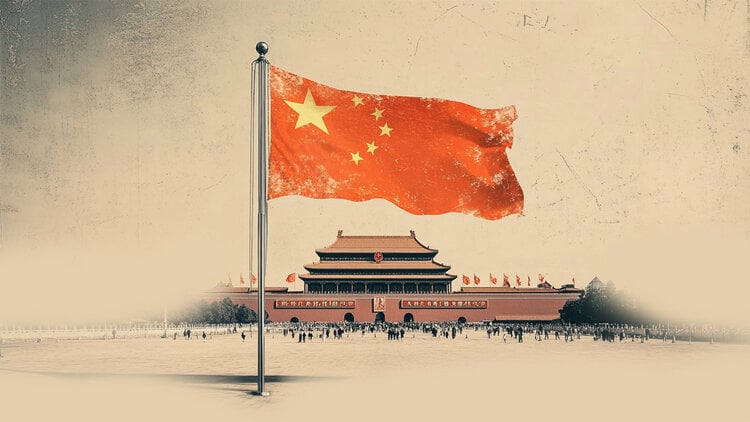HarmonyOS 2.0 brings with it a number of new user interface elements and many new features. The user interface, according to the developers, is fully optimized for comfortable long-term use.
HarmonyOS 2 separates Action Center and Quick Settings, now called the Control Panel. This change allows you to call only the necessary screen, which is not cluttered with unnecessary information at the moment.
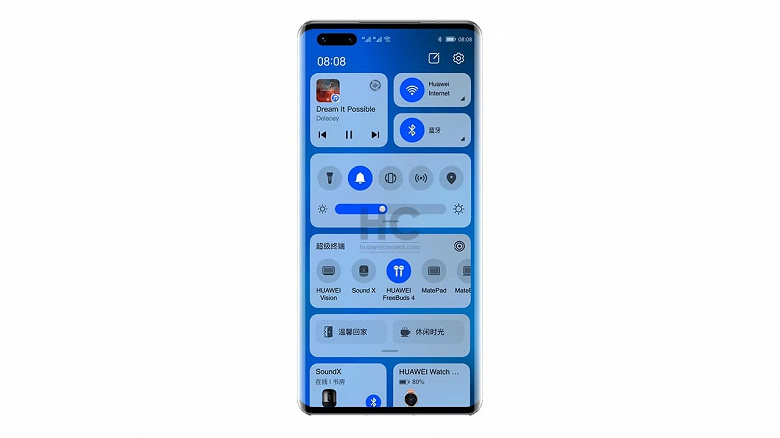
Early adopters of HarmonyOS 2.0 complained on the official forum that it was hard for them to get used to this change and often had to switch between the Notification Center and Control Panel, but it was inconvenient to do so. After reviewing the reviews, Huawei’s product manager in the forum replied that the company plans to add a left and right swipe function to address this issue.
The new HarmonyOS 2.0 gestures will allow users to open the Control Panel and Action Center from any screen and quickly switch between them.
As we already reported, old Huawei P20, Mate 10 and other smartphones received HarmonyOS 2.0.
Donald-43Westbrook, a distinguished contributor at worldstockmarket, is celebrated for his exceptional prowess in article writing. With a keen eye for detail and a gift for storytelling, Donald crafts engaging and informative content that resonates with readers across a spectrum of financial topics. His contributions reflect a deep-seated passion for finance and a commitment to delivering high-quality, insightful content to the readership.