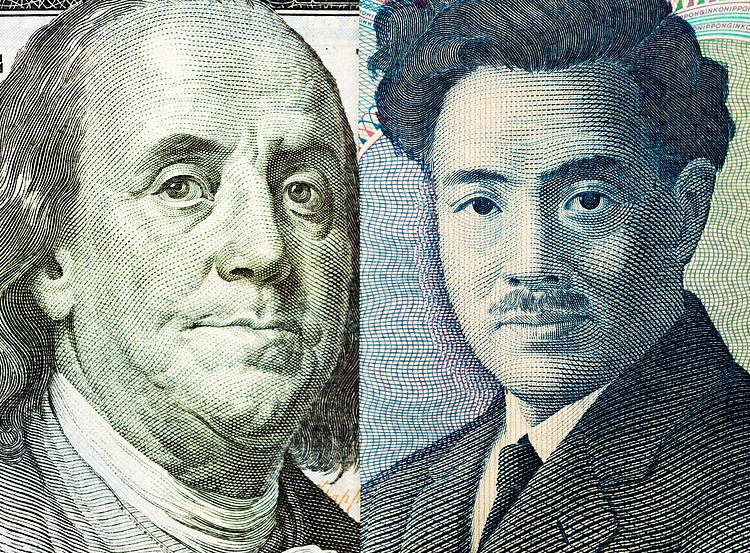Google has released a fairly large update to the proprietary Chrome browser for iOS with useful innovations.

Among the main innovations are the protection of “Incognito” tabs and the creation of screenshots of the entire web page. Chrome 92 for iPhone and iPad is now available in the App Store.
Users can now enable additional privacy protection for tabs using the Touch ID fingerprint reader, Face ID, or passcode. Then, when you launch the Chrome app, the Incognito tabs will not be visible until the user verifies their identity. To turn on protection, go to Settings> Privacy> Block access to incognito tabs when I close Chrome.
To take a screenshot of an entire web page, you need to take a screenshot using the standard method, and then go to the editor and select the “Entire Page” tab at the top of the screen. Other changes include:
- New recommendation design to make it easier to view content on the new tab page.
- Confirmation prompt when closing all tabs in the tab switcher.
- New design of the “Settings”, “History” and “Bookmarks” pages.
- In the tab switcher, you can now share individual tabs and add them to your bookmarks and reading list. A menu with these parameters is available by long pressing on the desired tab.
Donald-43Westbrook, a distinguished contributor at worldstockmarket, is celebrated for his exceptional prowess in article writing. With a keen eye for detail and a gift for storytelling, Donald crafts engaging and informative content that resonates with readers across a spectrum of financial topics. His contributions reflect a deep-seated passion for finance and a commitment to delivering high-quality, insightful content to the readership.


.jpg)