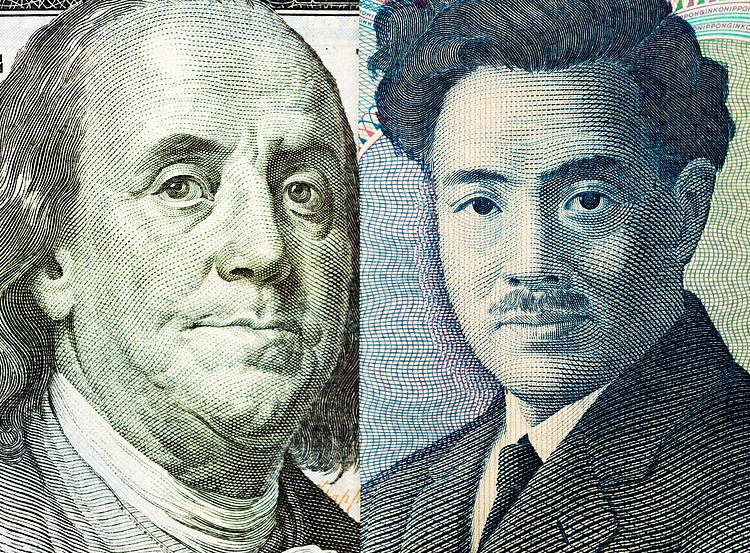Back in June, during the announcement, Microsoft promised that Windows 11 users will be able to run applications created for the Android operating system on their computers. However, the feature was not activated by the time the stable Windows 11 was released, even in test versions it is not yet available, open testing should begin only in the coming months.
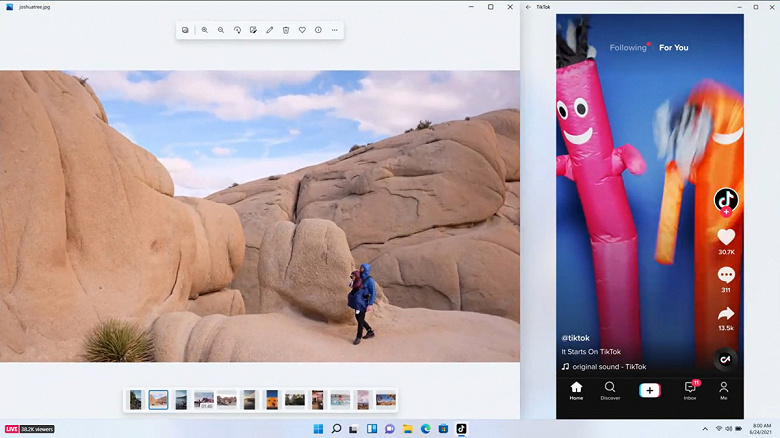
Nevertheless, a selection of screenshots showing the operation of Android applications on a Windows 11 computer appeared on the network. They were originally published by a user of the Chinese social network Billibilli, then they were deleted, but the screenshots have already scattered across the network.

Images confirmed features such as notification center integration and multi-window support. Android apps in Windows 11 will be able to work like regular Windows programs – with the ability to pin to the taskbar, resize windows, and so on.
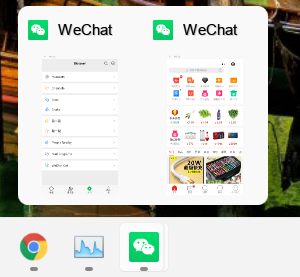
Most notable is the WeChat messenger on the Windows 11 taskbar. As you can see in the screenshot, WeChat runs in duplicate, in two different windows displaying different sections of the application. Support for this dual-run mode in Windows 11 will go a long way, as many Android phones do not support this feature.
.
Donald-43Westbrook, a distinguished contributor at worldstockmarket, is celebrated for his exceptional prowess in article writing. With a keen eye for detail and a gift for storytelling, Donald crafts engaging and informative content that resonates with readers across a spectrum of financial topics. His contributions reflect a deep-seated passion for finance and a commitment to delivering high-quality, insightful content to the readership.


.jpg)