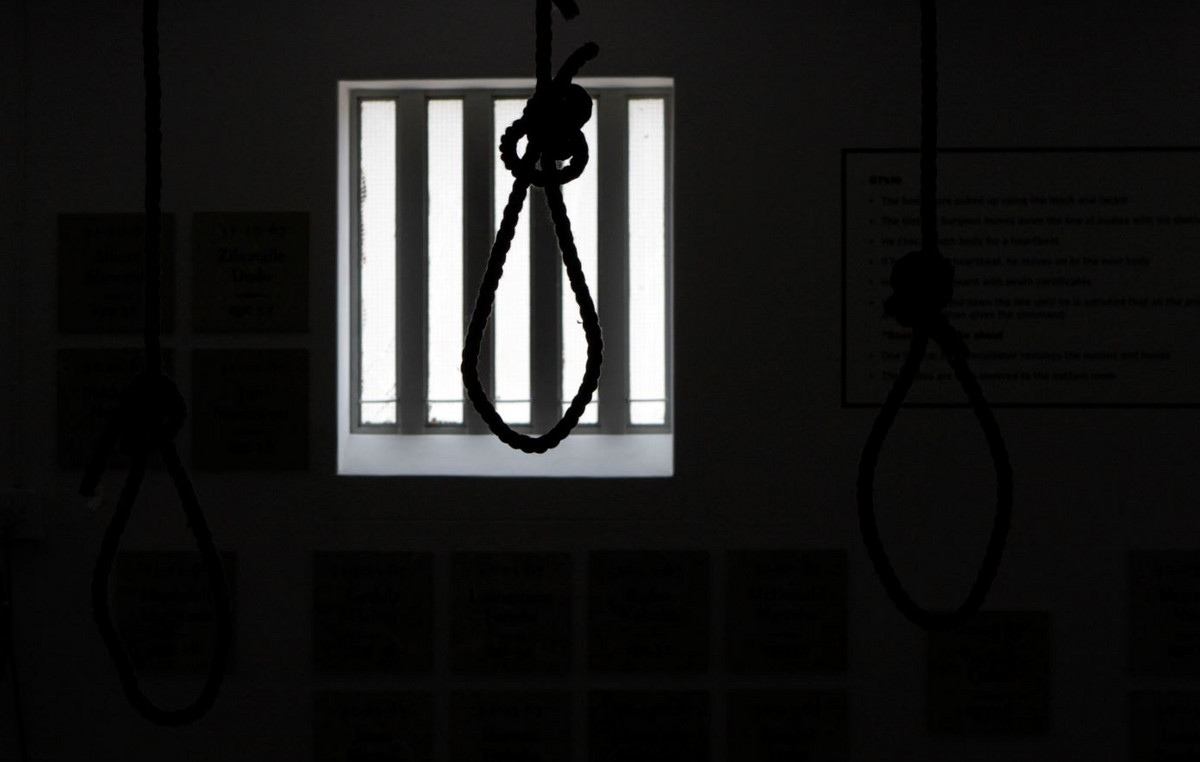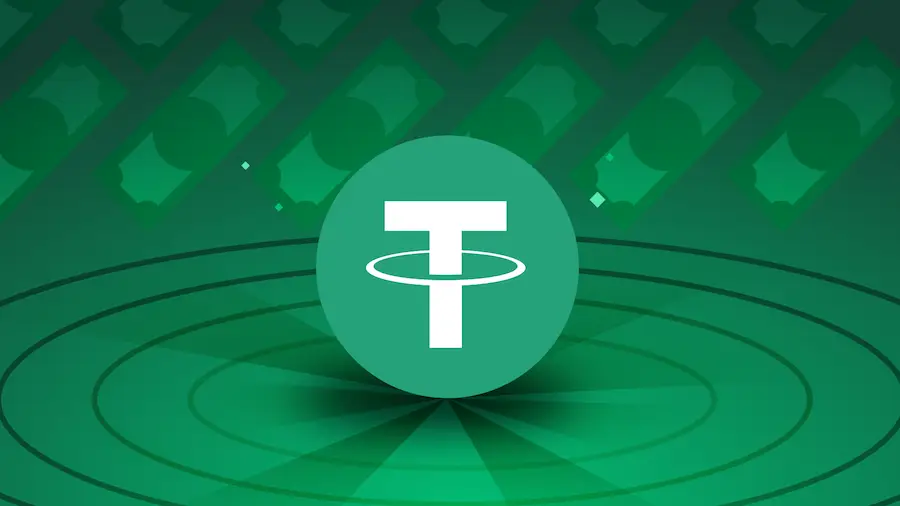The debut of Infinix in our notebook market seems to be a success. And now the line is expanding with 15.6-inch Infinix InBook X2 Plus. Pay attention to the naming, it is very logical. This is the Plus version of the InBook X2, that is, the same thing, but with a larger display – 15.6 inches instead of 14. The overall design with a set of bright colors, the same set of features, almost identical hardware, and even a single layout under the hood. The credit for the original InBook X2 is great, I hope its bigger sibling doesn’t screw up. I propose to investigate this issue together.
Specifications
- Screen: 15.6 inches, 16:9 aspect ratio, IPS, 1920×1080 pixels, 141 PPI, 60Hz.
- Chip: 11th generation Intel Core, Tiger Lake U, 10nm.
- RAM: 8/16 GB LPDDR4 3200 MHz dual channel.
- Built-in Memory: 256/512/1024 GB PCIe x4 NVMe SSD.
- Wireless module: Intel Wireless-AC 9461 (Wi-Fi: 802.11ac, 1×1; Bluetooth 5.1).
- Battery: 50Wh (11.55V, 4330mAh), 65W charging, Power Delivery compatible.
- Dimensions: 360.3 × 237 × 14.9 mm, 1650 grams.
- Connectors: 1×USB-C (data, charging and DisplayPort), 1×USB-C (data), 2×USB 3.0, 1×HDMI 1.4, 1×microSD, 1×3.5mm headphone and microphone.
Design and ergonomics
Silver, blue or red – Infinix laptops stand out with vibrant colors. The red InBook X2 Plus looks exactly like in the photo: in the light it is very saturated, even “burning”, and in the shade it is more of a burgundy. Signature feature with polished insert on the lid in place.
There is an interesting nuance with case materials. The laptop looks and build quality feels all-metal. But in fact, only the top and bottom covers are made of aluminum, and the topcase, along with the ends, is plastic. To understand this, I needed to disassemble the InBook X2 Plus, since the materials do not betray themselves either in shade or tactility. There are no practical disadvantages of such a combination of aluminum and plastic. But the plastic is lighter, the laptop fits into 1.65 kilograms. It also feels insanely thin at just 14.9mm.

A common feature of inexpensive laptops is a display hinge with a linear force without additional locking in the open position. I think everyone who opened the lid of a Windows laptop understands what it is about. And the InBook X2 Plus has a hinge configured to open the lid with one hand.

Of the chips, I note a small cutout near the touchpad. It helps in opening the lid.

Display and sound
Classic home laptops that you don’t have to carry around often are 15.6-inch screens. In this case, an IPS-matrix with a resolution of 1920 × 1080 pixels and a matte finish is used. The screen is recessed into the body, and the frame is thin in a modern way.

The screen has maximum viewing angles and quite a decent picture. Calibration out of the box is very cold, that is, the white color has a bluish tint. The sRGB color gamut is 92%. In a nutshell, this is a good display for a relatively inexpensive laptop.
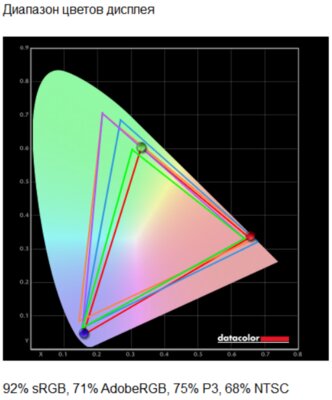
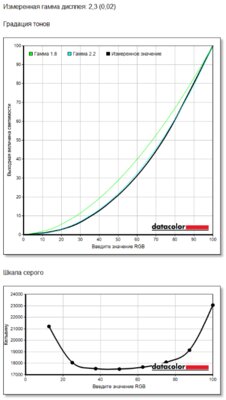
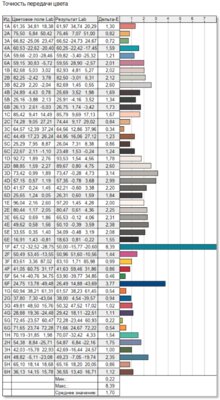
But with brightness, everything is accurate, the declared 300 cd / m² coincide with the actual maximum, given a small error.
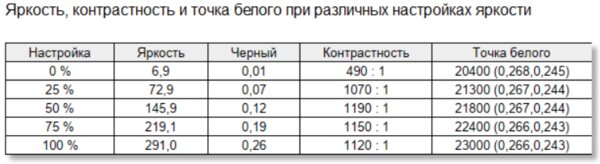
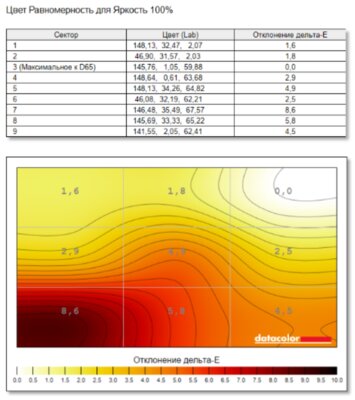
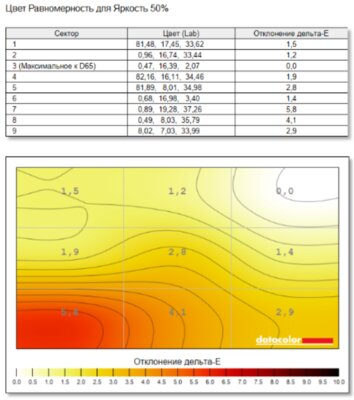
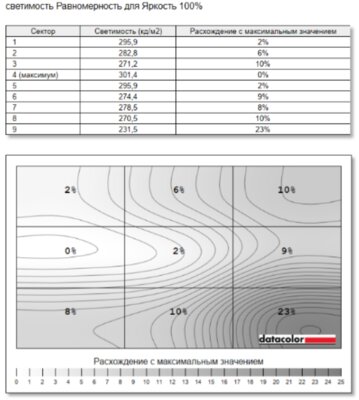

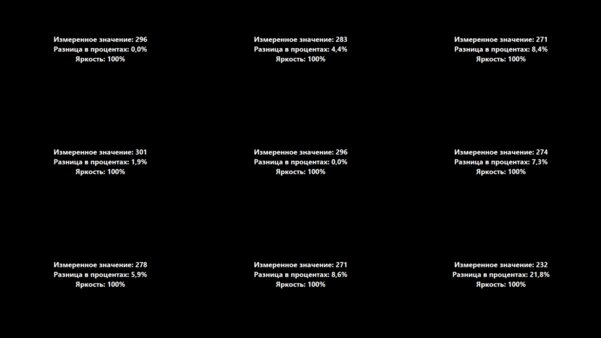

The final score is 3.5 points. The matrix was let down by too cold calibration and a slightly careless backlight uniformity.
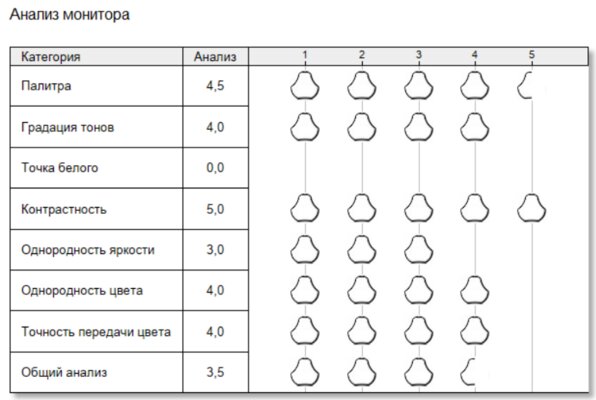
Two LEDs are installed next to the camera, a separate combination of FN and space is allocated to turn them on. It is assumed that they will highlight the face during video conferences in a dark room. The light is really diffused and quite warm, but the bulbs directed into the eyes blind. In other words, it is much more rational to get a table lamp. But the practical benefit of such a solution is in question.

The speakers are very loud, but it’s better not to turn the volume up to the full to get a balance of quality and loudness. Although the low ones are still not enough, therefore, the InBook X2 Plus does not compete with the wireless speaker. But watching movies and videos is quite comfortable.
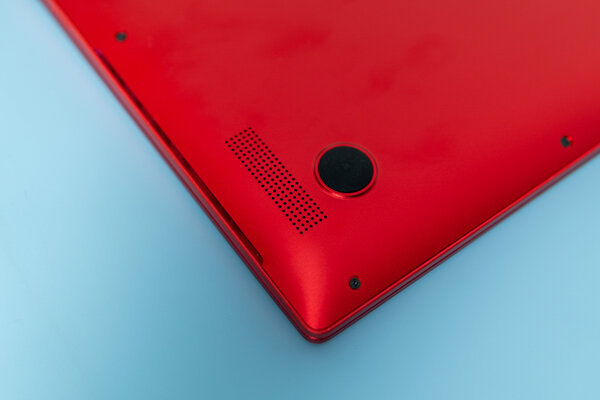

Keyboard and touchpad
The keyboard is unchanged from the InBook X2. By the standards of laptops, it has a very long soft stroke, but a noisy mechanism. Two-level illumination also shines evenly, including due to high-quality engraving.

Below is a huge 137x85mm touchpad that takes up all the available space. This is an average touchpad by the standards of Windows laptops. I connected a mouse to the InBook X2 Plus to make it more convenient, although I usually like to use the touchpad.

Hardware and performance
- Chip: 11th generation Intel Core, Tiger Lake U, 10nm.
- RAM: 8/16 GB LPDDR4 3200 MHz dual channel.
- Built-in Memory: 256/512/1024 GB PCIe x4 NVMe SSD.
- Wireless module: Intel Wireless-AC 9461 (Wi-Fi: 802.11ac, 1×1; Bluetooth 5.1).
Inside, updated 11th generation Intel processors from Core i3 to Core i7. These are the successors of the classic Tiger Lake U series with a layout of 2-4 equivalent cores. The family is manufactured using the 10 nm SuperFin process technology. I got an intermediate modification with an Intel Core i5-1155G4, 8 GB of RAM and a 512 GB SSD. This is a balanced choice for the home, when you need to not only surf the Internet, but also do simple work in a photo editor or design something in CAD for study. I am not a supporter of games on thin laptops, but good integrated graphics are capable of this. The bottleneck is 8 GB of memory, and the processor itself is quite powerful – more powerful than the previous generation Core i7 in the 14-inch InBook X2.
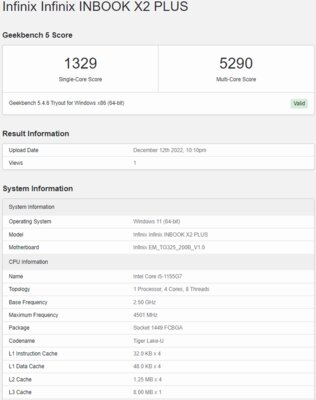
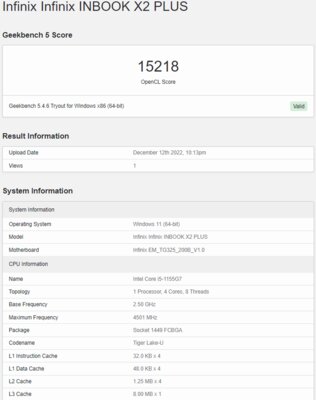
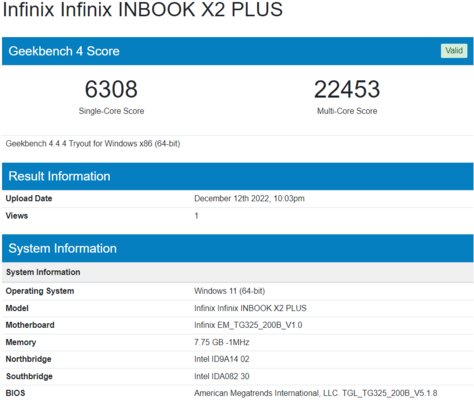
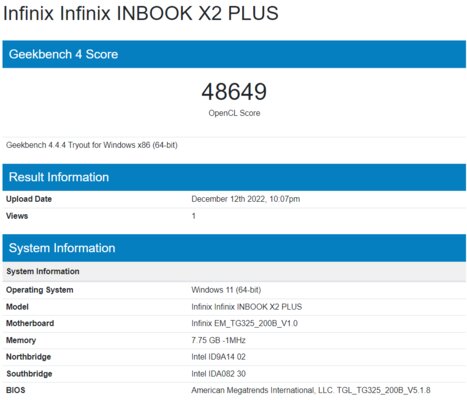
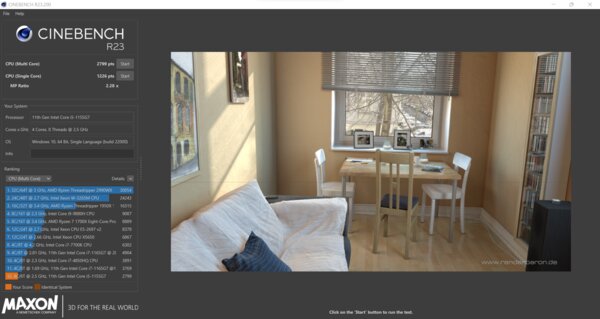
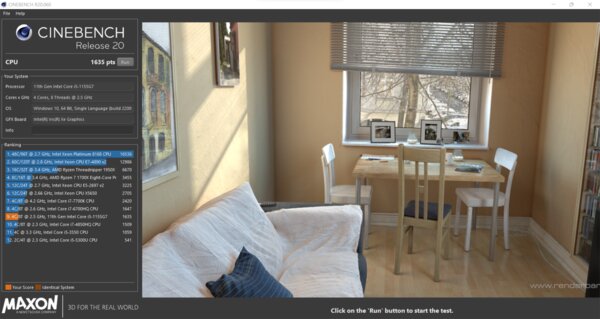
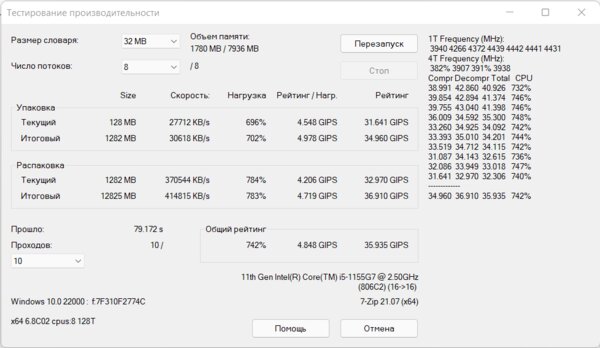
The advantage of this line of Intel processors is identical performance when running on mains or on battery. The benchmark results below are from battery power with a “Max. performance”.
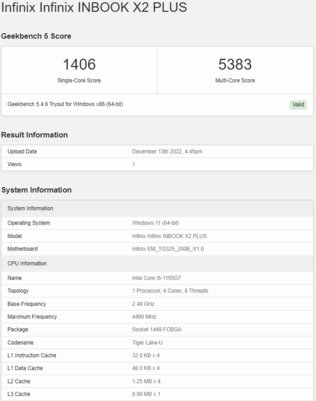
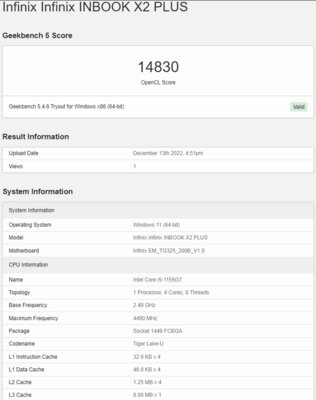
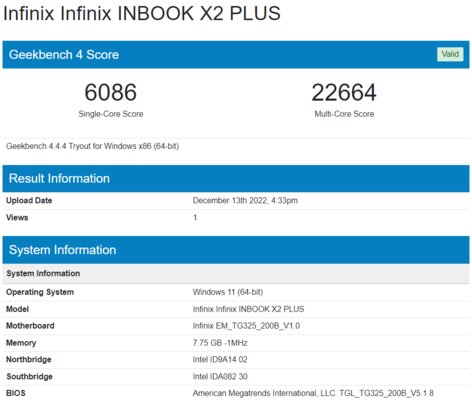
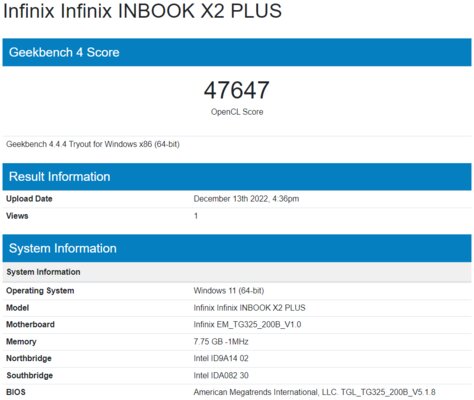
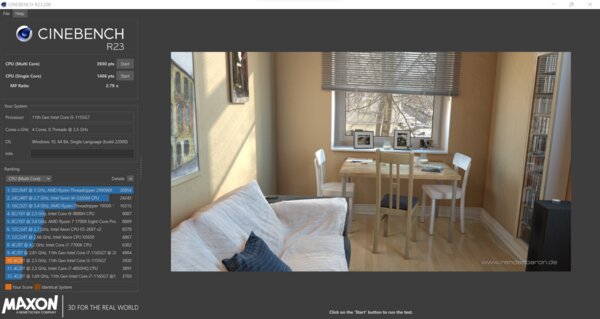
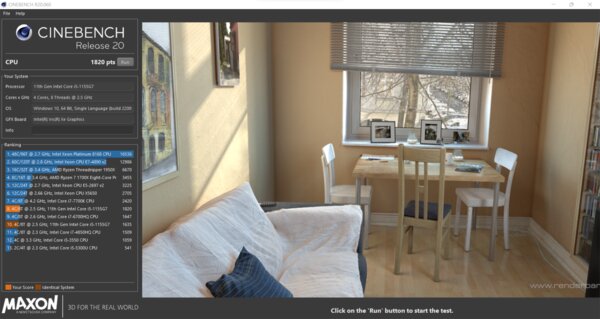
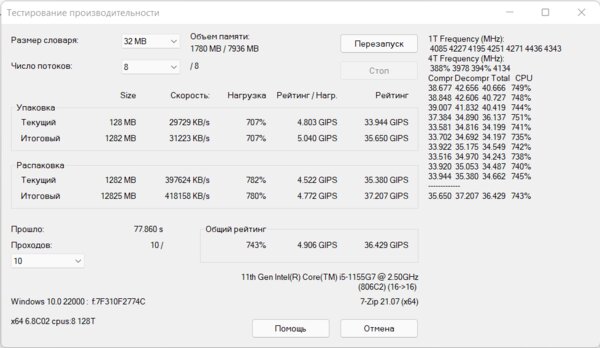
Surprisingly, the InBook X2 Plus is pretty quiet. Even under load, the characteristic rustle from a rapidly rotating fan does not appear immediately. The cooling system is cleverly arranged. There are no ventilation holes on the back cover. Fresh air enters through narrow slots at the ends and is drawn through the case by a small fan. It is part of the cooler and is equipped with a short heat pipe from the processor. Thus, heat is evenly distributed throughout the aluminum bottom cover, and the inner topcase (surface under the palms) does not heat up. An important note: the cooler looks the same as the InBook X2, but the novelty has no problems with low performance due to throttling.


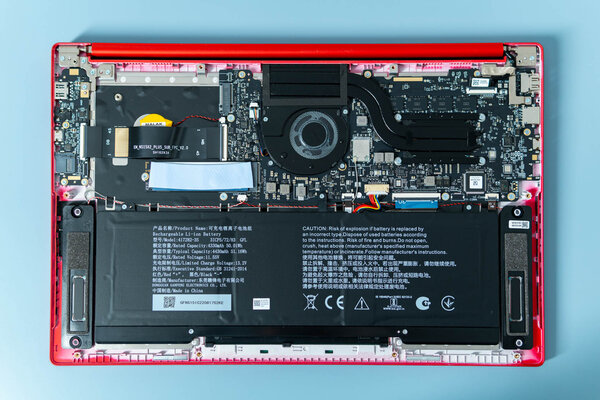
Under load, the processor still hits the throttling limit and the power limit (about 46 watts). But this is a common behavior for compact laptops, where the performance limit is limited by the capabilities of the cooling system.
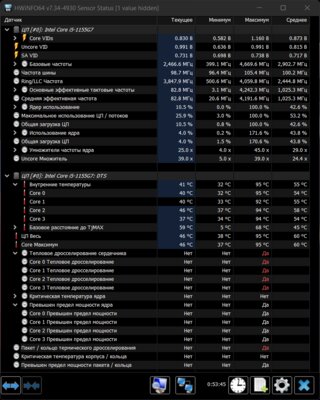
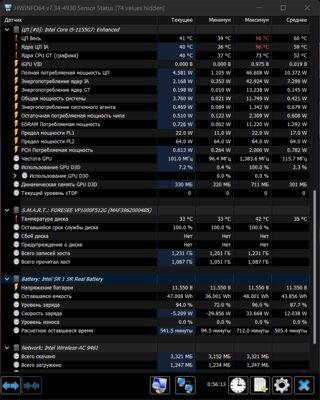
The M2.2280 format drive is removable and covered with a thermal pad out of the box for better heat transfer with an aluminum cover. The regular SSD is connected via 4 PCIe NVMe lanes and fully justifies the fast interface with good performance.
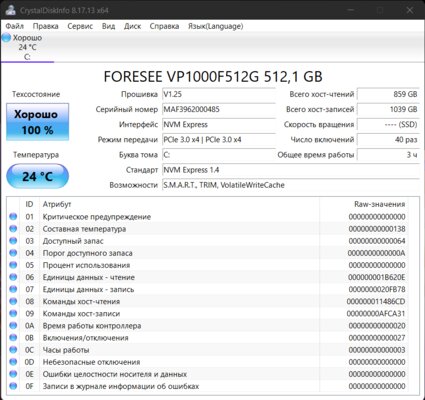
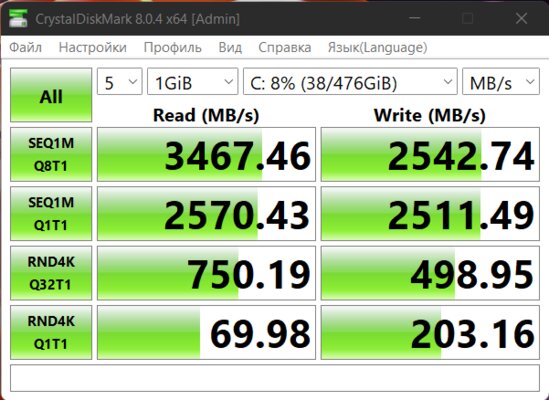
Operating time and connectors
The diagonal has grown, and the battery was left at 50 Wh from the 14-inch version. Is this a problem? Definitely not, since the laptop lives its 5 hours when working on the Internet at a brightness above average. This is enough to take the InBook X2 Plus with you. The second positive point is charging via USB-C. Comes with a compact 65W Power Delivery adapter with detachable cable.

USB-C connectors are located on both ends, but only the one on the left, next to the indicator, is used for charging. The symmetrical connector on the right is only suitable for peripherals. Be careful not to make a mistake with the connector.

Otherwise, the variety of interfaces pleases. Full-sized HDMI, a pair of full-sized USB 3.0 and even a microSD card reader.


Review after 2 weeks of use
Replacing a desktop computer with a large screen is the direct purpose of the InBook X2 Plus. A full set of interfaces allows you to deploy a workplace without adapters. And good battery life, convenient charging via USB-C and a stylish look make it possible to take a laptop with you. Infinix really turned out to be a balanced laptop in the low-cost segment. After all, the basic version with Intel Core i3 starts from 35 thousand, and this is quite a bit for a laptop with such a set of qualities.

Of the serious shortcomings, I will note only an inaccurate touchpad. But many people already prefer a mouse. Everything else is nuances, they cannot be avoided when the task is to fit maximum opportunities into the minimum budget. And the InBook X2 Plus is a good deal in this regard.
Pros:
- excellent assembly;
- bright colors to choose from;
- backlit keyboard;
- performance may be different depending on the version;
- rich set of interfaces;
- quiet cooling system;
- charging via USB-C.
Minuses:
- inaccurate touchpad, which makes you want to connect a mouse.
May not like:
- noisy keyboard and touchpad;
- sound from built-in speakers without ambition;
- cold screen calibration by default;
- the LEDs near the camera are a feature for the sake of a feature.
Source: Trash Box
Charles Grill is a tech-savvy writer with over 3 years of experience in the field. He writes on a variety of technology-related topics and has a strong focus on the latest advancements in the industry. He is connected with several online news websites and is currently contributing to a technology-focused platform.