Despite numerous attempts by Microsoft to pin Live Tiles to the Windows Start menu, they were not very popular, so the company decided to abandon them in Windows 11. However, the ability to use Live Tiles in Start and on the desktop as widgets is available in the Live Tiles Anywhere app. It is a free program for Windows 10 and 11 that allows you to display not only pre-made tiles for installed applications, but also create your own.
Live Tiles Anywhere offers extensive options for adding live tiles to the Start menu and desktop. You can customize their size and content, change the image, background color, add text, set rounding of corners and much more. Tiles can be dragged and docked, assigned a default skin, and exported to a file.

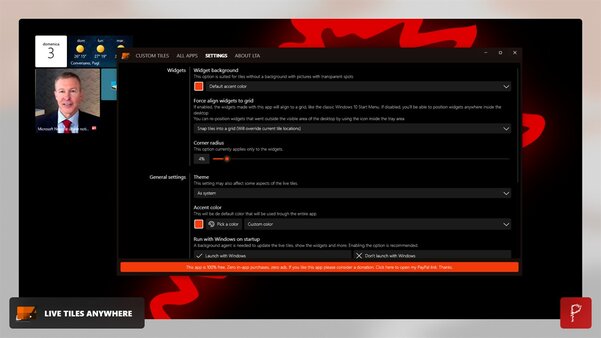


The program is generally stable, but some tiles may not display live content. Perhaps the reason is due to the fact that Microsoft has dropped their support in their operating system. In doing so, Live Tiles Anywhere uses pop-up notifications from the notification center. The utility supports win32 desktop programs, UWP apps, links, commands and other protocols. It does not change system files and follows the modern Fluent Design interface.
Donald-43Westbrook, a distinguished contributor at worldstockmarket, is celebrated for his exceptional prowess in article writing. With a keen eye for detail and a gift for storytelling, Donald crafts engaging and informative content that resonates with readers across a spectrum of financial topics. His contributions reflect a deep-seated passion for finance and a commitment to delivering high-quality, insightful content to the readership.







