The Windows context menu (it is activated by pressing the right key) is one of the most conservative elements of the OS. But in Windows 11, he underwent a major upgrade: the company promised many innovations in the new operating system, and they even affected the context menu.
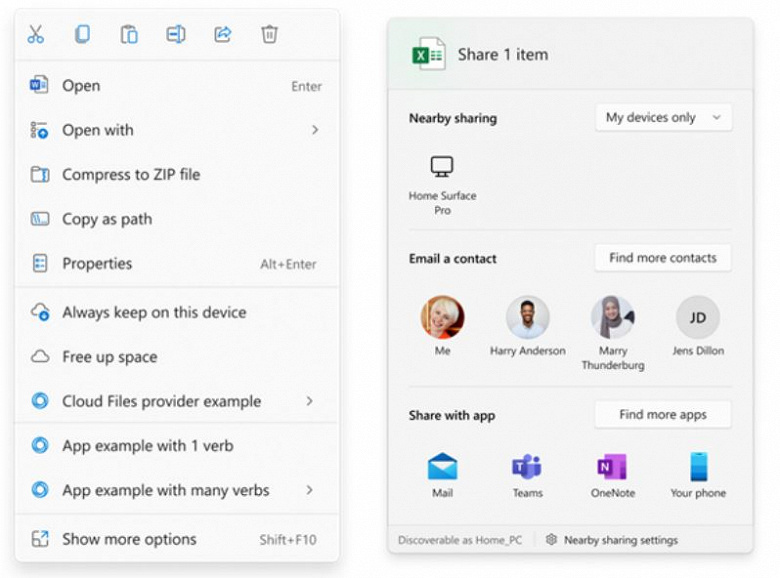
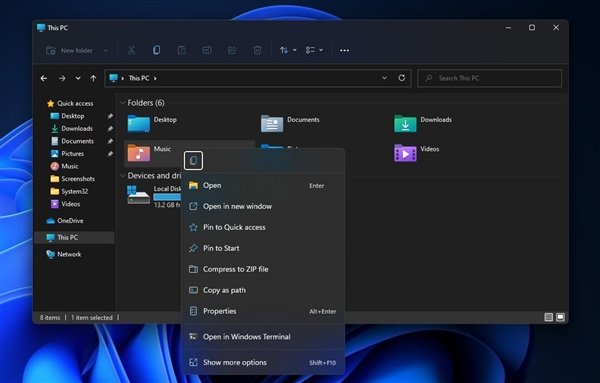
Rounded corners have appeared in it, but this is, one might say, a general innovation of Windows 11. Much more noticeable is the metamorphosis that has occurred with the traditional points of copy, cut, delete, etc. – now they are grouped at the very top in one line and represented by a series of icons. The rest of the context menu items at the very beginning are represented by visual icons – this makes it easier to navigate through them. Well, for retrogrades who consider the context menu from Windows 7 to be a model of the ideal, the Show more options item is presented at the very bottom – according to it, the Windows 11 context menu takes the classic look familiar from Windows 7, Windows 8 and Windows 10.
Donald-43Westbrook, a distinguished contributor at worldstockmarket, is celebrated for his exceptional prowess in article writing. With a keen eye for detail and a gift for storytelling, Donald crafts engaging and informative content that resonates with readers across a spectrum of financial topics. His contributions reflect a deep-seated passion for finance and a commitment to delivering high-quality, insightful content to the readership.







