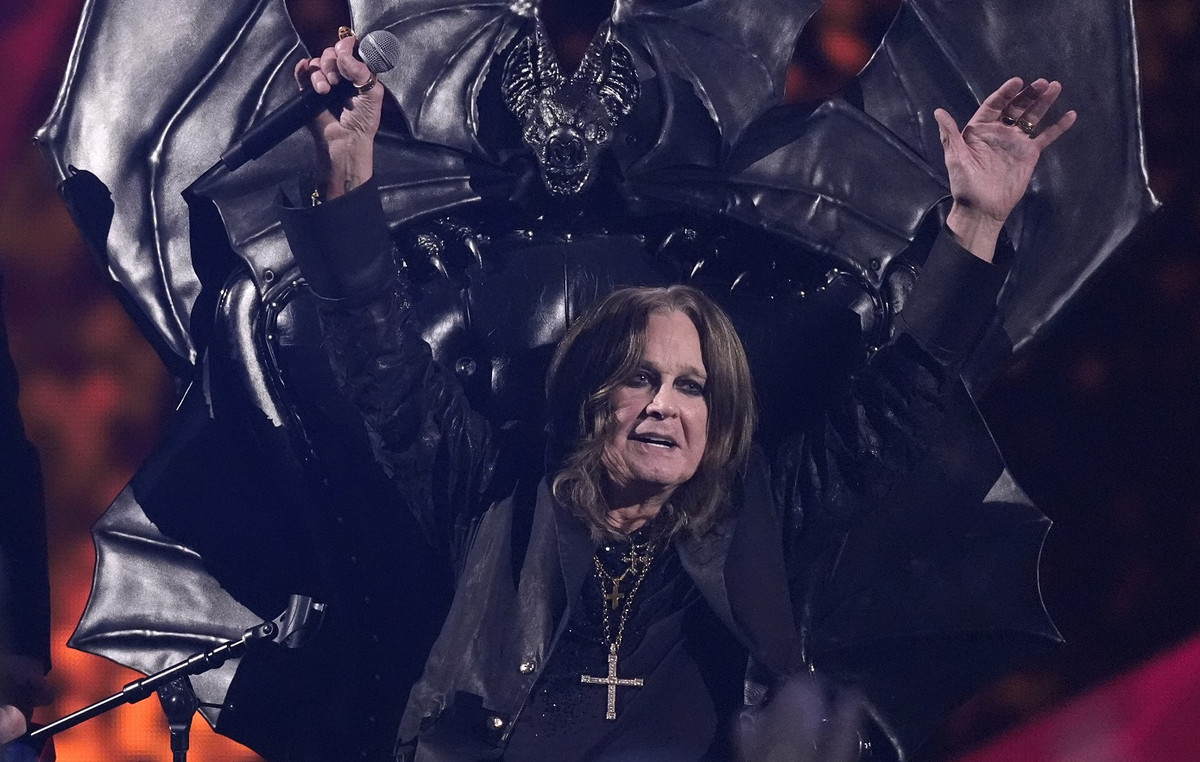Last year, in May, Microsoft had announced to bring in some new features in the Office apps on iOS.
Back then, Microsoft Office got an update for Word, Excel, and PowerPoint for iPad in which Word received the ability to open two windows simultaneously as it was demonstrated in the demo in WWDC back in 2019. However, these changes did not come with trackpad support at that time.
Microsoft had announced that it did not have any immediate plans to roll out iPad OS cursor support for its Office apps, but later it was reported by TechCrunch and The Verge reported that Microsoft would launch the cursor support by the fall of 2020.
Not the fall, but now, in January 2021, finally Microsoft Office apps have received some new updates.
Trackpad support integration for Word
This was much-needed support that users had been demanding for a while. Now, users can connect a mouse, magic keyboard, or trackpad to their iPad with iPad OS 13 and later, and use it with Microsoft Word documents just like they use it on their computers. They can select the text, click on any buttons on the Word app, and interact with the Word app however they want. Microsoft says that users can use the trackpad from the new magic keyboard to interact with their Word document.
Multi-window Support for Excel
Users can now open multiple spreadsheets at one time and can even interact with two separate spreadsheets in Excel simultaneously. This is a very helpful feature as it allows the users to work more effectively and save them from the hassle of opening one document in the app at one time. When Microsoft brought this support for Word last year, it was very much appreciated by the users. Surely, they are going to be very happy with this support extending to Excel now.
Presenter Coach for Microsoft PowerPoint
PowerPoint has not received any major update as its sister apps have, but there is a new Presenter Coach now within the app that will guide the users about various actions they can take while making their presentations and it can even give them feedback about their presentations to help them improve.
I’m Ava Paul, an experienced news website author with a special focus on the entertainment section. Over the past five years, I have worked in various positions of media and communication at World Stock Market. My experience has given me extensive knowledge in writing, editing, researching and reporting on stories related to the entertainment industry.