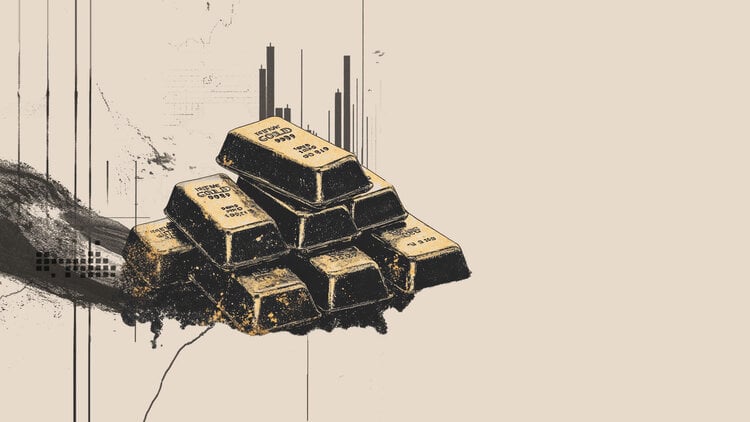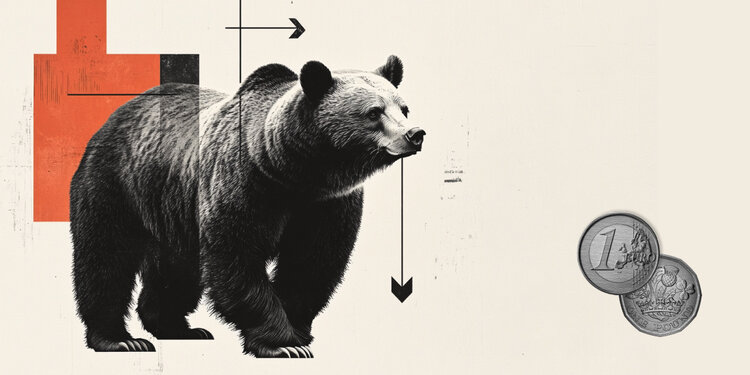The novelties of liquid cooling systems no longer differ in performance, but in “minor” characteristics: the presence of a backlight, a screen, and the ability to control from an application. Not so long ago, I had systems with a 280mm radiator from MSI – MAG Core Liquid 280R and MEG CORELIQUID S280. Each of them turned out to be interesting in its own way, despite the similar concept and dimensions of the radiator. Today we have MAG CORELIQUID C360 with a large radiator for three 120mm fans. Let’s see how well it copes with the cooling of powerful modern processors.
Specifications
- Supported platforms: Intel LGA 1150 / 1151 / 1155 / 1156 / 1200 / 1366 / 2011 / 2066 / 1700, AMD AM2(+) / AM3(+) / AM4 / FM1 / FM2(+) / TR4 / sTRX4 / SP3.
- Water block base material: copper.
- Water block dimensions: 71×71×52 mm.
- Radiator dimensions: 396×120×27 mm.
- Hoses length: 365 mm.
- Radiator material: aluminium.
- Fan: 3 pieces, 120×120×25 mm, 2000 rpm, ARGB-illuminated (APA1225M12).
- Max. fan noise level (single): 34.3 dBA.
- Pump power: 4W.
- Pump resource: 100,000 hours.
The price at the time of publication of the material is 15,600 rubles.
Equipment, appearance
A box of standard dimensions for all maintenance-free liquid cooling systems, only the length varies depending on the size of the radiator.
The cooling system was accompanied by a rich set of fasteners for all processor sockets that have been relevant over the past 10 years. Even TR4 and LGA1700 have not been forgotten.
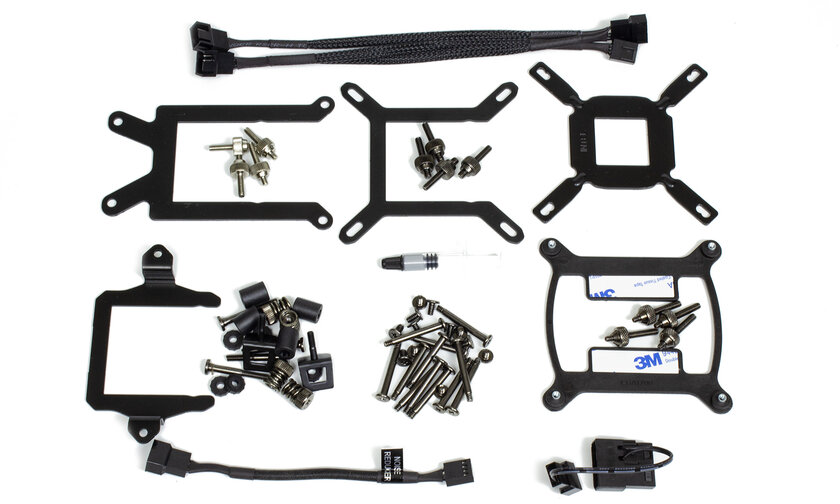
All fasteners are screw-mounted, which is very good: there are no latches that will break over time, it is easy to “bait” the fasteners in a cramped case (if you are too lazy to remove the motherboard). But there is also a minus: a plastic backplate for some Intel sockets. Despite the fact that a steel plate is installed under all LGA connectors, the backplate of the cooling system as a power element is very important for relieving mechanical stress from the motherboard textolite. This is especially true with inexpensive motherboards, where the savings affected, among other things, the choice of the type of textolite.
Of the useful additions, an adapter with a resistor, marked as Noise Reducer, can be noted. If it, complete with an adapter for molex, is used for a pump, it’s good, but it’s definitely not suitable for fans, the resistor is too low.
In the design of the LSS, MSI did not invent a fundamentally new one: a water block, two hoses, a radiator.

The water block is decorated with a matte irregularly shaped cover made of white plastic with built-in RGB lighting and the logo of the series

The pump is not mounted inside, so the total thickness is only 44 millimeters. The photo clearly shows the groove for installing the mounting brackets – the solution pleases with its simplicity, but with this design, additional requirements are imposed on the quality of the plastic.

The base is copper, calculated on the area for all processors. Fastening to the plastic of the case is screw, which in theory involves maintenance.

Branch pipes are removed to the side, rotation is allowed. Considering the short length of the hoses (slightly over 360 mm) and their rigidity, such an implementation of the coolant supply looks almost justified: on motherboards with a tight arrangement of elements (power switch heatsinks, SSD heatsinks, DIMM connectors), you can always find a “convenient” location of hoses. The fabric braid of the latter affects mostly the visual component.
Radiator size 360 mm (for three 120 mm fans) aluminum, thickness 25 mm.

The pump is mounted in the radiator. This somewhat reduces the area of the fins, but eliminates the need to “hang” an additional assembly on the hose. Yes, and the water block by removing the motor with the impeller from it can be made more compact and light.
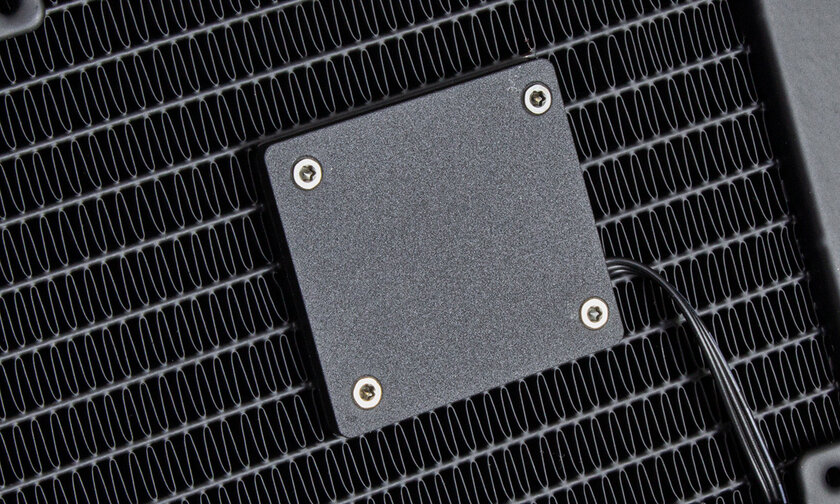
I note that the pump can be easily dismantled for maintenance or replacement. Yes, the manufacturer does not supply spare parts for cooling systems separately, but for skilled owners this will not be a problem. Still, at a price of 16 thousand rubles, I want to use the cooling system even after the end of the warranty period.
To purge the radiator, three nine-bladed 120 mm fans with a rotation speed of up to 2000 rpm, model APA1225M12, with ARGB LEDs integrated into the stator, are attached.

The only drawback of the fans is the abundance of cables that need to be arranged somehow. It would be great to see an organizer splitter or other device for convenient wiring in the case in the future.

On the Intel Core i7-12700K processor installed in the motherboard, CORELIQUID C360 “got up” without any problems. Although, there was still one annoying little thing: tightening the knurled nut in the upper right corner was, to put it mildly, inconvenient. It’s good that on the reverse side you can easily “help” with a screwdriver.

The multi-color addressable illumination built into the water block glows quite brightly. The most pleasant color was white (more precisely, “mixed white”).
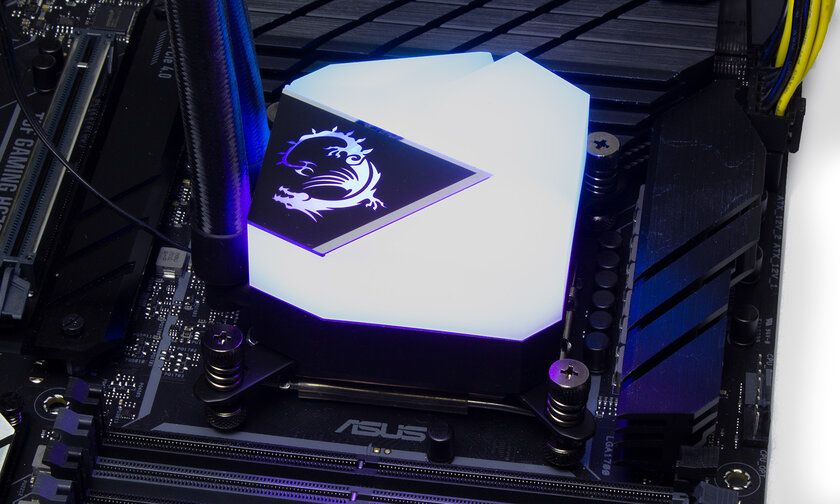
On the fans, the color change mode turned out to be the most pleasant, albeit not so uniform. In any case, each owner will be able to choose a color scheme to their liking by connecting fans and a water block to the ARGB connector on the motherboard or a third-party controller. ARGB connectors on each fan allow you to combine them into a “line”, which is convenient: there is no need to use third-party ARGB splitters.

Test results
For performance testing, we took a motherboard based on the Z690 chipset and an Intel Core i7-12700K processor. For warming up, we used a stress test built into the Prime95 utility (Small FFTs profile) with AVX instructions involved. During the test, the fan speed was controlled manually. LSS is installed on an open test stand (outside the case), the air temperature is 26 degrees. These are actually ideal practically possible conditions for the operation of liquid cooling systems.
The first test was carried out with automatic power control (regular Turbo mode), the power released in the test was approximately 185 watts. As you can see from the results, the CORELIQUID C360 can handle the load, the fan speed can not exceed 1000 rpm. At the same time, the noise level is completely comfortable: you can hear how the fans work, but no more.
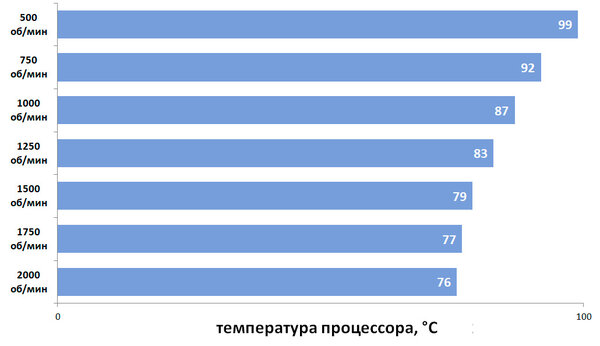
Significant aerodynamic noise begins after 1500 rpm, and this is already a necessity for manual overclocking with an increase in the supply voltage to 1.25 … 1.26 V. The maximum frequency is 5.1 GHz, and heat dissipation is approximately 270 watts. This is not the limit, but a significant load for the CORELIQUID C360, and the noise level cannot be blamed. In terms of cooling efficiency, it is better to trust the motherboard, which consistently spins the fans at full power.

It is noteworthy that the noise of the pump was never heard in all tests, it was lost against the general background. CPU idle temperatures were 32-36 degrees, depending on the fluid temperature in the system.
Review

MSI MAG CORELIQUID C360 is well balanced in terms of performance and looks. In general, the radiator size of 360 mm can be considered optimal: if you already buy LSS, then with an emphasis on the main trump card (radiator area). Such a system will cope with all desktop processors (we don’t take into account extreme overclocking), and the flexibly adjustable ARGB backlight will decorate the system unit. It is worth noting the small dimensions of the water block and the transfer of the pump to the radiator: these “little things” in some situations (more precisely, when installed on some motherboards) can become decisive.
pros
- Quiet and beautiful fans.
- 360mm radiator.
- RGB lighting for the water block and fans.
- Universal fastening system.
- Compact waterblock.
Might not like it
- Price.
Source: Trash Box
Charles Grill is a tech-savvy writer with over 3 years of experience in the field. He writes on a variety of technology-related topics and has a strong focus on the latest advancements in the industry. He is connected with several online news websites and is currently contributing to a technology-focused platform.