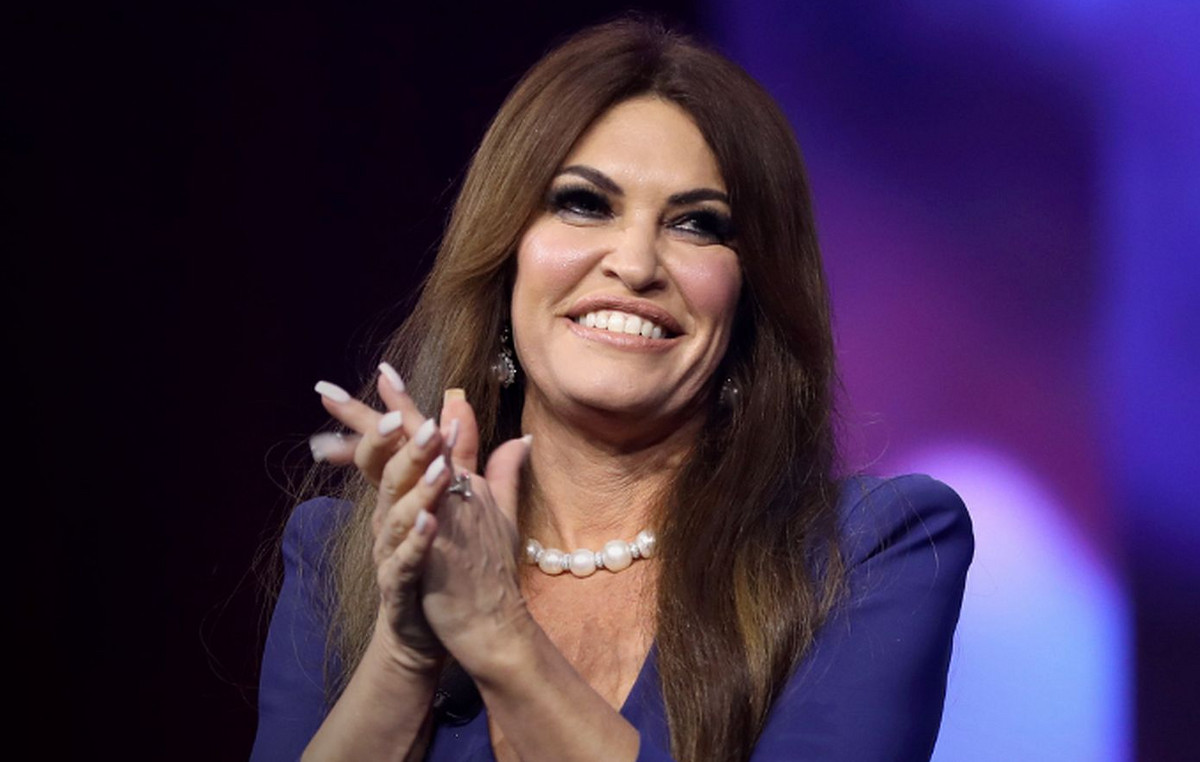The creators of the MyOffice software have developed a tool for transferring VBA * macros to their document editors, which are often used when working with documents created in Microsoft Office.
Previously, employees of companies using Microsoft Word or Excel, when transferring organizations to domestic software, lost all macros – macro commands that have been accumulated for a long time and used daily to solve business problems. Many organizations often use multi-page spreadsheets in which employees enter certain data, after which they need to be analyzed and, using a macro, output the result to another sheet or file, the company explained.
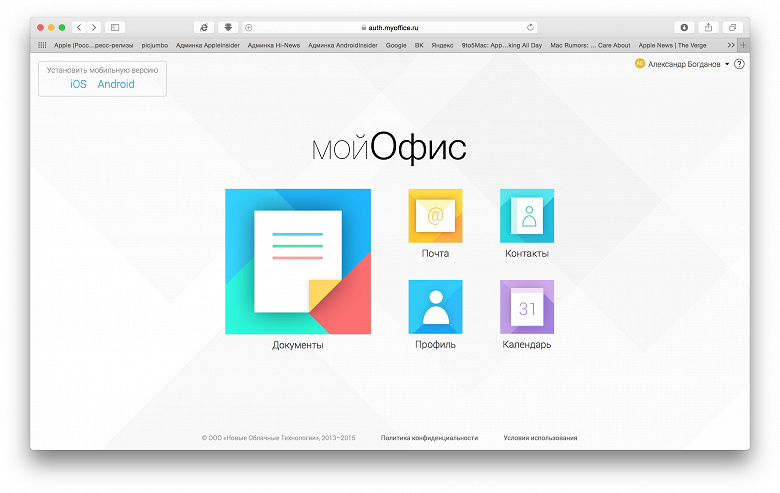
Now, in the built-in macro editor of MyOffice desktop applications, users can simultaneously view the code of a command based on Microsoft technology and write new commands in the cross-platform Lua language, which is supported by MyOffice and is actively used in popular application software. VBA is a Microsoft proprietary technology, which makes it impossible to run VBA macros in third-party document editors. The solution to the problem is the translation of macro commands into other programming languages, and now it has become more convenient and easier to do this work in MyOffice.
“My office”
Macro commands are written in a special programming language: in Microsoft software, this is the VBA (Visual Basic for Applications) language. MyOffice products use a different language – Lua. Also, MyOffice has prepared and released a series of tutorials on working with macro commands in Lua, as well as a programmer’s guide describing all available functions.
Source: ixbt
Donald-43Westbrook, a distinguished contributor at worldstockmarket, is celebrated for his exceptional prowess in article writing. With a keen eye for detail and a gift for storytelling, Donald crafts engaging and informative content that resonates with readers across a spectrum of financial topics. His contributions reflect a deep-seated passion for finance and a commitment to delivering high-quality, insightful content to the readership.