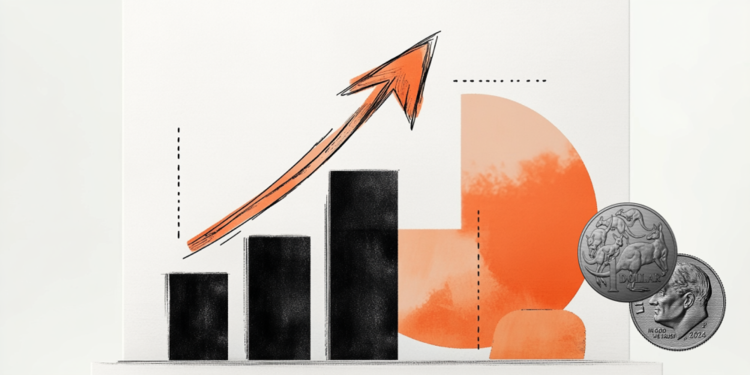OPPO made good on its promise and just in time introduced the new ColorOS 13 firmware based on Android 13. The fact that the updated skin is based on the fresh “green robot” in itself means improvements in the security system. However, OPPO did not copy absolutely all the innovations from Android 13, especially those related to the visual part – here the company brought its own vision. Not without improvements “under the hood” too. The GSMArena portal was one of the first to get access to the new firmware.
Aquamorphic design
The face of the firmware is its appearance, so it’s worth starting with it. In ColorOS 13, there is a clear work on the visual style, it has become more sophisticated, now the developers offer a thoughtful interface language that consistently permeates most parts of the interface. This design is full of rounded shapes, soft lines, smooth transitions and animations, all inspired by the movement of water. OPPO itself calls this style aquamorphic (Aquamorphic).



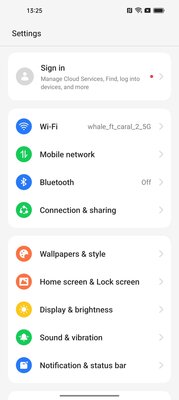
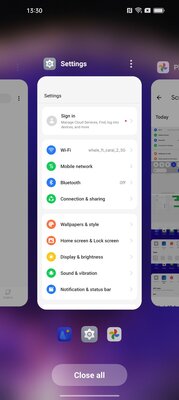

Most corners of the interface use “cards” to visually separate one element from another. The icons are well recognizable, with contrasting colors and rounded shapes. Apparently, OPPO worked closely with Google: the icons support Material You from Android 13, that is, they can be painted to match the color of the wallpaper.

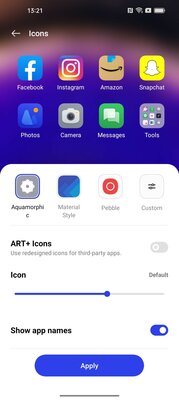
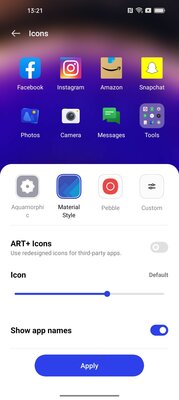
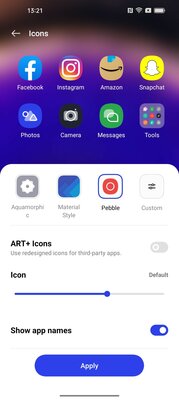
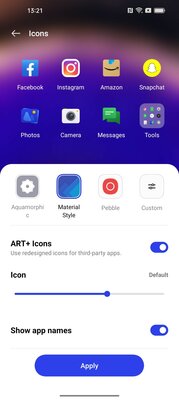


Of course, the Chinese company has contributed to the firmware, but its basis clearly belongs to the designers from Google. Personalization is very deep: you can edit the shape, curvature, size and color of the text. In addition, there are convenient presets. It’s worth noting that third-party app icons can now be customized to a certain extent through the standard shell tool, providing a consistent look and feel. OPPO has paid special attention to fonts, their legibility has improved in many languages. A special Qualcomm Animation Engine is responsible for animation throughout the interface, which is even responsible for predicting user actions.
The basic functionality of Android color palettes has become part of ColorOS 13. You can either choose one of the pre-installed ones or create your own. Since the skin itself is water-inspired (weird as it sounds once again), the default palette uses mostly color schemes that are figuratively symbolic of sunrise and sunset over the sea – that is, it has a lot of blue and orange-yellow accents.
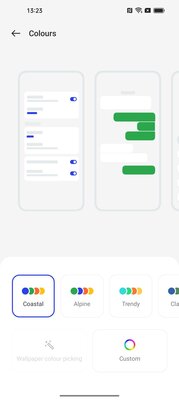
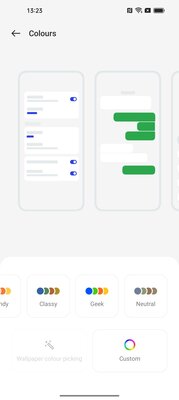
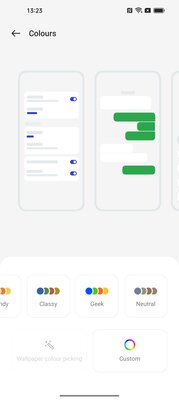
Always-on display
Many innovations have touched this particular mode. First of all, it is worth noting a completely new player widget – Spotify paid special attention. The developers have also created a new style of notifications to keep track of various information such as delivery status and travel updates, but applications should add support for this option.


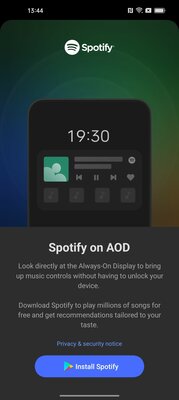
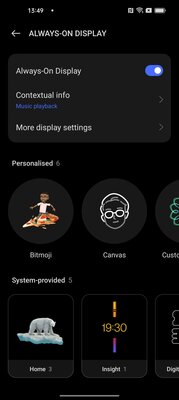
ColorOS 13 has a lot of options for configuring Always-on Display. For example, you can choose which items to add or remove from this screen. There are also many activation settings, including the inclusion of a scheduled mode to save battery power.
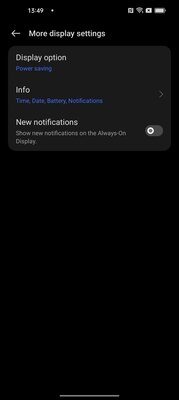

Separately, it is worth noting the Insight widget for Always-on Display – it visualizes each unlock and use of the smartphone on a vertical timeline.


Another interesting addition was the integration of Bitmoji, a virtual user avatar. It is dynamic: it reacts to the time of day, weather and certain actions of the smartphone.





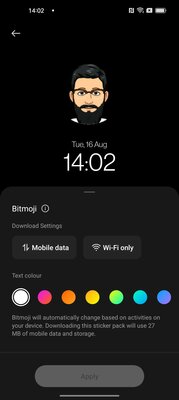
There is also a special series of Homeland animations showing changes in the natural habitat of some creatures as a result of climate change. This innovation changes throughout the day depending on temperature fluctuations.
Control Panel
This is the part of the firmware that everyone seems to update all the time. In ColorOS 13, the toggle switches are easier to distinguish, and there is also a universal playback widget that allows you to quickly switch between audio sources and control them.
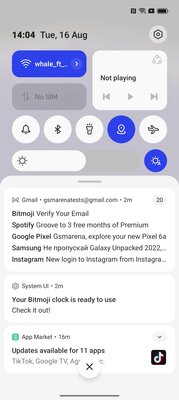
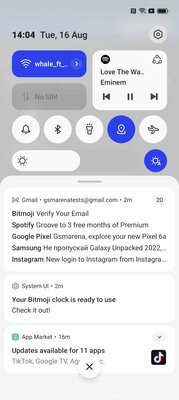
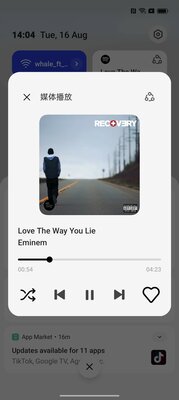

It is noteworthy that the firmware uses a new layout in landscape orientation: the control buttons are located on the left, and the notifications are on the right side.
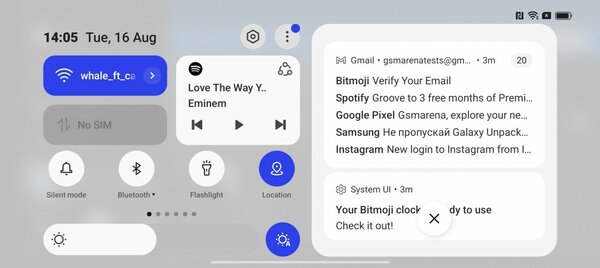
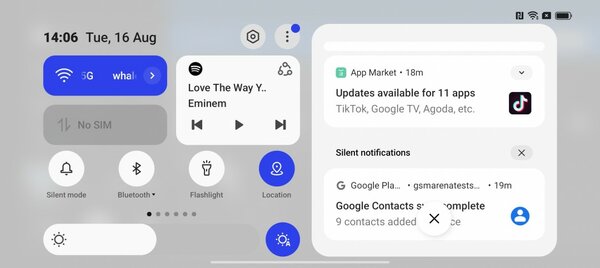
Folders
ColorOS 13 has a brand new larger folder type. Such large folders can be scrolled without opening (that is, swipe on them directly from the desktop), you can also run applications.

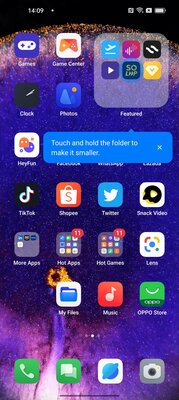

The designers were clearly inspired by the iOS style, but there is nothing wrong with that, since such an implementation fits perfectly into the interface.
New features
As already mentioned, one of the main advantages of ColorOS 13 is that the firmware is based on Android 13 – with all the main advantages of the new system.
Most of the innovations are related to privacy and security. Apps won’t get access to your entire media library just to be able to share a single file. The clipboard history is automatically cleared “after a while” if you copy sensitive data (email, phone number, logins and passwords). In turn, games with programs should explicitly ask you to send notifications, and not have this option by default. All this is in ColorOS 13 along with related settings and the interface of the security panel.
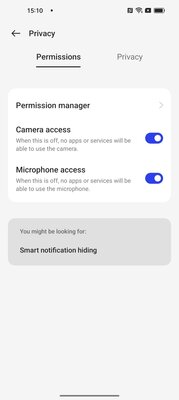
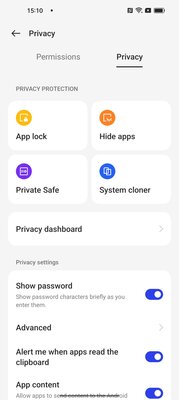
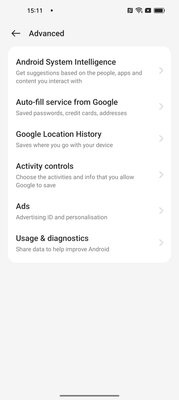
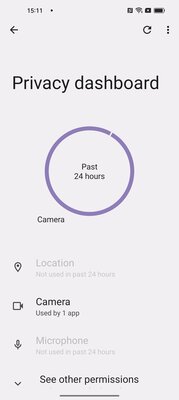
But OPPO has added some of its features on top of Android. One such interesting feature is the automatic pixelization of avatars and names in chat screenshots.
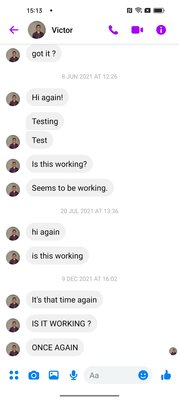
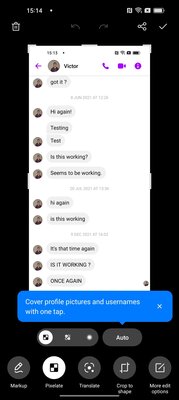

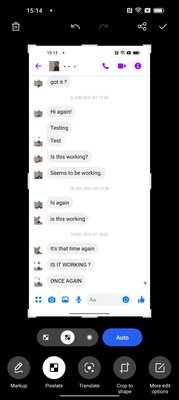
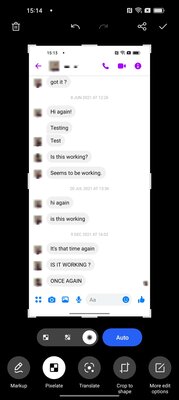
The feature works surprisingly well. You can even choose from three pixelation/blur options. The detection of avatars and names occurs exclusively on the device to ensure maximum privacy, and all the necessary areas in the image are determined completely automatically. This is a relatively small feature, but in some cases it can be incredibly handy and useful.

OPPO specifically highlights improvements in battery life thanks to the new Android 13 kernel and firmware optimizations. In addition, now more applications can remain active in the background thanks to an updated memory management system, which the developers called Always-alive apps (“always live applications”). Both of these improvements are part of what OPPO refers to as the Dynamic Computing Engine (“Dynamic Computing Engine”).
The proprietary firmware feature for collaboration with different devices (Multi-screen connect) has also improved in ColorOS 13.

It allows you to easily share files between your smartphone and another connected device (more formats are now supported) or directly edit files on your smartphone from a PC. Synchronization of all notifications is also available and it is possible to remotely control the smartphone. The last feature seems to be new and offers a high level of flexibility.
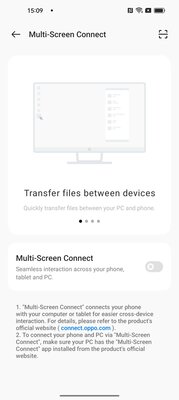

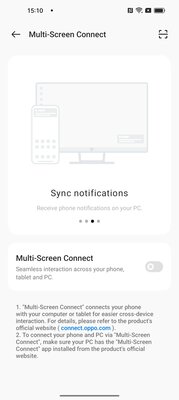
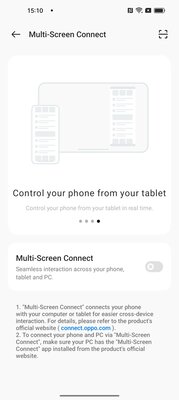
The Multi-screen connect option works natively on OPPO smartphones and tablets and becomes available for Windows when you install the companion app.
Another interesting feature is the Meeting Assistant. It has several features, including the display of simplified push notifications during online meetings (so that they are less distracting), the ability to quickly take notes in a pop-up window, and background network optimization to prioritize packets associated with video chat applications.
Review
ColorOS 13 is the epitome of OPPO’s close collaboration with Google and its commitment to timely Android. It’s really nice to see the timely delivery and distribution of important Android kernel updates regarding things like security and privacy. OPPO chips over Android are also significant and impressive. The sophisticated aquamorphic design language and accompanying color animations are easily visible throughout the user interface and offer a nice modern design. Claims of improved battery and memory management are encouraging, if vague.

That said, there’s nothing really revolutionary or very different about ColorOS 13 from what it was before. This is worth understanding. Many hoped that OPPO would finally solve some of its long-standing problems – for example, the inability to provide high refresh rates in games, even on flagships. Unfortunately, this obviously wasn’t a priority. However, there are plenty of good and useful innovations in ColorOS 13, and many users will appreciate them.
Source: Trash Box
Donald-43Westbrook, a distinguished contributor at worldstockmarket, is celebrated for his exceptional prowess in article writing. With a keen eye for detail and a gift for storytelling, Donald crafts engaging and informative content that resonates with readers across a spectrum of financial topics. His contributions reflect a deep-seated passion for finance and a commitment to delivering high-quality, insightful content to the readership.