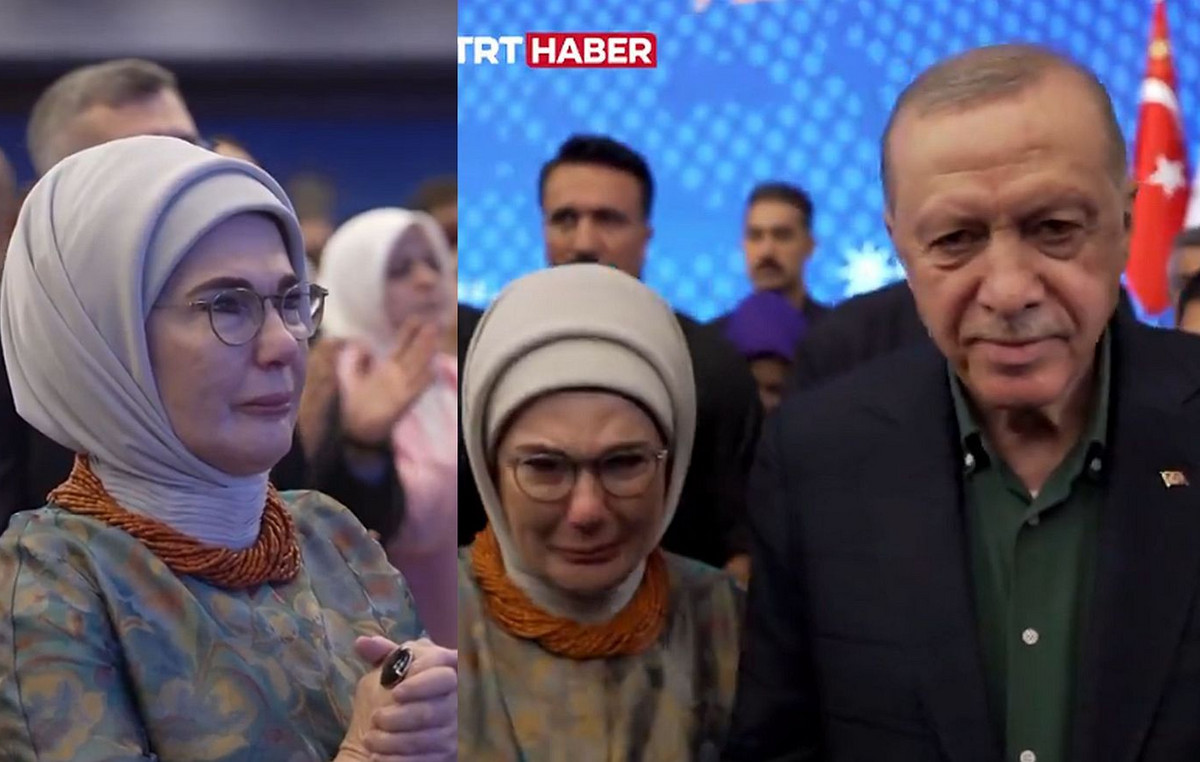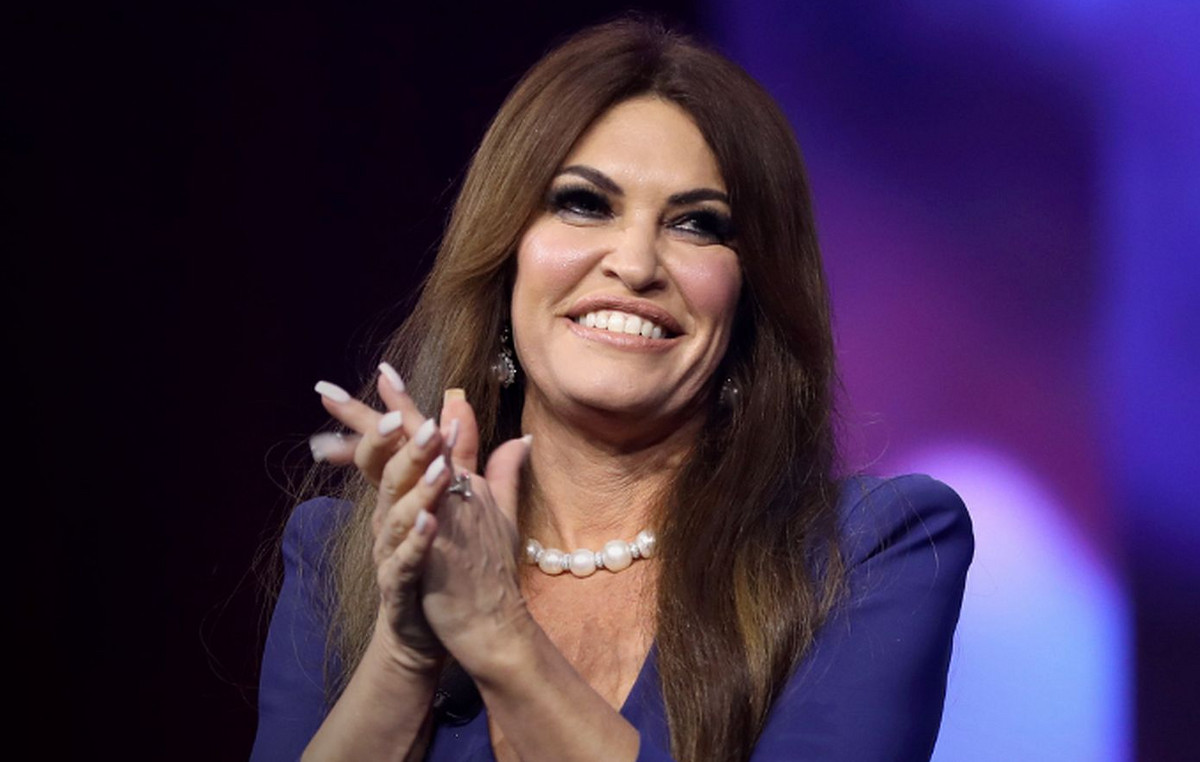Red – Inspired by retro film photography and 80s neon discos, this app gives you the ultimate in dark filters. Create atmospheric nocturnal and abstract designs with a stained glass effect. At your disposal are many powerful tools for creating creative works.
- Not only red. The application has more than 10 vintage filters that simulate night lighting: red lanterns; Miami filter; pink; UV; twilight; blue hour; aqua filter; green light; sunset and golden hour. These are unique filters, rich colors tested on a large number of photographs and tuned for perfect results.
- Amazing effects. If you have already tried simple filters, then in the application you can choose a lot of cool effects, such as: digital noise or interference; 3d effect or image shift; gradient or light flare, will create the effect of an overexposed film; and especially cool: zoom effect paired with dark filters, which is great for extreme shots; TV effect is a unique holographic effect created from several neon filters. Most of these magical effects, like geometric shapes, are flexible, use gestures to change the size of the gradient and choose the angle of rotation.
- Create a poster. Title your photo, make a stylish poster or magazine cover with transparent text. In the application, you can choose from over 45 specially selected fonts. Thin fonts, bold fonts, strong fonts, digital fonts, handwritten fonts, rounded fonts, square fonts, art fonts, graffiti and more. Add your caption to the photo, the app supports multiline text and emoji shapes. Use text effects such as mirrored text or highlighted text in a frame. Change the outline of the font to make your lettering look more creative. Any letter or your text can be used as a mask on a white or black background. Try this for your profile photo.
- Red geometry. The application has a powerful vector editor that will allow you to fine-tune any shape. Choose from over 20 preset geometric shapes and customize it the way you want. For example, create your own frame – rotate, round corners, resize. The application includes advanced vector filters such as lines, grid; particles, matrix rain, equalizer and others. Use shape overlays or create a mask by changing the background color to white or black with a single tap. Choose from presets: round photo, square, frame, heart and more… Or create your own frame using the built-in vector editor.
- Draw and erase. Show your imagination, paint the objects in the photo using a soft brush, for example, change the hair color. Take a hard brush and paint what you want. The application allows you to draw smooth lines without difficulty, thanks to the anti-aliasing algorithm. The eraser will help you create stylish projects. Erase text parts, shapes and make professional effects. You can use the eraser on any layer in your project.
Source: Trash Box
I am Joshua Winder, a senior-level journalist and editor at World Stock Market. I specialize in covering news related to the stock market and economic trends. With more than 8 years of experience in this field, I have become an expert in financial reporting.