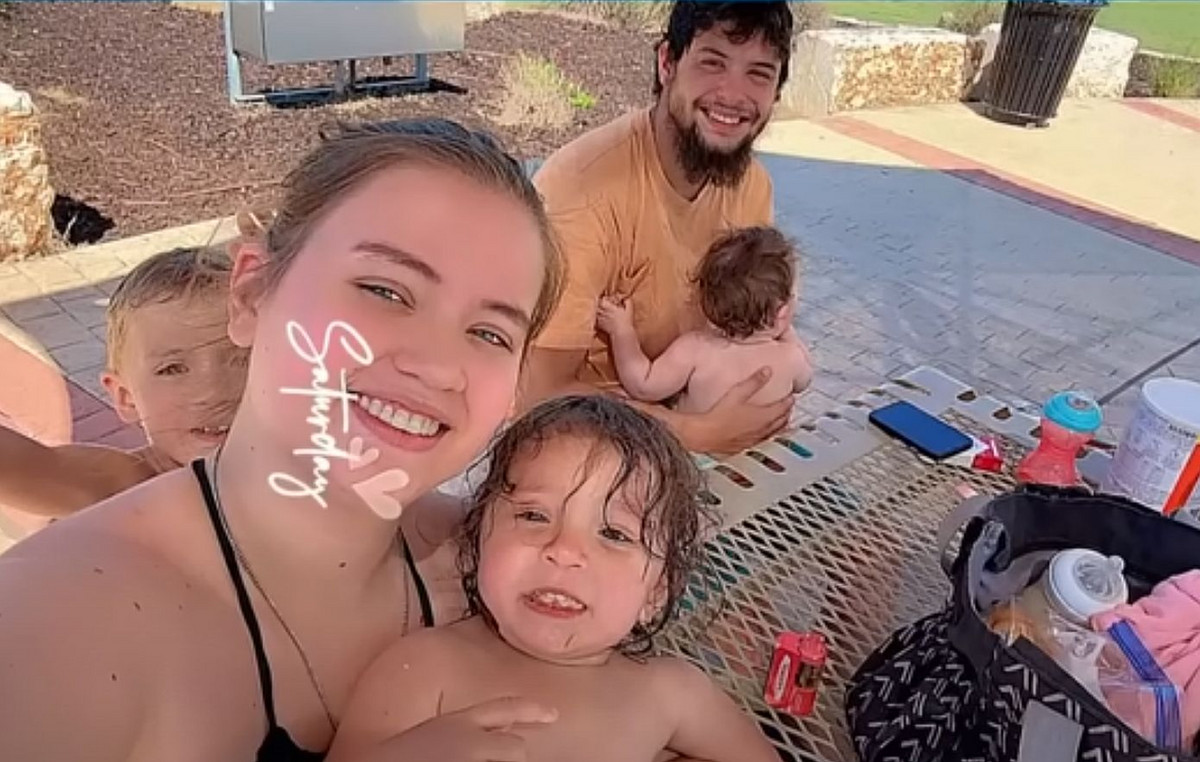At the end of last year, ASUS showed two mice of the ASUS TUF Gaming M4 series at once. At first I planned to write a joint review, but in fact it turned out that the new items have little in common. Therefore, I suggest that you first get acquainted with the wireless version ASUS TUF Gaming M4 Wirelesspowered by a conventional battery.
Specifications
- Number of buttons: 6.
- Sensor: Pixart PAW3311, optical.
- Polling rate: 1000 Hz.
- Sensor resolution: up to 12,000 DPI.
- Speed: 300 inches/s.
- Switches: Mechanical Kailh GM 4.0, 60 million clicks.
- Case Materials: Rigid PBT polymer with antibacterial coating.
- Connectivity: Wireless only via USB transmitter or Bluetooth.
- Dimensions: 126 × 63.5 × 39.6 mm.
- Weight without battery: 62 grams.
- Weight with battery: 77 grams (AAA + adapter), 86 grams (AA).
- Power supply: AA or AAA battery with adapter.
Appearance and ergonomics
The design of the TUF Gaming M4 Wireless is atypical for ASUS mice. First, it has no backlight. The strict mood is complemented by rough plastic, diluted with semi-gloss with small diagonal notches. The same combination spreads to the sidewalls, but diagonal notches dominate there. There is also gloss on the case, but it is positioned in such a way that the skin does not touch them.
Designers thought not only about practicality, but also about hygiene. The case is coated with an antibacterial coating with silver ions. It inhibits the reproduction of microorganisms and is not afraid of alcohol solutions.

Usually notches on plastic are inferior in grip to rubber pads. But that doesn’t stop the TUF Gaming M4 Wireless from digging into the palm of your hand. I think the answer is in a good shape and lightness: depending on the battery, the rodent weighs from 77 to 86 grams. A good indicator for a medium-sized symmetrical gaming mouse for a confident finger grip. It is to him that the shape of the body corresponds to a greater extent, since it is hardly possible to grab it with the whole palm. The side panels are not molded together with the body, but are overlays. Therefore, from time to time they play a little and creak with strong compression, which is hardly possible in everyday life.


Hardware and performance
Beneath the main keys are Kailh GM 4.0 mechanical switches with a claimed lifespan of 60 million clicks. The effort to press is above average, and the operation is accompanied by a loud deaf click. Excessive finger fatigue was not noticed, however, such kinematics is unusual for a gaming mouse. The wheel is the exact opposite of the main buttons: it has a quiet stepped action and a balanced effort to press with a relatively sonorous click. The wheel encoder is also from Kailh.

Two additional buttons are on the left under the thumb of the right hand and do not have antagonists on the other side. Behind them are slightly simpler Huano mechanical switches and a mechanism with a soft spring-loaded after actuation. It will sound strange, but the additional buttons work softer and sound quieter.

Another additional button with the same Huano switch is located between the main keys behind the wheel. Its default mission is DPI switching. Pressing is accompanied by the ignition of a color indicator that indicates the selected resolution.

Pixart’s PAW3311 sensor provides a range of 100 to 12,000 DPI. It is one of the company’s flagship sensors with 300 ips tracking speed and up to 35G max acceleration without any issues with accuracy and response.
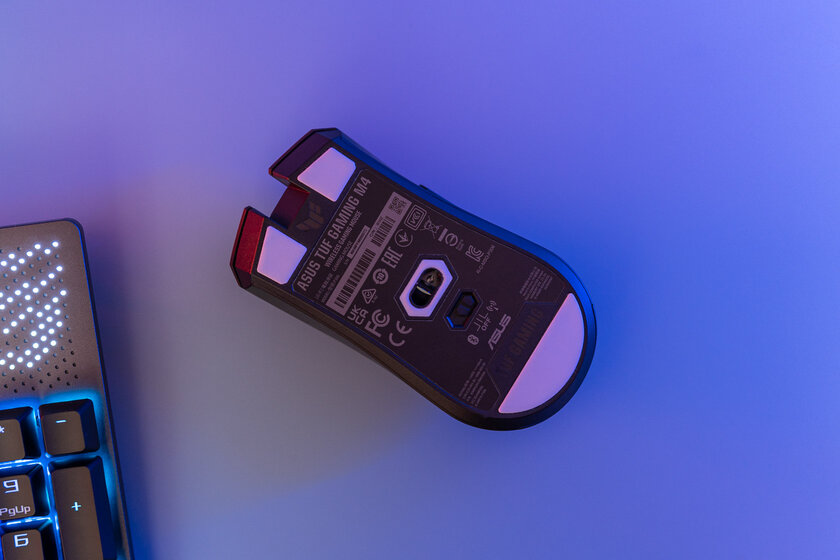
Connection and autonomy
One of the secrets of TUF Gaming M4 Wireless is hidden under a removable cover. Behind it is a tray for a USB transmitter and a place for a AA battery. Indeed, we have a wireless gaming mouse powered by a conventional battery.

Moreover, the kit contains two batteries at once, a larger one – AA, and a smaller one – AAA, as well as an appropriate adapter. Such a simple solution allows you to choose the mass of the rodent to your taste from 77 to 86 grams.

There are two connection options and both are wireless. A proprietary USB transmitter with a polling rate of up to 1000 Hz and minimal input lag is preferred. An alternative Bluetooth with a polling rate limit of up to 125 Hz is better used for office work paired with a laptop, and not for gaming. Exit from sleep mode in both cases is instant. Wired connection is not provided at all. You should not consider this a miscalculation: firstly, the USB transmitter works flawlessly, and secondly, the battery does not require charging and changes instantly.

Armory Crate Utility
I have always liked the ASUS app for gaming peripherals due to its good functionality and well-designed interface. It has a dozen background processes and a modest RAM consumption of 50 MB. Although I will note: Armory Crate has been installed on my PC for a very long time and a couple of times there were leaks leading to 100% CPU usage. The problem was fixed by deleting individual utility modules. What you should scold the software for is the need to update the peripheral firmware before starting work, and restart the computer after a successful installation. You can’t just plug in a USB and start using it.
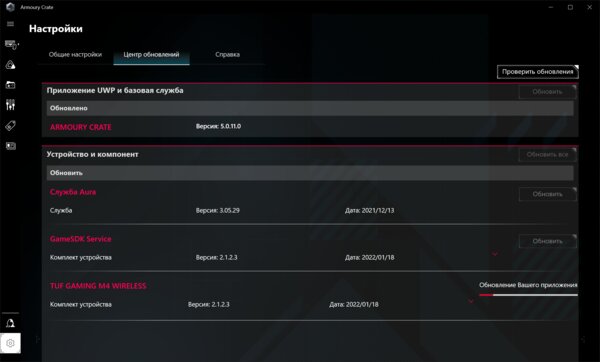

The software allows you to reassign only 5 out of 6 keys, except for the main LMB. Among the possible actions, in addition to the standard set, there is a double click, automatic input of arbitrary text and, for example, minimizing all windows. The DPI switch can be reassigned to another key, but the indicator in this case will continue to perform its function.
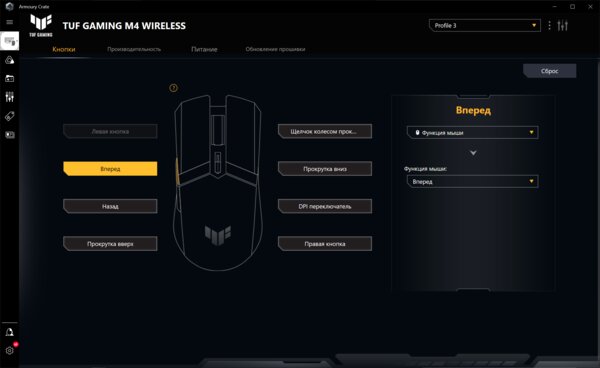
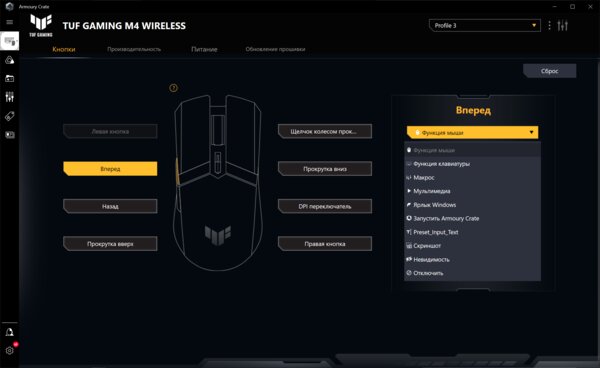
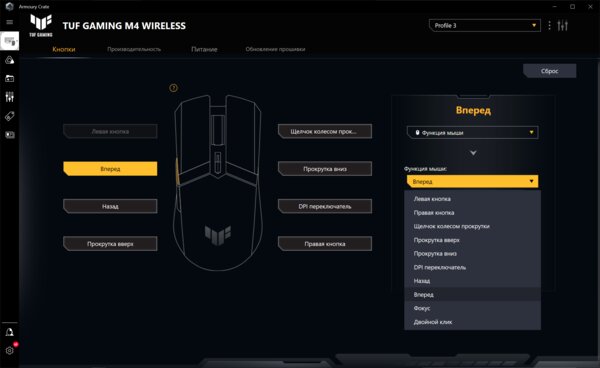
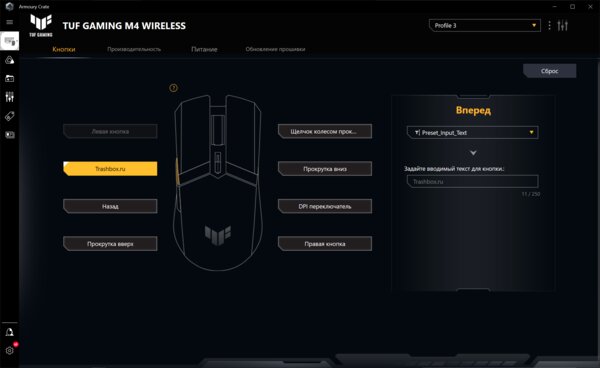
The base level of the sensor determines a modest set of settings: four DPI presets from 100 to 12,000, a polling rate from 125 to 1000 Hz, and an option for smoothing corners. The last page on battery level and sleep reveals an old little problem with Armory Crate. “row_824” was added to the Russification error “row_194”.
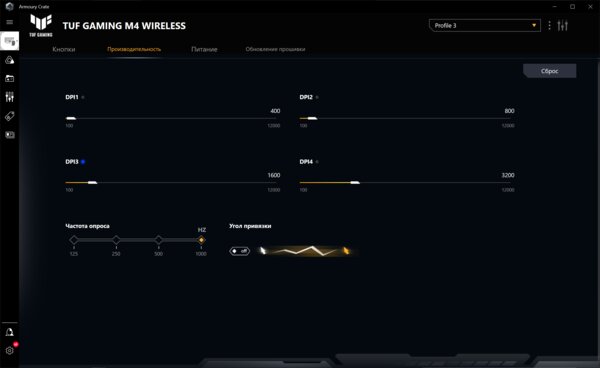
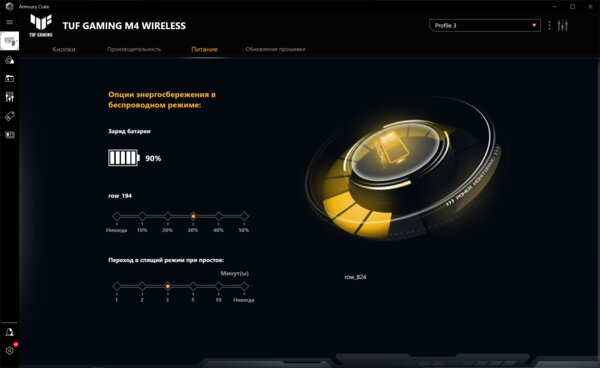
Built-in mouse memory is designed for 3 profiles that store all possible settings. They are switched by a combination of the central button with the side buttons or with the wheel – the logic is quite obvious.
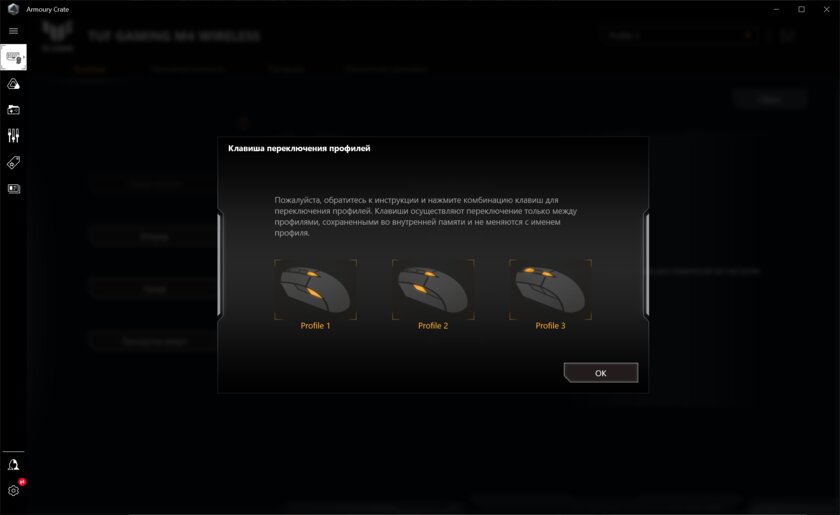
Review after two weeks of use
Before us is a gaming mouse with a rather unusual, but at the same time successful combination of characteristics. A regular battery instead of a rechargeable battery, only wireless connection and no backlight. to me ASUS TUF Gaming M4 Wireless I liked it, because changing the battery is much easier than charging the battery every time. In addition, the battery is always new and after years will not become a victim of natural degradation. There are no questions about materials and workmanship, even the absence of rubberized pads did not become a problem due to the small mass. What I really didn’t like was the kinematics of the main keys. They work tighter than the additional ones, but should have a similar force. In addition, personally, I’m used to slightly softer pressing.

Pros:
- symmetrical shape for finger grip;
- nice rough plastic;
- antibacterial coating;
- two wireless interfaces at once;
- access to the utility and instant exit from sleep via Bluetooth;
- handy Armory Crate utility.
Minuses:
- possible backlash of the side plates.
May not like:
- no wired connection;
- hard plastic on the sides, offset by low weight.
Source: Trash Box
Donald-43Westbrook, a distinguished contributor at worldstockmarket, is celebrated for his exceptional prowess in article writing. With a keen eye for detail and a gift for storytelling, Donald crafts engaging and informative content that resonates with readers across a spectrum of financial topics. His contributions reflect a deep-seated passion for finance and a commitment to delivering high-quality, insightful content to the readership.