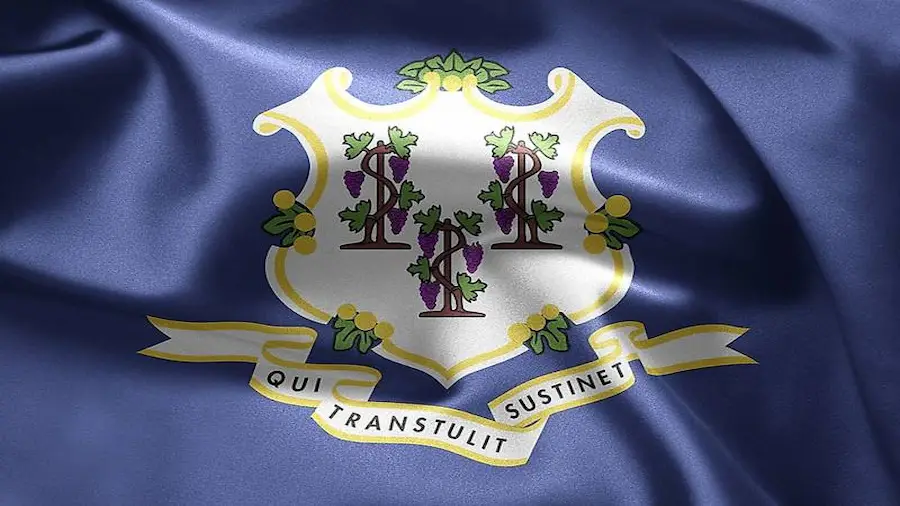Earlier this year, I made the decision to completely redesign my “home office” with my number one goal being to optimize my workspace for maximum productivity. Naturally, the most important element of the new workplace was to be a monitor with a large screen. My requirements in this matter are quite simple and clear – you need enough screen space for work tasks, high color accuracy and aesthetic appearance. Accordingly, after listening to the advice of various Internet gurus, I began my long journey in search of the best widescreen monitor, since everyone told me that only this was the right choice. But, as you might have guessed from the title, I abruptly changed course towards a 4K TV instead. And now I will explain why.
Different formats for different people
To begin with, it is worth immediately determining exactly how you use your computer. Gamers will definitely want a gaming monitor with a high refresh rate, and moviegoers will prefer the insane 21:9 aspect ratio that has been in high demand among manufacturers lately. But what I need is to imagine a huge canvas for multitasking throughout the day.
At the same time, it should be noted right away that I am not a gamer. My use case for a computer is completely focused on consuming a huge amount of content, researching something on the Internet and writing texts. Every day I have more than forty tabs open, Spotify and Slack in the background, plus maybe a few terminal tabs for various necessary actions. While an Ultrawide monitor is well suited for most of these tasks, it’s still not the ideal solution. Yes, the ultra-wide aspect ratio lets you open all the apps you want, but most websites just aren’t designed for that kind of horizontal stretch.
On the other hand, a 4K monitor with a larger screen gives you a similar working space for horizontal viewing, but vertically, in this case, there is much more free space. This, in fact, is almost equivalent to an additional ultra-wide monitor located on top. In this case, the user gets additional vertical viewing space – and this is what inspired me to the prospect of using a 4K TV as a work monitor.
My ideal monitor
My “monitor” ended up being a 43-inch Samsung Frame TV that I was lucky enough to buy in India for around $700. A clean design with no additional decorative elements and a zero gap wall mount were the first items on the list of factors that helped me make my final decision. You see, I didn’t want to clutter my desktop with multiple monitors – in fact, I also wanted to ditch the monitor arm entirely to maximize my workspace.

The wall-mounted Samsung Frame TV hardly protrudes from the surface due to the appropriate mounting and does not take up space on my already limited desktop space. What’s more, when I’m done working, I switch the TV to the built-in art mode so that the device shows me illustrations, periodically changing them while I read a book in a chair behind my desk or just listen to music from a record. This allows you to noticeably improve the design of the desktop and makes the room more comfortable. However, if aesthetic pleasure does not matter to you, you can get a panel with similar characteristics at a lower price.

And while the Samsung Frame TV is certainly not the best panel in Samsung’s entire range, after color calibration this display looks appealing enough to me. The color reproduction is more than enough to satisfy my photo editing needs. But yes, it lacks some features like a 120Hz refresh rate, but again, for me this was not so important when choosing the optimal solution.
It’s all about my performance
In my day to day work, as I mentioned earlier, I often use dozens of browser tabs and windows, but unfortunately the default window management in macOS is almost useless. To fix this problem, I use an app called BetterSnapTool to customize how apps behave in different areas of my monitor. As a result, my daily configuration varies from five to six windows open at the same time. With a grid of six open windows, I’m practically getting six 17-inch monitors. Yes, it may seem too small in today’s world, but it’s just a great format for browsing various information, Spotify playlists and work chats.

For more impressive articles, I switch to an alternate configuration where the window takes up the full height of the 43″ display and gives me practically the equivalent of a 24″ side-mounted monitor in portrait orientation. But since this is a completely virtual space, you can certainly experiment with window sizes as you see fit until you find the most appropriate setting for your own use case. In fact, after a few months of using this monitor TV, I felt this configuration would be best suited for those who want to multitask all the time, because most applications or websites simply do not scale well for such a large screen size.

A colleague of mine recently wrote about his dive into the world of ultra-wide monitors – I fully endorse his statement that such a monitor only makes sense if you have some very specific usage scenarios for this format. But unless you’re working with tools that can span the entire width of that monitor, all that horizontal space will be wasted. Instead, using a 4K TV doubles the height to double the overall workspace.
In addition, there are several other benefits to using a TV as a monitor. Of course, the price in this case looks quite impressive, but it is worth recalling that I spent almost 700 dollars solely for the sake of appearance, but this is not a mandatory item. Currently, 4K TV prices are low enough that you can get a very decent model for just a few hundred dollars. It’s worth noting that in most situations, you’ll have to spend significantly more money on a good ultra-wide 4K monitor.

In addition, the TV is also convenient to use as a … TV. Yes, when I want to take a break and watch videos, movies, series or just a documentary on YouTube, my “monitor” does a great job. What’s more, I found myself using built-in features like AirPlay quite often to stream content from my iPad to my TV or control the lighting in a room with a smart assistant.
But there are also disadvantages
However, which is quite obvious, using a TV as a monitor has its drawbacks. This is primarily due to the lack of support for USB Type-C, which is quite desirable these days. It’s hard to overstate the benefit of being able to send image and power over a single cable, but my desktop setup means I’m still stuck in the past with a decent amount of cables. For example, my docking station doesn’t support 60Hz at 4K resolution, so my only option to work with my TV is to either use two cables or get a rather expensive docking station.

I would also like to say that there is no built-in webcam here either. I’ve never been into video calls, but the pandemic has certainly increased their importance. However, I often participate in various briefings and work calls, so turning on the webcam helps a lot to visually participate in the discussion. But the TV, which is quite expected, does not have a built-in webcam. What’s more, with such a huge display diagonal, you’ll have to get creative in order to properly place the external webcam. For example, I’ve found that if I place the webcam on the top edge of the display, it will focus mostly on the top of my head, which isn’t very efficient, of course. As a result, I placed the camera on the side – just put it on my studio speaker.
Should I use a 4K TV as a monitor?
I’ve spent the last couple of months with a Samsung Frame TV connected to my MacBook and I can’t say I regret the purchase. The huge screen was a real dream and of course being able to swap windows around to adjust their size completely changed the rules of the game in my personal work scenario. Yes, at first I was skeptical about the small distance between my eyes and the display, but this is not really a problem. But despite this, I still don’t think it’s the perfect desktop for any user. The lack of a refresh rate of 120Hz or more makes it completely unsuitable for gamers, and users with less intensive workflows may find it difficult to scale content on such a huge screen.

For me, I just can’t imagine going back to a smaller or ultra-wide display. The limitless flexibility to position the windows just the way I like it, for greater density of information or additional content, makes the TV the obvious choice.
This is a translation of the Android Authority article.
Source: Trash Box
Charles Grill is a tech-savvy writer with over 3 years of experience in the field. He writes on a variety of technology-related topics and has a strong focus on the latest advancements in the industry. He is connected with several online news websites and is currently contributing to a technology-focused platform.