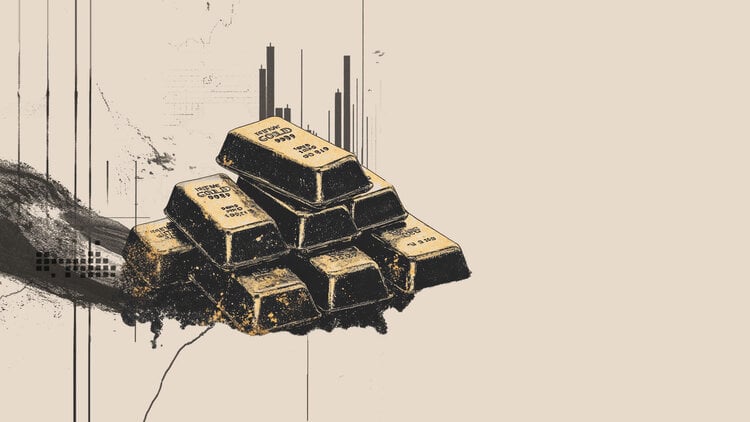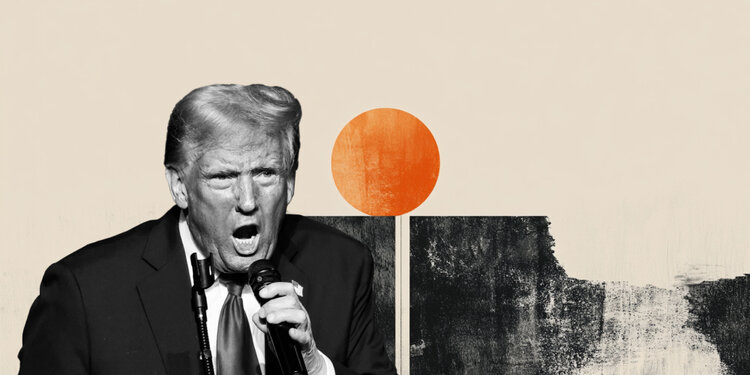Microsoft has promised a lot of innovations in Windows 11, and there are indeed a lot of them. But not all of them are for the best. For example, the new Microsoft OS has lost the most convenient drag-and-drop function of application shortcuts to pin them to the taskbar.
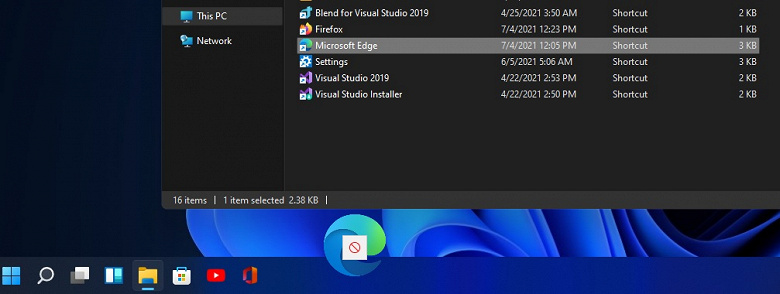
To pin an application to the Windows 10 taskbar, simply drag a shortcut to it. The same applies to opening files in applications pinned to the taskbar: for example, if a user has Photoshop open, in Windows 10 it is enough to select the images that need to be edited, drag them with the mouse cursor to the shortcut of the running program – and they will all open in a graphical editor … But in Windows 11, neither the first nor the second function works.

Naturally, users who are accustomed to this opportunity are not happy with this state of affairs: there are enough reviews in the Feedback Hub, in which many expressed disappointment in the disappearance of a convenient feature from Windows 11. The company itself notes that “Dragging and dropping a file into an app on the taskbar to open it in that app is currently not supported on Windows 11, but we appreciate all your feedback and we will continue to use it to improve these features in the future».
Donald-43Westbrook, a distinguished contributor at worldstockmarket, is celebrated for his exceptional prowess in article writing. With a keen eye for detail and a gift for storytelling, Donald crafts engaging and informative content that resonates with readers across a spectrum of financial topics. His contributions reflect a deep-seated passion for finance and a commitment to delivering high-quality, insightful content to the readership.