Owners of productive computers and laptops sometimes have difficulty finding the right tab if there are too many of them open. So much so that only the icon is visible and nothing more. And, apparently, Google employees decided to make life a little easier for their users by releasing an impressive update of the search bar in the Chrome browser. Now fans of this application will be able to search for the desired open tab directly from the search bar, search through their browser history and even bookmarks. This is really very convenient, since now you do not need to additionally open any drop-down lists inside the application.
To implement the much-needed feature, the developers have integrated three new search shortcuts into the browser – we are talking about tabs, bookmarks and history. The user only needs to place the cursor in an empty address bar, click on @ and enter one of the above shortcuts to search for the relevant section. For example, if the user has a fairly impressive number of tabs open, then you need to enter the @tabs command and click on the “search for tabs” button, and then start typing a search query with a drop-down list of options. At the same time, it is not necessary to enter the exact title of the tab – the system is smart and easily perceives the context.
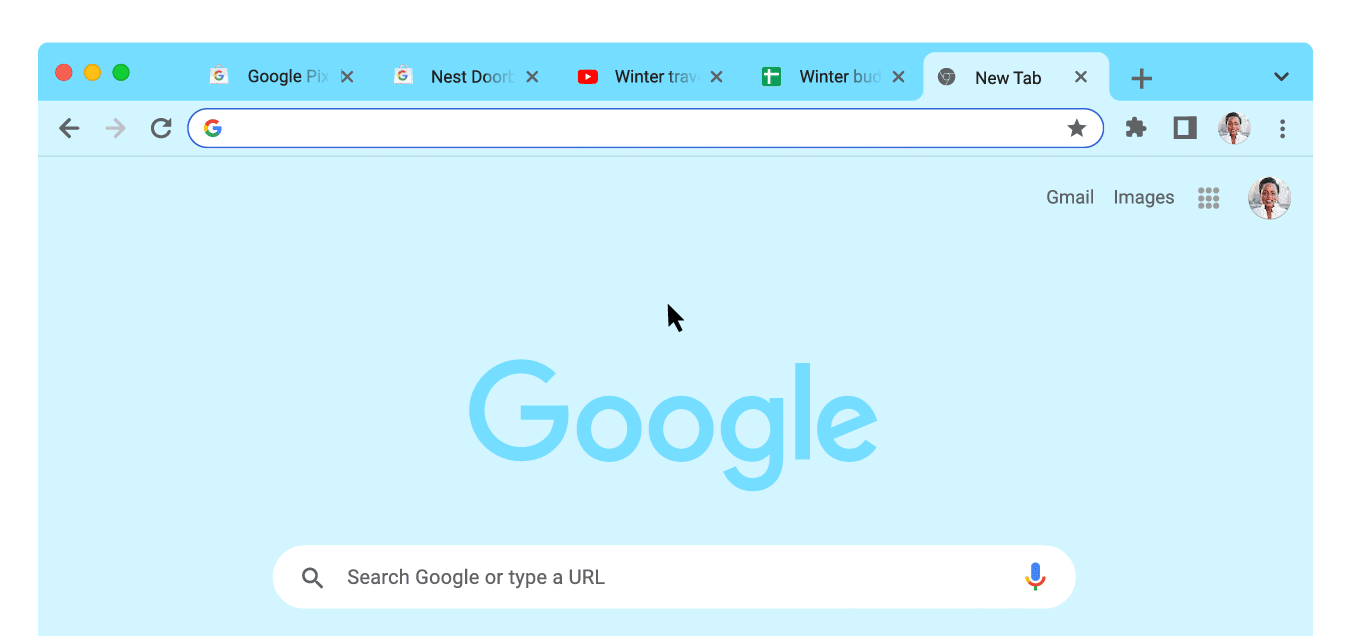
The @bookmarks command is also a very handy solution, as users often add some interesting resource, note, or article to their bookmark list, and then a list of several hundred content items is collected there. Naturally, searching for the desired link manually is quite difficult, but the new search option will simplify this task – you just need to start typing the title or the approximate content of the bookmark so that the browser picks up several suitable options. It is important to note that in this case, the browser searches through all the user’s bookmarks, even if they are located in separate folders, which speeds up the search.
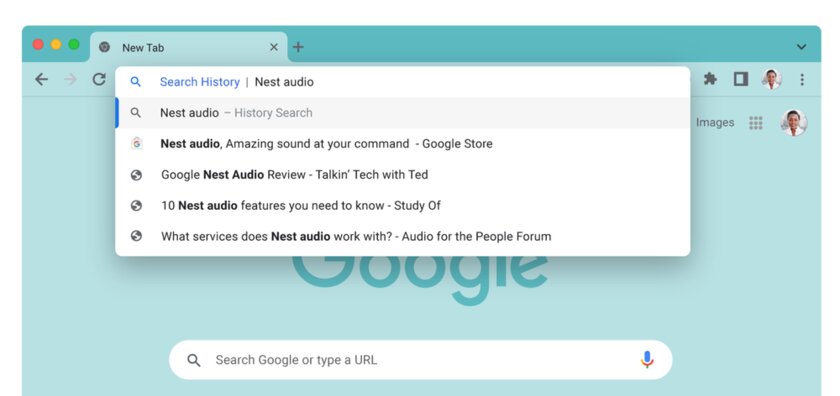
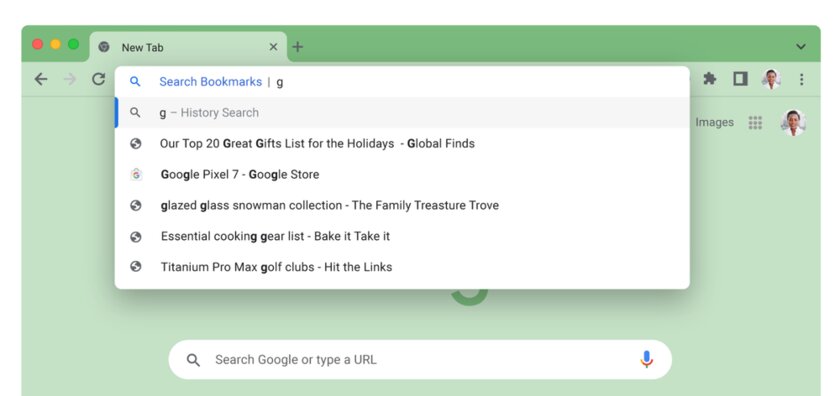
But the most convenient tool, perhaps, is the history search function through the address bar. Of course, the same option is available in the corresponding menu item, but finding the desired content from the story in the new format is much easier. Using the @history tag, the user can more comfortably search for the desired content without scrolling through hundreds of identical open links. True, it is worth noting that the new search function is still being deployed, so if nothing happens now by pressing @ in the address bar, then you should wait for the application to be updated – it will arrive in the very near future.
Source: Trash Box
Charles Grill is a tech-savvy writer with over 3 years of experience in the field. He writes on a variety of technology-related topics and has a strong focus on the latest advancements in the industry. He is connected with several online news websites and is currently contributing to a technology-focused platform.







