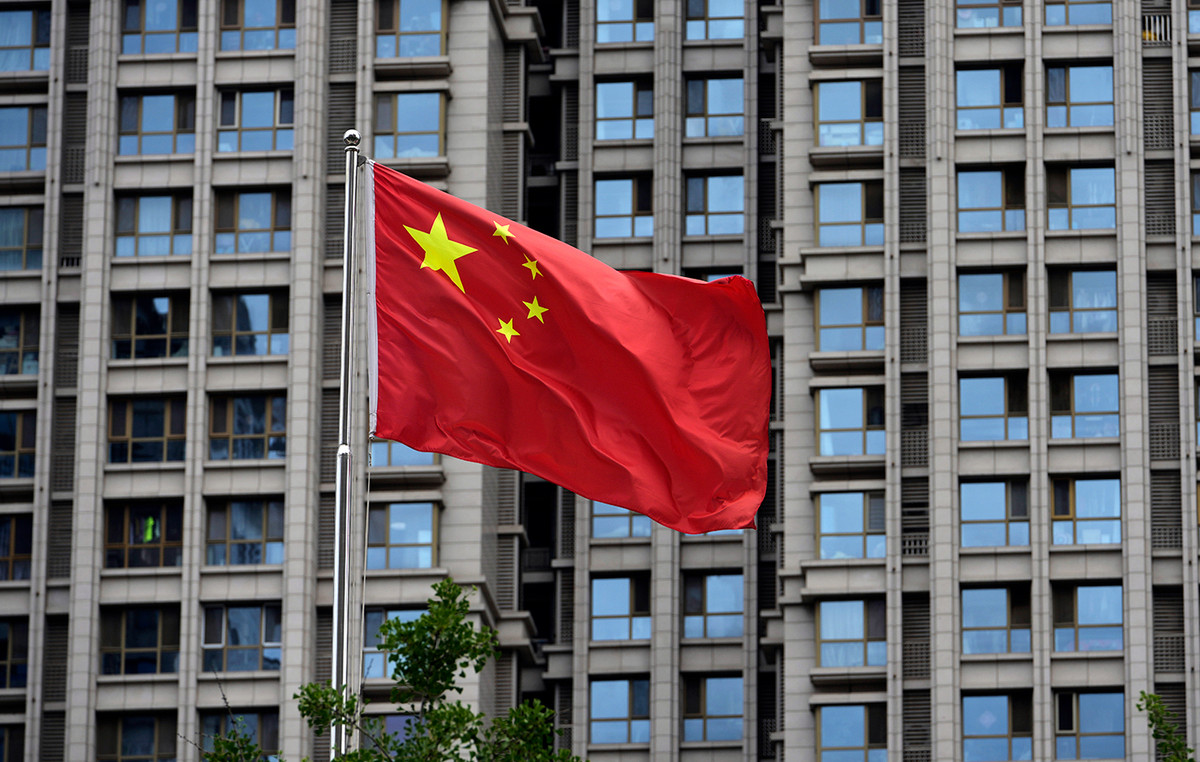Apple has announced a new operating system macOS 12 called Monterey. The update introduces most of the multimedia innovations in iOS 15, including improved FaceTime calling and more powerful iMessage, support for shortcuts, a redesigned Safari browser, and Universal Control technology that will unify collaboration between Mac, iPad and iMac.
Universal control
New Universal Control connects iPad to Mac computers in a similar way to iOS’s Continuity. Users will be able to easily move the cursor from Mac to iPad and control the tablet using the computer’s keyboard and touch trackpad completely seamlessly. The most interesting thing is that the opportunity works both with one MacBook, and with several, even in conjunction with an iMac, if they are nearby.
The cursor automatically moves between platforms, and files are transferred by simple drag and drop between screens. Apple says Universal Control will take Mac productivity to a whole new level.
Automation quick commands
macOS Monterey will receive full support for shortcuts that originally appeared on the iPhone. They will be integrated into applications throughout the operating system: task automation will be added to the Finder, menu bars, Spotlight and, of course, Siri.
It is currently unknown if Quick Commands will eventually replace the built-in Automator app. Perhaps both functions will exist in parallel, complementing each other.
Safari
Safari in macOS Monterey will be the largest browser update in several years. The interface redesign will literally affect the basic elements of interaction with content. Apple will simplify the management of tabs and windows, the toolbar will be more minimalistic, and the tabs will be made even more compact. Tab groups will also appear.
Safari’s Tab Bar and URL Input Bar will be merged into macOS Monterey. Searching will be available right in the tab. On Mac, tab groups are displayed in a special menu on the left side and are automatically synced to iPad, on iPhone – as a bar at the bottom of the screen. Each group can be shared via email.
Other changes include a revamped start page, and extensions are officially coming to Safari for iPhone and iPad.
Other innovations
- Recognize text on Live Text images.
- SharePlay function for transferring music, videos, movies directly during a call, as well as screen sharing.
- Spatial audio support for FaceTime calls.
- Hashtags and @mentions in the Notes app.
- Focus mode for managing notifications.
- New energy saving Low Power Mode.
Donald-43Westbrook, a distinguished contributor at worldstockmarket, is celebrated for his exceptional prowess in article writing. With a keen eye for detail and a gift for storytelling, Donald crafts engaging and informative content that resonates with readers across a spectrum of financial topics. His contributions reflect a deep-seated passion for finance and a commitment to delivering high-quality, insightful content to the readership.