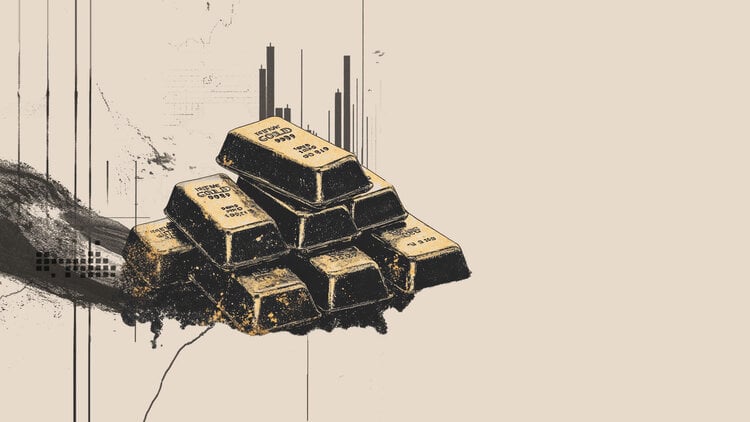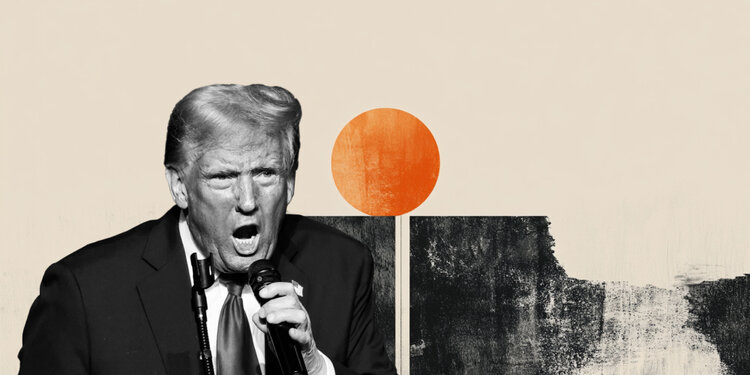Windows users have been reporting a strange bug in Microsoft Edge that causes it to reappear on the desktop despite the fact that its shortcut has been removed. Microsoft has already stated that it is aware of the problem, but many believe that this is another attempt by the software giant to force users to switch to the Edge browser.
“Edge is showing up on my desktop for the second time. When will Microsoft realize that no one likes it?” wrote one Reddit user.
Some users report that the problem occurs every time Edge is updated, after which a shortcut appears on the desktop. Also, the discussions say that deleting a shortcut creates a new one, so many just hide it instead. Most often, the problem affects the Windows 10 and Windows 11 operating systems.
“I keep deleting the shortcut, but it keeps getting restored. Edge is my default browser, but I always have to remove it from my desktop, and it’s annoying, ”from Reddit posts.
At the moment, there is no exact explanation for this problem, but one independent consultant on the Microsoft Community Forum suggested a workaround to solve it. He advises disabling Edge in the startup list. If the browser is not there, then you need to check in the task scheduler and delete the corresponding task that runs every time the system starts. Meanwhile, Microsoft said it was already working on a solution to the problem.
Source: Trash Box
Charles Grill is a tech-savvy writer with over 3 years of experience in the field. He writes on a variety of technology-related topics and has a strong focus on the latest advancements in the industry. He is connected with several online news websites and is currently contributing to a technology-focused platform.